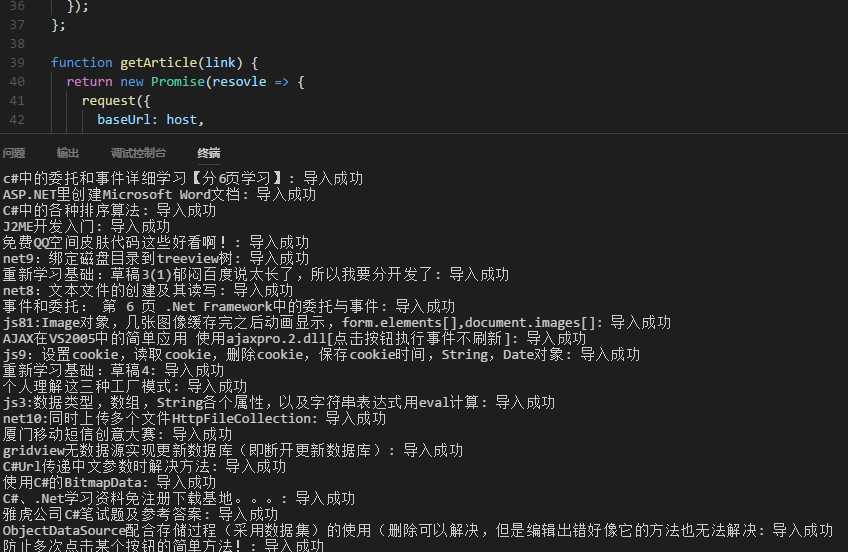Nodejs写的搬家工具知识分享
2021-06-20 15:04
标签:http script 来源 使用 images 分享 16px orb url 这篇文章 主要学习这两个模块的使用: nodejs有个request模块,专门处理这些网络请求方面的。 就像.NET也有request,webclient,httpclient啥的。。。 nodejs的request使用方法在这,自己查一下: https://github.com/request/request 而我喜欢用async和await的写法,因此我还引入了request-promise-native 模块, https://github.com/request/request-promise-native ,这个就相当于.NET中httpclient吧。 好了背景就讲这么多,我们就开始简单的使用request-promise-native,进行模拟提交。 我用淘宝镜像安装模块,会比较快比较快一些,注册淘宝镜像方式: 然安装模块: 我们登陆后 ,尝试发一篇文章,然我们分析一下提交的东西: 主要是 Cookie以及 FormData。 好了,然后我们写一个 cnblogs,来处理提交,代码: 原文发布时间为:${postdate} —— 来源于本人的百度文章 [由搬家工具导入] 抓取文章也是很简单的,为了方便从response查找dom,我们可以用这个模块 cheerio : https://github.com/cheeriojs/cheerio , 就类似于我们做.NET的时候会用 HtmlAgilityPack 来查找dom一样。 cheerio 可以去看看,他的语法跟jquery一样,使用起来很方便。 Nodejs写的搬家工具知识分享 标签:http script 来源 使用 images 分享 16px orb url 原文地址:http://www.cnblogs.com/handboy/p/7182875.htmlnpm install -g cnpm --registry=https://registry.npm.taobao.org
cnpm install --save request
cnpm install --save request-promise-native
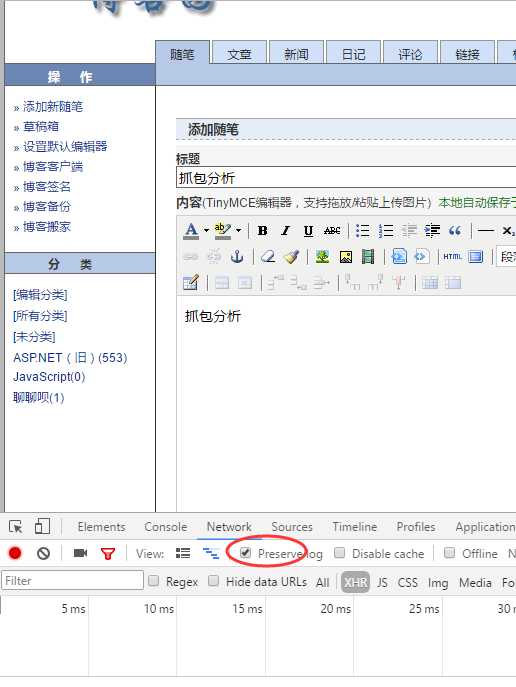
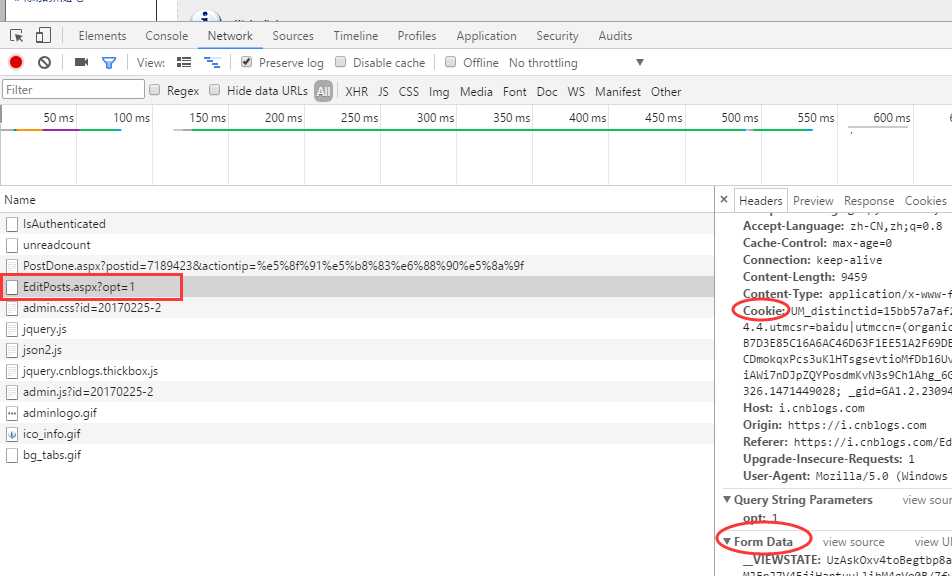
const request = require(‘request-promise-native‘);
// const proxy = ‘http://127.0.0.1:8888‘;
const url = ‘https://i.cnblogs.com/EditPosts.aspx?opt=1‘;
class Cnblogs {
static async save({ title, content, postdate }) {
let response = await request({
url: url,
method: ‘POST‘,
headers: {
Cookie: ‘[隐私隐私隐私]‘,
},
form: {
__VIEWSTATE: ‘===========‘,
__VIEWSTATEGENERATOR: ‘FE27D343‘,
Editor$Edit$txbTitle: title,
Editor$Edit$EditorBody: `
const cnblogs = require(‘./cnblogs‘);
const main = async () => {
try {
let response = await cnblogs.save(‘测试‘,‘测试内容‘,‘2018-01-01‘);
console.log(response);
} catch (err) {
console.error(‘[ERROR]‘, err);
}
};
main();