win10 vscode使用 智能提示
2021-06-21 01:06
阅读:538
标签:内容 alt href 技术 inf 技术分享 ocs ima code 1、没有第三方库的智能提示 参考:https://code.visualstudio.com/docs/python/editing 1、点开Settings 2、搜索加添加 3、添加后的内容 然后就可以了。 win10 vscode使用 智能提示 标签:内容 alt href 技术 inf 技术分享 ocs ima code 原文地址:https://www.cnblogs.com/jisongxie/p/10249245.html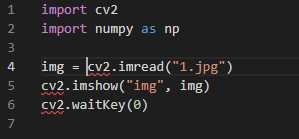
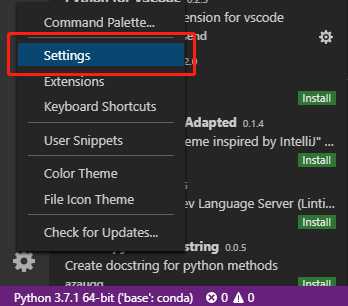
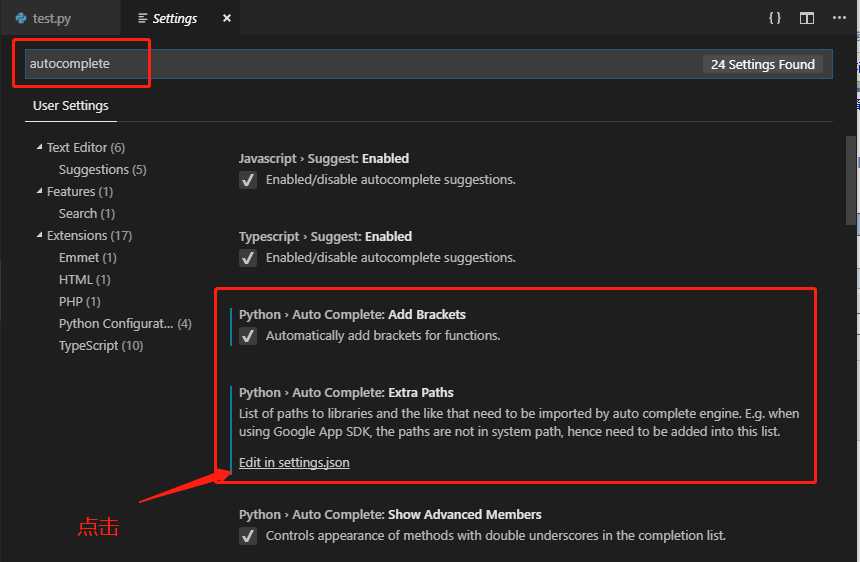
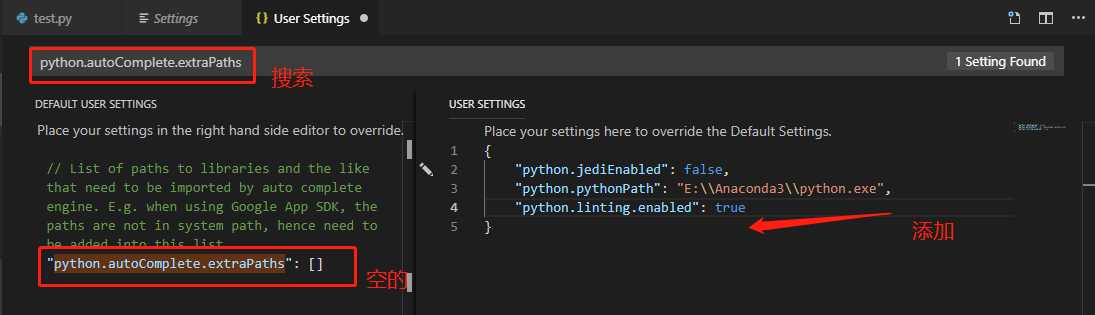
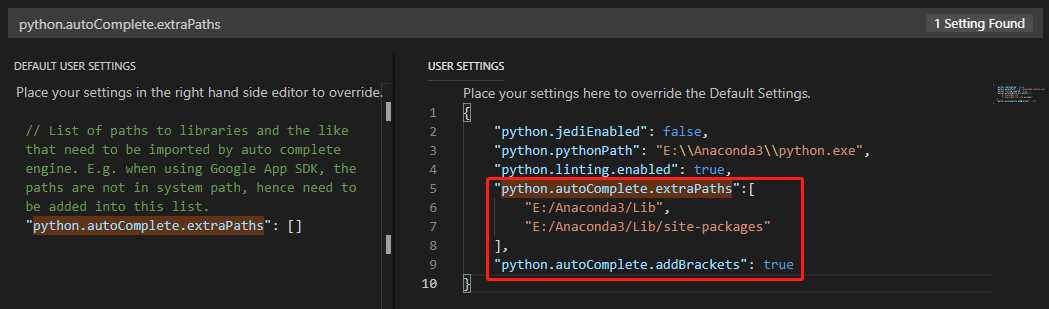
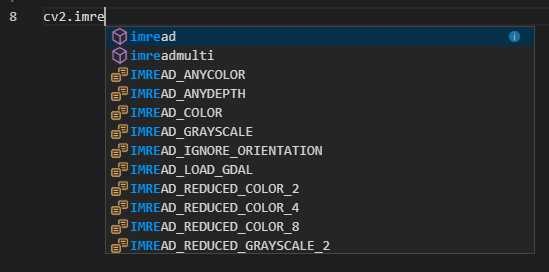
评论
亲,登录后才可以留言!