springMVC上传和下载附件
2021-06-28 11:05
标签:handle .text request jar beans 判断 tco inpu multi 导入需要的jar包:Spring MVC类库 + 文件上传下载需要的JAR包,图中A处为文件上传下载需要的JAR包,其余为Spring MVC类库。 FileController: MyFile 设置上传页面upload的表单 web.xml: dispatcher-servlet.xml: 配置和上面的一样(用同一个项目),在view层中编码如下,用来下载: FileController:中添加下载方法: springMVC上传和下载附件 标签:handle .text request jar beans 判断 tco inpu multi 原文地址:https://www.cnblogs.com/ynhwl/p/9649472.html上传:
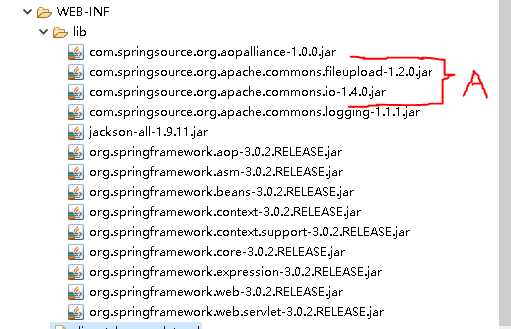
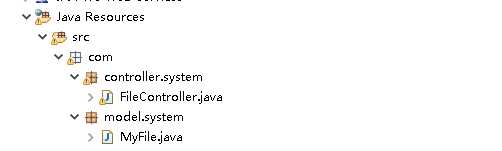
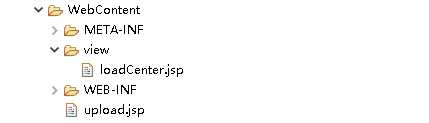
1 package com.controller.system;
2
3 import java.io.FileOutputStream;
4 import java.io.OutputStream;
5 import java.text.SimpleDateFormat;
6 import java.util.Date;
7
8 import javax.servlet.http.HttpServletRequest;
9 import javax.servlet.http.HttpServletResponse;
10 import javax.servlet.http.HttpSession;
11
12 import org.springframework.stereotype.Controller;
13 import org.springframework.ui.Model;
14 import org.springframework.web.bind.annotation.RequestMapping;
15 import org.springframework.web.bind.annotation.RequestMethod;
16 import org.springframework.web.multipart.MultipartHttpServletRequest;
17 import org.springframework.web.multipart.commons.CommonsMultipartFile;
18
19 import com.model.system.MyFile;
20
21 @Controller
22 @RequestMapping("fileController")
23 public class FileController {
24
25 @RequestMapping(value = "/upload.do", method = RequestMethod.POST)
26 public String upload(HttpServletRequest request, HttpServletResponse response, HttpSession session, Model model,MyFile myFile) {
27
28 try {
29 // 1. 转化request
30 MultipartHttpServletRequest rm = (MultipartHttpServletRequest) request;
31 // 2. /获得文件
32 CommonsMultipartFile cfile = (CommonsMultipartFile) rm.getFile("myUpFile");//myUpFile前端页面输入附件处input的name
33 // 3. 获得文件的字节数组
34 byte[] bytefile = cfile.getBytes();
35 // 4. 获得文件后缀名
36 String oldName = cfile.getOriginalFilename();
37 // 截取后缀名
38 String suffix = oldName.substring(oldName.lastIndexOf("."));
39 // 5. 获取项目的路径
40 String path = request.getSession().getServletContext().getRealPath("/");
41 // 6. 定义OutputStream
42 // 设置文件名:取当前时间
43 Date date = new Date();
44 SimpleDateFormat sdf = new SimpleDateFormat("yyyyMMddHHmmssSSS");
45 String filename = sdf.format(date);
46
47 String url = "\\G:\\upanddown\\upfile\\" + filename + suffix;
48 System.out.println(url);
49 OutputStream os = new FileOutputStream(url);
50
51 os.write(bytefile);
52 // 7.关闭资源
53 os.flush();
54 os.close();
55 } catch (Exception e) {
56 e.printStackTrace();
57 }
58 return "upload";
59
60 }
61 }
1 package com.model.system;
2
3 public class MyFile {
4
5 private String fileUserName;
6 private String url;
7
8
9 public MyFile() {}
10
11 public MyFile(String fileUserName, String url) {
12 super();
13 this.fileUserName = fileUserName;
14 this.url = url;
15 }
16
17 public String getFileUserName() {
18 return fileUserName;
19 }
20
21 public void setFileUserName(String fileUserName) {
22 this.fileUserName = fileUserName;
23 }
24
25 public String getUrl() {
26 return url;
27 }
28
29 public void setUrl(String url) {
30 this.url = url;
31 }
32
33 @Override
34 public String toString() {
35 return "MyFile [fileUserName=" + fileUserName + ", url=" + url + "]";
36 }
37
38
39 }
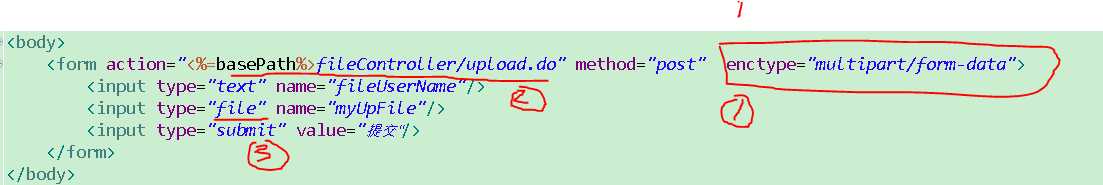
1 xml version="1.0" encoding="UTF-8"?>
2 web-app xmlns:xsi="http://www.w3.org/2001/XMLSchema-instance" xmlns="http://xmlns.jcp.org/xml/ns/javaee" xsi:schemaLocation="http://xmlns.jcp.org/xml/ns/javaee http://xmlns.jcp.org/xml/ns/javaee/web-app_3_1.xsd" id="WebApp_ID" version="3.1">
3 display-name>springMvc_uploaddisplay-name>
4 servlet>
5 servlet-name>dispatcherservlet-name>
6 servlet-class>org.springframework.web.servlet.DispatcherServletservlet-class>
7 servlet>
8 servlet-mapping>
9 servlet-name>dispatcherservlet-name>
10 url-pattern>*.dourl-pattern>
11 servlet-mapping>
12 filter>
13 filter-name>CharacterEncodingFilterfilter-name>
14 filter-class>org.springframework.web.filter.CharacterEncodingFilterfilter-class>
15 init-param>
16 param-name>encodingparam-name>
17 param-value>UTF-8param-value>
18 init-param>
19 filter>
20 filter-mapping>
21 filter-name>CharacterEncodingFilterfilter-name>
22 url-pattern>/*url-pattern>
23 filter-mapping>
24 welcome-file-list>
25 welcome-file>upload.jspwelcome-file>
26 welcome-file-list>
27 web-app>
1 xml version="1.0" encoding="UTF-8"?>
2 beans xmlns="http://www.springframework.org/schema/beans"
3 xmlns:xsi="http://www.w3.org/2001/XMLSchema-instance" xmlns:mvc="http://www.springframework.org/schema/mvc"
4 xmlns:context="http://www.springframework.org/schema/context"
5 xmlns:aop="http://www.springframework.org/schema/aop" xmlns:tx="http://www.springframework.org/schema/tx"
6 xsi:schemaLocation="http://www.springframework.org/schema/beans
7 http://www.springframework.org/schema/beans/spring-beans-3.0.xsd
8 http://www.springframework.org/schema/mvc
9 http://www.springframework.org/schema/mvc/spring-mvc-3.0.xsd
10 http://www.springframework.org/schema/context
11 http://www.springframework.org/schema/context/spring-context-3.0.xsd
12 http://www.springframework.org/schema/aop
13 http://www.springframework.org/schema/aop/spring-aop-3.0.xsd
14 http://www.springframework.org/schema/tx
15 http://www.springframework.org/schema/tx/spring-tx-3.0.xsd ">
16
17
18 mvc:annotation-driven />
19
20 context:component-scan base-package="com.controller.*">context:component-scan>
21
22
23 bean
24 class="org.springframework.web.servlet.view.InternalResourceViewResolver">
25 property name="prefix" value="/">property>
26 property name="suffix" value=".jsp">property>
27 bean>
28
29
30 bean id="stringConverter"
31 class="org.springframework.http.converter.StringHttpMessageConverter">
32 property name="supportedMediaTypes">
33 list>
34 value>text/plain;charset=UTF-8value>
35 list>
36 property>
37 bean>
38
39
40 bean id="jsonConverter"
41 class="org.springframework.http.converter.json.MappingJacksonHttpMessageConverter">bean>
42 bean
43 class="org.springframework.web.servlet.mvc.annotation.AnnotationMethodHandlerAdapter">
44 property name="messageConverters">
45 list>
46 ref bean="stringConverter" />
47 ref bean="jsonConverter" />
48 list>
49 property>
50 bean>
51
52
53 bean id="multipartResolver"
54 class="org.springframework.web.multipart.commons.CommonsMultipartResolver">
55
56 property name="maxUploadSize" value="1024000">property>
57 bean>
58
59
60 beans>
下载:
1 body>
2 h1>文件中心h1>
3 ${myFile}
4 a href="fileController/download.do?url=${myFile.url}" >下载a>
5 body>
1 /**
2 * 下载文件
3 * @throws IOException
4 */
5
6 @RequestMapping(value = "/download.do")
7 public void download(HttpServletRequest request,HttpServletResponse response, String url) throws IOException {
8 String strUrl = url;
9
10 // 截取字符串
11 int i = 29;
12 String urlstr = url.substring(i);
13 System.out.println("#########################___" + urlstr);
14
15 // 获取输入流
16 InputStream bis = new BufferedInputStream(new FileInputStream(new File(
17 strUrl)));
18 // 假如以中文名下载的话
19 String filename = urlstr;
20 // 转码,免得文件名中文乱码
21 filename = URLEncoder.encode(filename, "UTF-8");
22 // 设置文件下载头
23 response.addHeader("Content-Disposition", "attachment;filename="
24 + filename);
25 // 1.设置文件ContentType类型,这样设置,会自动判断下载文件类型
26 response.setContentType("multipart/form-data");
27 BufferedOutputStream out = new BufferedOutputStream(
28 response.getOutputStream());
29 int len = 0;
30 while ((len = bis.read()) != -1) {
31 out.write(len);
32 out.flush();
33 }
34 out.close();
35 }