Spring Boot实践——基础和常用配置
2021-06-30 14:06
标签:span property 数据 == https google cep ons war 借鉴:https://blog.csdn.net/j903829182/article/details/74906948 @SpringBootApplication开启了Spring的组件扫描和Spring Boot的自动配置功能。实际上, @SpringBootApplication将三个有用的注解组合在了一起。 在Spring Boot的早期版本中,你需要在ReadingListApplication类上同时标上这三个注解,但从Spring Boot 1.2.0开始,有@SpringBootApplication就行了。 scope描述了spring容器如何新建bena的实例,spring的scope有以下几种,通过@Scope注解来实现 另外,在spring batch中还有一个Scope是使用@StepScope,用在批处理中。 实例: 定义一个Single的Bean 定义一个Prototype的Bean Bean的Scope配置 测试类 结果: 在我们实际开发的时候,经常会遇到在bean使用之前或者之后做一些必要的操作,spring 对bean的生命周期的操作提供了支持。在使用java配置和注解配置下提供如下两种方式: 1、增加JSR250支持 2、使用@Bean形式的bean 3、使用JSR250形式的bean 4、配置 5、启动 6、效果图 可见init方法和destory方法在构造方法之后,bean销毁之前执行。 spring EL-Spring表达式语言,支持在xml和注解中使用表达式,类似于jsp的EL表达式语言。 1、准备,增加commons-io可简化文件相关的操作,本例使用commons-io将file转换成字符串。 2、创建文件 在resources下简历files文件夹,并创建el.properties和test.txt文件 内容如下: el.properties test.txt 3、需被注入的bean 4、配置类 5、启动运行 6、效果图 Profile为在不同环境下使用不同的配置提供了支持(开发环境下的配置和生产环境下的配置不同,比如数据库) 1、定义一个bean 2、配置 3、启动运行 4、效果图 logback-spring.xml 这里有兴趣的自己自己尝试。 创建一个服务,实现ApplicationContextAware接口 配置类 启动类 效果图 Spring Boot实践——基础和常用配置 标签:span property 数据 == https google cep ons war 原文地址:https://www.cnblogs.com/onlymate/p/9641554.html
一、Spring Boot 启动注解说明
二、Bean的scope
/**
* @Description: 自定义Single实例
* @ClassName: CustomSingleService
* @author OnlyMate
* @Date 2018年9月13日 上午10:34:36
*
*/
@Service
//默认为Sinleton,相当于@Scope("singleton")
@Scope(value="singleton")
public class CustomSingleService {
}
/**
* @Description: 自定义Prototype实例
* @ClassName: CustomPrototypeService
* @author OnlyMate
* @Date 2018年9月13日 上午10:34:36
*
*/
@Service
@Scope(value="prototype")
public class CustomPrototypeService {
}
import org.springframework.context.annotation.ComponentScan;
import org.springframework.context.annotation.Configuration;
/**
* @Description: 自定义Bean的Scope配置类
* @ClassName: CustomScopConfig
* @author OnlyMate
* @Date 2018年9月13日 上午10:59:54
*
*/
@Configuration
@ComponentScan(value="com.only.mate.springboot.basic.scope")
public class CustomScopConfig {
}
import org.springframework.context.annotation.AnnotationConfigApplicationContext;
import com.only.mate.springboot.configure.basic.CustomScopConfig;
public class CustomScopeMain {
public static void main(String[] args) {
// AnnotationConfigApplicationContext作为spring容器,接受一个配置类作为参数
AnnotationConfigApplicationContext context = new AnnotationConfigApplicationContext(CustomScopConfig.class);
CustomSingleService cs1 = context.getBean(CustomSingleService.class);
CustomPrototypeService cp1 = context.getBean(CustomPrototypeService.class);
CustomSingleService cs2 = context.getBean(CustomSingleService.class);
CustomPrototypeService cp2 = context.getBean(CustomPrototypeService.class);
System.out.println("cs1与cs2是否相等:" + cs1.equals(cs2));
System.out.println("cp1与cp2是否相等:" + cp1.equals(cp2));
context.close();
}
}
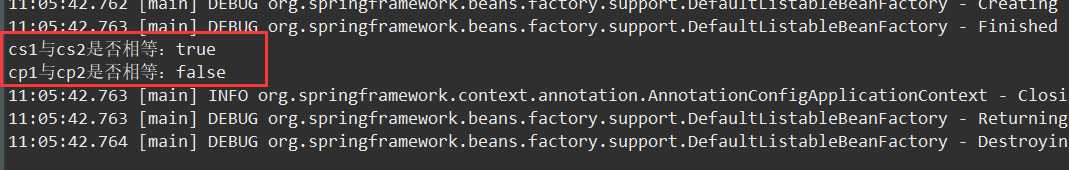
三、Bean的初始化和销毁
dependency>
groupId>javax.annotationgroupId>
artifactId>jsr250-apiartifactId>
version>1.0version>
dependency>
/**
* @Description: 自定义@Bean方式的初始化和销毁方法
* @ClassName: CustomBeanWay
* @author OnlyMate
* @Date 2018年9月13日 上午11:15:41
*
*/
public class CustomBeanWay {
public CustomBeanWay() {
super();
System.out.println("@Bean初始化构造方法 ==> CustomBeanWay method");
}
public void init() {
System.out.println("@Bean初始化方法 ==> init method");
}
public void destroy() {
System.out.println("@Bean销毁方法 ==> destroy method");
}
}
/**
* @Description: 自定义JSR250方式的初始化和销毁方法
* @ClassName: CustomJSR250Way
* @author OnlyMate
* @Date 2018年9月13日 上午11:15:41
*
*/
public class CustomJSR250Way {
public CustomJSR250Way() {
super();
System.out.println("JSR250初始化构造方法 ==> CustomJSR250Way method");
}
@PostConstruct
public void init() {
System.out.println("JSR250初始化方法 ==> init method");
}
@PreDestroy
public void destroy() {
System.out.println("JSR250销毁方法 ==> destroy method");
}
}
import org.springframework.context.annotation.Bean;
import org.springframework.context.annotation.ComponentScan;
import org.springframework.context.annotation.Configuration;
import com.only.mate.springboot.basic.lifecycle.CustomBeanWay;
import com.only.mate.springboot.basic.lifecycle.CustomJSR250Way;
@Configuration
@ComponentScan(value="com.only.mate.springboot.basic.lifecycle")
public class CustomLifeCycleConfig {
@Bean(initMethod = "init",destroyMethod = "destroy")
public CustomBeanWay customBeanWay(){
return new CustomBeanWay();
}
@Bean
public CustomJSR250Way customJSR250Way(){
return new CustomJSR250Way();
}
}
import org.springframework.context.annotation.AnnotationConfigApplicationContext;
import com.only.mate.springboot.configure.lifecycle.CustomLifeCycleConfig;
@SuppressWarnings("unused")
public class CustomLifeCycleMain {
public static void main(String[] args) {
// AnnotationConfigApplicationContext作为spring容器,接受一个配置类作为参数
AnnotationConfigApplicationContext context = new AnnotationConfigApplicationContext(CustomLifeCycleConfig.class);
CustomBeanWay customBeanWay = context.getBean(CustomBeanWay.class);
CustomJSR250Way customJSR250Way = context.getBean(CustomJSR250Way.class);
context.close();
}
}
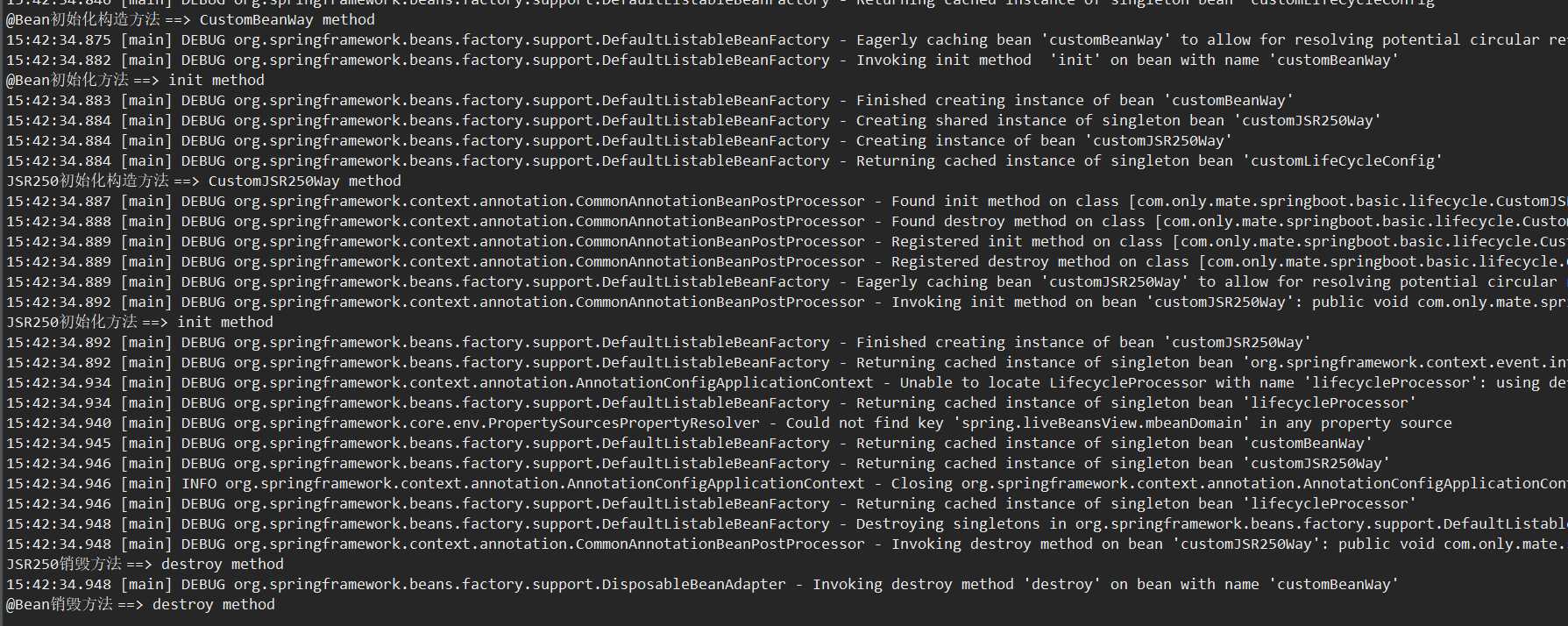
四、Spring EL和资源调用
spring开发中经常涉及调用各种资源的情况,包含普通文件,网址,配置文件,系统环境变量等,我们可以使用 spring表达式语言实现资源的注入。
spring主要在注解@Vavle的参数中使用表达式。
下面演示一下几种情况:
book.author=onlymate
book.name=Java is s magic
这是test.txt里面的内容,很高兴认识大家
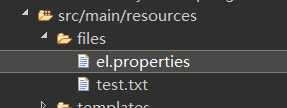
@Component
public class CustomElBean {
//注入普通字符串
@Value("其他类属性")
private String another;
public String getAnother() {
return another;
}
public void setAnother(String another) {
this.another = another;
}
}
import java.nio.charset.Charset;
import org.apache.commons.io.IOUtils;
import org.springframework.beans.factory.annotation.Autowired;
import org.springframework.beans.factory.annotation.Value;
import org.springframework.context.annotation.Bean;
import org.springframework.context.annotation.ComponentScan;
import org.springframework.context.annotation.Configuration;
import org.springframework.context.annotation.PropertySource;
import org.springframework.context.support.PropertySourcesPlaceholderConfigurer;
import org.springframework.core.env.Environment;
import org.springframework.core.io.Resource;
/**
* @Description: 自定义el配置类
* @ClassName: CustomElConfig
* @author OnlyMate
* @Date 2018年9月13日 上午10:59:54
*
*/
@Configuration
@ComponentScan(basePackages="com.only.mate.springboot.basic.el")
//注入配置文件需要使用@PropertySource指定文件地址,若使用@Value注入,则要配置一个PropertySourcesPlaceholderConfigurer的bean
//注意,@ @Value("${book.name}")使用的是$而不是#
//注入Properties还可以从Environment中获得
@PropertySource("classpath:files/el.properties")
public class CustomElConfig {
//注入普通字符串
@Value("I Love YOU!")
private String normal;
//注入操作系统属性
@Value("#{systemProperties[‘os.name‘]}")
private String osName;
//注入表达式结果
@Value("#{T(java.lang.Math).random()*100.0}")
private double randomNumber;
//注入其他的bean属性
@Value("#{customElBean.another}")
private String fromAnother;
//注入文件资源
@Value("classpath:files/test.txt")
private Resource testFile;
//注入网址资源
@Value("http://www.baidu.com")
private Resource testUrl;
//注入配置文件
@Value("${book.name}")
private String bookNmame;
//注入环境
@Autowired
private Environment environment;
@Bean
public static PropertySourcesPlaceholderConfigurer propertyConfigure(){
return new PropertySourcesPlaceholderConfigurer();
}
public void outputResource(){
try {
System.out.println(normal);
System.out.println(osName);
System.out.println(randomNumber);
System.out.println(fromAnother);
System.out.println(IOUtils.toString(testFile.getInputStream(), Charset.defaultCharset()));
System.out.println(IOUtils.toString(testUrl.getInputStream(), Charset.defaultCharset()));
System.out.println(bookNmame);
System.out.println(environment.getProperty("book.author"));
}catch (Exception e){
e.printStackTrace();
System.out.println(e);
}
}
}
import org.springframework.context.annotation.AnnotationConfigApplicationContext;
import com.only.mate.springboot.configure.el.CustomElConfig;
public class CustomElMain {
public static void main(String [] args){
//AnnotationConfigApplicationContext作为spring容器,接受一个配置类作为参数
AnnotationConfigApplicationContext context = new AnnotationConfigApplicationContext(CustomElConfig.class);
CustomElConfig elConfig = context.getBean(CustomElConfig.class);
elConfig.outputResource();
context.close();
}
}
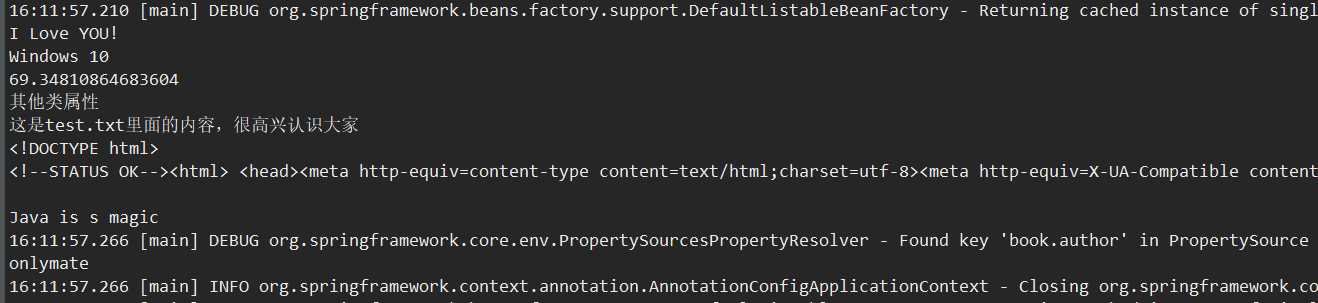
五、Profile
1、基础练习
/**
* @Description: 定义一个bean
* @ClassName: CustomProfileBean
* @author OnlyMate
* @Date 2018年9月13日 下午4:26:22
*
*/
public class CustomProfileBean {
private String content;
public CustomProfileBean(String content) {
super();
this.content = content;
}
public String getContent() {
return content;
}
public void setContent(String content) {
this.content = content;
}
}
/**
* @Description: 自定义Profile的配置类
* @ClassName: CustomProfileConfig
* @author OnlyMate
* @Date 2018年9月13日 下午4:27:17
*
*/
@Configuration
public class CustomProfileConfig {
@Bean
@Profile("dev")//Profile为dev时实例化devCustomProfileBean
public CustomProfileBean devCustomProfileBean(){
return new CustomProfileBean("from development pfofile");
}
@Bean
@Profile("prod")//Profile为prod时实例化prodCustomProfileBean
public CustomProfileBean prodCustomProfileBean(){
return new CustomProfileBean("from production profile");
}
}
/**
* @Description:
* @ClassName: CustomProfileMain
* @author OnlyMate
* @Date 2018年9月13日 下午4:26:22
*
*/
public class CustomProfileMain {
public static void main(String [] args){
//AnnotationConfigApplicationContext作为spring容器,接受一个配置类作为参数
AnnotationConfigApplicationContext context = new AnnotationConfigApplicationContext();
//先将活动的Profile设置为prod
context.getEnvironment().setActiveProfiles("prod");
//后置注册Bean配置类,不然会报bean未定义的错误
context.register(CustomProfileConfig.class);
//刷新容器
context.refresh();
CustomProfileBean demoBean = context.getBean(CustomProfileBean.class);
System.out.println(demoBean.getContent());
context.close();
}
}
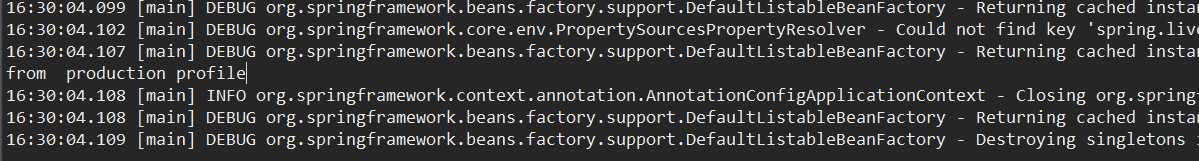
2、日志信息的配置
xml version="1.0" encoding="UTF-8"?>
configuration debug="true">
springProfile name="test">
property name="catalina.base" value="/home/webapp/logs/spring-boot" />
springProfile>
springProfile name="prod">
property name="catalina.base" value="/app/webapp/logs/spring-boot" />
springProfile>
springProfile name="dev">
property name="catalina.base" value="H:/logs/spring-boot" />
springProfile>
appender name="STDOUT" class="ch.qos.logback.core.ConsoleAppender">
encoder class="ch.qos.logback.classic.encoder.PatternLayoutEncoder">
pattern>%d{yyyy-MM-dd HH:mm:ss.SSS} 耗时:%r 日志来自:%logger{50} 日志类型: %-5p 日志内容:%m%npattern>
encoder>
appender>
appender name="DEFAULT-APPENDER" class="ch.qos.logback.core.rolling.RollingFileAppender">
File>${catalina.base}/logs/common-default.logFile>
rollingPolicy class="ch.qos.logback.core.rolling.TimeBasedRollingPolicy">
FileNamePattern>${catalina.base}/logs/common-default-%d{yyyy-MM-dd}.logFileNamePattern>
MaxHistory>30MaxHistory>
rollingPolicy>
encoder class="ch.qos.logback.classic.encoder.PatternLayoutEncoder">
pattern>%d{yyyy-MM-dd HH:mm:ss.SSS} [%thread] %-5level %logger{50} - %msg%npattern>
encoder>
triggeringPolicy class="ch.qos.logback.core.rolling.SizeBasedTriggeringPolicy">
MaxFileSize>10MBMaxFileSize>
triggeringPolicy>
appender>
appender name="INFO-APPENDER" class="ch.qos.logback.core.rolling.RollingFileAppender">
File>${catalina.base}/logs/info-log.logFile>
rollingPolicy class="ch.qos.logback.core.rolling.TimeBasedRollingPolicy">
FileNamePattern>${catalina.base}/logs/info-log-%d{yyyy-MM-dd}.logFileNamePattern>
MaxHistory>30MaxHistory>
rollingPolicy>
encoder class="ch.qos.logback.classic.encoder.PatternLayoutEncoder">
pattern>%d{yyyy-MM-dd HH:mm:ss.SSS} [%thread] %-5level %logger{50} - %msg%npattern>
encoder>
triggeringPolicy class="ch.qos.logback.core.rolling.SizeBasedTriggeringPolicy">
MaxFileSize>10MBMaxFileSize>
triggeringPolicy>
appender>
logger name="com.google.code.yanf4j" level="ERROR" />
logger name="org.hibernate.type.descriptor.sql.BasicBinder" level="TRACE" />
logger name="org.hibernate.type.descriptor.sql.BasicExtractor" level="DEBUG" />
logger name="org.hibernate.SQL" level="DEBUG" />
logger name="org.hibernate.engine.QueryParameters" level="DEBUG" />
logger name="org.hibernate.engine.query.HQLQueryPlan" level="DEBUG" />
logger name="org.apache.ibatis" level="DEBUG"/>
logger name="java.sql.Connection" level="DEBUG"/>
logger name="java.sql.Statement" level="DEBUG"/>
logger name="java.sql.PreparedStatement" level="DEBUG"/>
logger name="net.rubyeye.xmemcached" level="INFO"/>
logger name="org.springframework" level="INFO"/>
logger name="net.sf.ehcache" level="INFO"/>
logger name="org.apache.zookeeper" level="INFO" />
logger name="com.only.mate" level="DEBUG" additivity="true">
appender-ref ref="INFO-APPENDER" />
logger>
root level="DEBUG">
appender-ref ref="STDOUT"/>
appender-ref ref="DEFAULT-APPENDER"/>
root>
configuration>
3、Java代码中根据系统环境处理逻辑
import org.springframework.beans.BeansException;
import org.springframework.context.ApplicationContext;
import org.springframework.context.ApplicationContextAware;
import org.springframework.stereotype.Service;
@Service
public class CustomProfileService implements ApplicationContextAware{
private ApplicationContext applicationContext = null;
@Override
public void setApplicationContext(ApplicationContext applicationContext) throws BeansException {
this.applicationContext = applicationContext;
}
public void doSomething() {
//获取当前系统环境
String[] springActives = applicationContext.getEnvironment().getActiveProfiles();
String springActive = "";
if(springActives.length > 0) {
springActive = springActives[0];
}else {
springActive = applicationContext.getEnvironment().getDefaultProfiles()[0];
}
System.out.println("当前的开发环境:"+ springActive);
}
}
/**
* @Description: 自定义Profile的配置类
* @ClassName: CustomProfileConfig
* @author OnlyMate
* @Date 2018年9月13日 下午4:27:17
*
*/
@Configuration
@ComponentScan(basePackages="com.only.mate.springboot.basic.profile")
public class CustomProfileConfig {
@Bean
@Profile("dev")//Profile为dev时实例化devCustomProfileBean
public CustomProfileBean devCustomProfileBean(){
return new CustomProfileBean("from development pfofile");
}
@Bean
@Profile("prod")//Profile为prod时实例化prodCustomProfileBean
public CustomProfileBean prodCustomProfileBean(){
return new CustomProfileBean("from production profile");
}
}
/**
* @Description:
* @ClassName: CustomProfileMain
* @author OnlyMate
* @Date 2018年9月13日 下午4:26:22
*
*/
public class CustomProfileMain {
public static void main(String [] args){
//AnnotationConfigApplicationContext作为spring容器,接受一个配置类作为参数
AnnotationConfigApplicationContext context = new AnnotationConfigApplicationContext();
//先将活动的Profile设置为prod
context.getEnvironment().setActiveProfiles("prod");
//后置注册Bean配置类,不然会报bean未定义的错误
context.register(CustomProfileConfig.class);
//刷新容器
context.refresh();
CustomProfileBean customProfileBean = context.getBean(CustomProfileBean.class);
System.out.println(customProfileBean.getContent());
CustomProfileService customProfileService = context.getBean(CustomProfileService.class);
customProfileService.doSomething();
context.close();
}
}
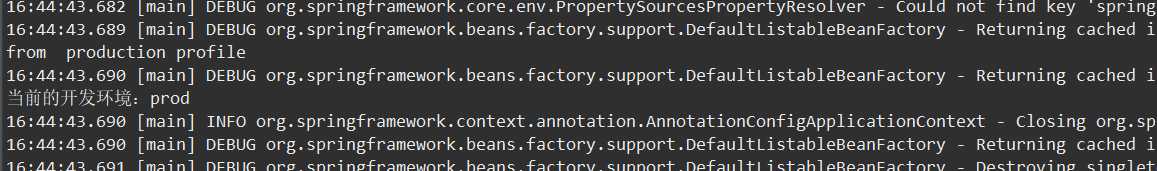
上一篇:python 随机方法
下一篇:数据结构与算法合集