Spring属性编辑器详解
2021-06-30 20:04
标签:XML 注入 return 规则 xmlns editor 东北 app else 1、常见的属性的注入:int,string,list,set,map 2、什么是属性编辑器及作用? (1)将spring配置文件中的字符串转换为相应的java对象 (2)spring内置了一些属性编辑器,也可以自定义属性编辑器 3、如果自定义属性编辑器 (1)继承propertyEditorSupport (2)重写setAsText 方法 (3)使用 setValue 完成属性对象设置 下面通过实例来说明类属性自定义动态加载 工程截图: 工程说明: 1、Education.java 自定义属性(自定义类属性) 2、EducationPropertyEditor.java自定义属性编辑器 3、PropertyDateEditor.java 自定义日期属性编辑器 4、testPropertyEditot 单元测试类 测试结果截图: 代码: beans.xm文件 测试类 testPropertyEditot: package com.test; 日期编辑器 PropertyDateEditor : package com.test; 人员 Person pojo类: package com.test; 实体类属性编辑器: package com.test; 学校实体类: package com.test; Spring属性编辑器详解 标签:XML 注入 return 规则 xmlns editor 东北 app else 原文地址:https://www.cnblogs.com/northeastTycoon/p/spring.html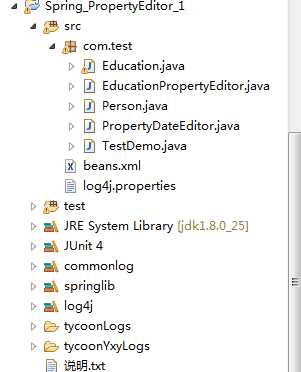
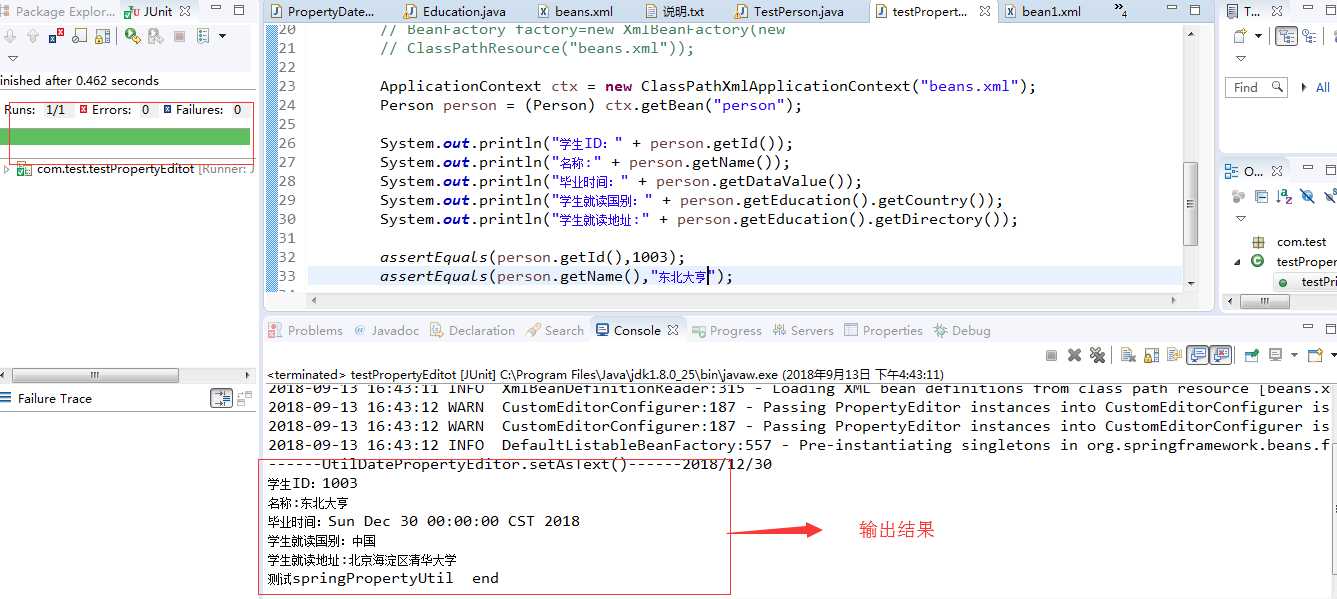
xsi:schemaLocation="http://www.springframework.org/schema/beans
http://www.springframework.org/schema/beans/spring-beans-2.5.xsd">
import org.springframework.context.ApplicationContext;
import org.springframework.context.support.ClassPathXmlApplicationContext;
import junit.framework.TestCase;
public class testPropertyEditot extends TestCase {
public void testPrintProperty() {
System.out.println("测试springPropertyUtil start");
// 可以同时配置多个xml配置文件,如果多个配置具有一定规则情况下可以采用匹配方式进行读取
// 例如有两个xml 文件。既:beans-1.xml,beans-2.xml,beans-3.xml
// 采用匹配方式进行读取
// ApplicationContext ctx = new
// ClassPathXmlApplicationContext("beans-*.xml");
// 废弃方法不建议使用
// BeanFactory factory=new XmlBeanFactory(new
// ClassPathResource("beans.xml"));
ApplicationContext ctx = new ClassPathXmlApplicationContext("beans.xml");
Person person = (Person) ctx.getBean("person");
System.out.println("学生ID:" + person.getId());
System.out.println("名称:" + person.getName());
System.out.println("毕业时间:" + person.getDataValue());
System.out.println("学生就读国别:" + person.getEducation().getCountry());
System.out.println("学生就读地址:" + person.getEducation().getDirectory());
assertEquals(person.getId(),1003);
assertEquals(person.getName(),"东北大亨");
System.out.println("测试springPropertyUtil end");
}
}
import java.beans.PropertyEditorSupport;
import java.text.SimpleDateFormat;
import java.util.Date;
/**
*
* @author 东北大亨
*
*/
public class PropertyDateEditor extends PropertyEditorSupport {
private String dataPattern;
/**
* Parse the value from the given text, using the SimpleDateFormat
*/
@Override
public void setAsText(String text) {
System.out.println("------UtilDatePropertyEditor.setAsText()------" + text);
try {
//SimpleDateFormat sdf = new SimpleDateFormat("yyyy-MM-dd");
SimpleDateFormat sdf = new SimpleDateFormat(dataPattern);
Date date = new Date();
date = sdf.parse(text);
this.setValue(date);
} catch (Exception e) {
e.printStackTrace();
throw new IllegalArgumentException(text);
}
}
// 只要有set方法就可以注入进来
public void setDataPattern(String pattern) {
this.dataPattern = pattern;
}
}
import java.util.Date;
import org.apache.commons.lang.builder.ToStringBuilder;
/**
*
* @author 东北大亨
*
*/
public class Person {
private int id;
private String name;
private Education education;
private Date dataValue;
public int getId() {
return id;
}
public void setId(int id) {
this.id = id;
}
public Date getDataValue() {
return dataValue;
}
public void setDataValue(Date dataValue) {
this.dataValue = dataValue;
}
public Education getEducation() {
return education;
}
public void setEducation(Education education) {
this.education = education;
}
public String getName() {
return name;
}
public void setName(String name) {
this.name = name;
}
public String toString() {
return ToStringBuilder.reflectionToString(this);
}
}
import java.beans.PropertyEditorSupport;
import org.springframework.util.StringUtils;
/**
* 实体类编辑器
* @author 东北大亨
*
*/
public class EducationPropertyEditor extends PropertyEditorSupport {
@Override
public void setAsText(String text) {
if (text == null || !StringUtils.hasText(text)) {
throw new IllegalArgumentException("就读住址不能为空!");
} else {
String[] StrAddressArr = StringUtils.tokenizeToStringArray(text, ",");
Education add = new Education();
add.setCountry(StrAddressArr[0]);
add.setDirectory(StrAddressArr[1]);
setValue(add);
}
}
public String getAsText() {
Education add = (Education) getValue();
return "" + add;
}
}
import org.apache.commons.lang.builder.ToStringBuilder;
/**
* 读取学校实体类
* @author 东北大亨
*
*/
public class Education {
private String country;
private String directory;
public String getDirectory() {
return directory;
}
public void setDirectory(String directory) {
this.directory = directory;
}
public String getCountry() {
return country;
}
public void setCountry(String country) {
this.country = country;
}
}