自学java_Struts2框架
2021-07-01 05:04
标签:package style 默认 3.1 space isp list lis over
一.Struts2基础
1.Struts2是有Apache在Struts1和Webwork的基础上研发出的新一代MVC框架。
2.Struts2开发环境的搭建:
打开https://struts.apache.org/download.html页面下载Struts2的版本,我使用是:struts-2.3.14-all.zip
二.HelloWorld示例
- 新建一个javaweb项目,把下载好的struts-2.3.14-all.zip解压找到lib文件夹,
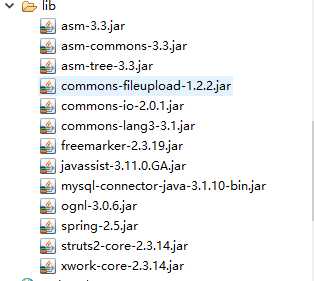
导入到项目中,然后加载到项目中(自行百度不细说)
2.新建一个FirstAction.java
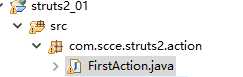


package com.scce.struts2.action; import java.text.SimpleDateFormat; import java.util.Date; import com.opensymphony.xwork2.ActionSupport; public class FirstAction extends ActionSupport { private String date; private String message; @Override public String execute() throws Exception { SimpleDateFormat sdf=new SimpleDateFormat("yyyy年MM月dd日 HH时ss分mm秒"); date=sdf.format(new Date()); message="Hello World"; return SUCCESS; } public String getDate(){ return date; } public String getMessage(){ return message; } }
3.新建一个struts.xml文件
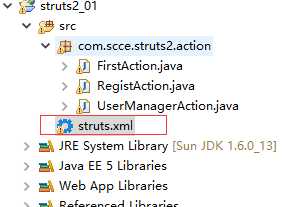


package name="action" namespace="/" extends="struts-default"> class="com.scce.struts2.action.FirstAction"> /firstStruts2.jsp package>
4.修改web.xml
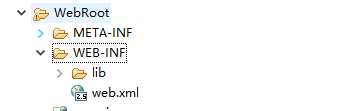


xmlns="http://java.sun.com/xml/ns/javaee" xmlns:xsi="http://www.w3.org/2001/XMLSchema-instance" xsi:schemaLocation="http://java.sun.com/xml/ns/javaee http://java.sun.com/xml/ns/javaee/web-app_2_5.xsd"> struts2 class>org.apache.struts2.dispatcher.ng.filter.StrutsPrepareAndExecuteFilter class>struts2 /* index.jsp
5.新建一个firstStruts2.jsp页面
${message }
${date}
6.浏览器访问地址:http://localhost:8080/struts2_01/FirstAction.action
效果如下图:
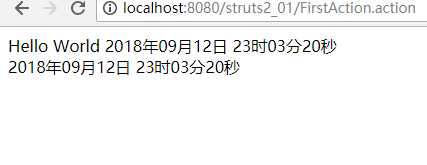
三.属性驱动模型
(注解:Struts2与ServletAPI实现了解耦,所以无法直接使用HttpServletRequest对象获取表单提交的参数,但Strtus2提供了属性驱动模型机制来解决问题)
- 新建一个login.jsp页面
- 自定义Action类UserManagerAction


package com.scce.struts2.action; import com.opensymphony.xwork2.ActionSupport; public class UserManagerAction extends ActionSupport { public String getMesssage() { return messsage; } public void setUsername(String username) { this.username = username; } public void setPassword(String password) { this.password = password; } private String username;//用户名 private String password;//密码 private String messsage;//消息 @Override public String execute() { System.out.println("用户名"+username);//打印用户名 System.out.println("密码"+password);//密码 //默认账号admin,密码1234验证登陆成功 if("admin".equals(username)&&"1234".equals(password)) { messsage="登陆成功!?"; return "success"; } else { messsage="对不起账号或密码错误"; return "error"; } } }
3.在struts.xml文件中配置UserManagerAction类的相关信息


package name="action" namespace="/" extends="struts-default"> class="com.scce.struts2.action.FirstAction"> /firstStruts2.jsp class="com.scce.struts2.action.UserManagerAction"> /login.jsp /error.jsp package>
4.在浏览器访问地址:
http://localhost:8080/struts2_01/UserManagerAction.action
自学java_Struts2框架
标签:package style 默认 3.1 space isp list lis over
原文地址:https://www.cnblogs.com/2828sea/p/9638156.html
下一篇:java环境变量配置