【Thinkphp5】结合layer弹窗 定制操作结果页面
2021-07-01 15:05
标签:iframe think sel 表情 ext thinkphp5 mon type 结果 1 打开应用公共文件页面 appliction/common.php,编写以下代码 注意: 成功消息的绿色背景部分是iframe 框架写法,如果是普通页面。就吧parent去除,改为: self.location.href="http://www.soscw.com/‘.$url.‘" 2 使用实例: 3 效果: 【Thinkphp5】结合layer弹窗 定制操作结果页面 标签:iframe think sel 表情 ext thinkphp5 mon type 结果 原文地址:http://www.cnblogs.com/richerdyoung/p/7131982.html/**
* $msg 待提示的消息
* $url 待跳转的链接
* $icon 这里主要有两个,5和6,代表两种表情(哭和笑)
* $time 弹出维持时间(单位秒)
*/
function alert_success($msg=‘‘,$url=‘‘,$time=3){
$str=‘‘;//加载jquery和layer
$str.=‘‘.$msg.‘",{icon:"6",time:‘.($time*1000).‘});
setTimeout(function(){
self.parent.location.href="http://www.soscw.com/‘.$url.‘"
},2000)
});
‘;//主要方法
return $str;
}
/**
* $msg 待提示的消息
* $icon 这里主要有两个,5和6,代表两种表情(哭和笑)
* $time 弹出维持时间(单位秒)
*/
function alert_error($msg=‘‘,$time=3){
$str=‘‘;//加载jquery和layer
$str.=‘‘.$msg.‘",{icon:"5",time:‘.($time*1000).‘});
setTimeout(function(){
window.history.go(-1);
},2000)
});
‘;//主要方法
return $str;
}
public function test(){
return alert_error(‘您好,欢迎来到代码改变世界‘);
}
public function test(){
return alert_success(‘您好,欢迎来到代码改变世界!‘,‘http://www.cnblogs.com‘);
}
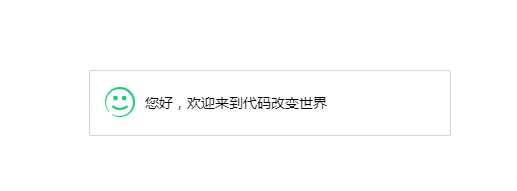
上一篇:jquery返回页面顶部
下一篇:Web开发之404小结
文章标题:【Thinkphp5】结合layer弹窗 定制操作结果页面
文章链接:http://soscw.com/index.php/essay/100369.html