springboot入门_获取属性文件中的值
2021-07-03 11:07
标签:内容 apach frame jdb 转码 2.0 ret artifact return 在上一篇文章中,记录了用springboot实现输出一个hello world到前台的程序,本文记录学习springboot读取属性文件中配置信息。 框架属性文件(application.properties) 创建一个springboot项目,并引入相关依赖,POM文件如下: 在resources路径下创建application.properties文件,并写入我们的属性名称和值,内容如: 写一个class来接收属性文件中的值,代码如下: 在controller使用我们上边类中接收到的属性文件中的值,代码: 启动项目,在浏览器中请求 http://localhost:8080/c1 在页面上可以看到我们在属性文件中默认给的值。这种取值方式我们需要创建一个类来关联值,还有一中方法就是使用@Value来获取属性文件中的值,代码: 启动项目,在浏览器中请求 http://localhost:8080/c2 可以在浏览器中看到 自定义属性文件 在resources路径下创建一个myjdbc.properties文件,并写入内容,代码如: 编写一个class来接收属性,代码: 创建一个controller来获取值,代码: 启动项目,在浏览器中输入请求地址 http://localhost:8080/c3 浏览器中会输出内容: 下载源码 https://files.cnblogs.com/files/wlzq/springboot_propertiesparam.zip springboot入门_获取属性文件中的值 标签:内容 apach frame jdb 转码 2.0 ret artifact return 原文地址:https://www.cnblogs.com/wlzq/p/9623039.html
1 2
allen.properties.type=springboot
allen.properties.title=springboot获取属性文件值
1 package org.allen.learn.property;
2
3 import org.springframework.boot.context.properties.ConfigurationProperties;
4 import org.springframework.stereotype.Component;
5
6 @Component
7 @ConfigurationProperties(prefix="allen.properties")//指定前缀是allen.properties
8 public class PropertiesConfig {
9
10 public String type;
11
12 public String title;
13
14 public String getType() {
15 return type;
16 }
17
18 public void setType(String type) {
19 this.type = type;
20 }
21
22 public String getTitle() {
23 return title;
24 }
25
26 public void setTitle(String title) {
27 this.title = title;
28 }
29
30 }
1 package org.allen.learn.controller;
2
3 import java.io.UnsupportedEncodingException;
4 import java.util.HashMap;
5 import java.util.Map;
6
7 import org.allen.learn.property.PropertiesConfig;
8 import org.springframework.beans.factory.annotation.Autowired;
9 import org.springframework.web.bind.annotation.RequestMapping;
10 import org.springframework.web.bind.annotation.RestController;
11
12 @RestController
13 public class PropertiesController {
14
15 @Autowired
16 private PropertiesConfig propertiesConfig;
17
18 @RequestMapping("/c1")
19 public String getProperties1() {
20 Map
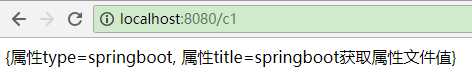
1 package org.allen.learn.controller;
2
3 import java.io.UnsupportedEncodingException;
4 import java.util.HashMap;
5 import java.util.Map;
6
7 import org.springframework.beans.factory.annotation.Value;
8 import org.springframework.web.bind.annotation.RequestMapping;
9 import org.springframework.web.bind.annotation.RestController;
10
11 @RestController
12 public class ValueController {
13
14 @Value("${allen.properties.type}")//指定取值属性名
15 private String type;
16 @Value("${allen.properties.title}")
17 private String title;
18
19 @RequestMapping("/c2")
20 public String getProperties1() {
21 Map
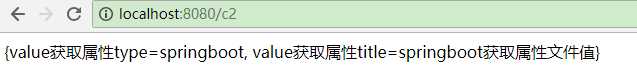
myjdbc.username=root
myjdbc.password=123456
1 package org.allen.learn.property;
2
3 import org.springframework.boot.context.properties.ConfigurationProperties;
4 import org.springframework.context.annotation.PropertySource;
5 import org.springframework.stereotype.Component;
6
7 @Component
8 @PropertySource(value="classpath:myjdbc.properties")//指定自定义属性文件
9 @ConfigurationProperties(prefix="myjdbc")//前缀
10 public class MyJdbcProperties {
11
12 private String username;
13
14 private String password;
15
16 public String getUsername() {
17 return username;
18 }
19
20 public void setUsername(String username) {
21 this.username = username;
22 }
23
24 public String getPassword() {
25 return password;
26 }
27
28 public void setPassword(String password) {
29 this.password = password;
30 }
31
32
33 }
1 package org.allen.learn.controller;
2
3 import java.util.HashMap;
4 import java.util.Map;
5
6 import org.allen.learn.property.MyJdbcProperties;
7 import org.springframework.beans.factory.annotation.Autowired;
8 import org.springframework.web.bind.annotation.RequestMapping;
9 import org.springframework.web.bind.annotation.RestController;
10
11 @RestController
12 public class MyPropertiesController {
13
14 @Autowired
15 private MyJdbcProperties myJdbcProperties;
16
17 @RequestMapping("/c3")
18 public String getMyProperties() {
19 Map
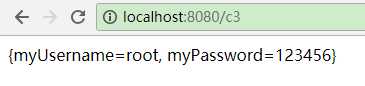
文章标题:springboot入门_获取属性文件中的值
文章链接:http://soscw.com/index.php/essay/101242.html