IO[File_API学习]
2021-07-11 08:07
标签:相对 rop center div inf import soscw prope 直接 IO流[File_API学习的使用] File_API学习的使用 2、构建File对象 3、相对路径 or 绝对路径 4、名称 or 路径 5、文件的状态 6、其他信息 length():返回一个文件的字节数 不存在创建 ,存在就返回true :createNewFile();【异常抛出去】 删除已存在文件:delete() 7、文件夹的创建_遍历 * 3、list():列出下级名称 IO[File_API学习] 标签:相对 rop center div inf import soscw prope 直接 原文地址:https://www.cnblogs.com/cao-yin/p/9650093.html
1、名称分隔符 / \ separator
java下路径:\ 在Windows下的路径,在java里 \ 是转义字符。需要 \\
String path = "D:\\JavaCode\\Study_se\\imges\\bug.png";
java里路径表示一般推荐
String path = "D:/JavaCode/Study_se/imges/Dilraba.jpg";
常量拼接path = "D:" + File.separator + "JavaCode" + File.separator + "Study_se" + File.separator + "src"
+ File.separator + "imges" + File.separator + "bug.png";
1 String path = "D:/JavaCode/Study_se/imges/Dilraba.jpg";
2 // 1、构造File对象[直接传入名称]
3 File src = new File(path);
4 System.out.println(src.length());// 打印文件的大小
5
6 // 2、通过父子构建
7 src = new File("D:/JavaCode/Study_se/imges","Dilraba.jpg");
8 System.out.println(src.length());// 打印文件的大小
9
10 // 父对象子名称
11 src = new File(new File("D:/JavaCode/Study_se/imges"),"Dilraba.jpg");
12 System.out.println(src.length());
1、存在盘符:绝对路径
2、不存在盘符:相对路径,当前目录。user.dir 1 String path = "D:/JavaCode/Study_se/imges/Dilraba.jpg";
2
3 // 绝对路径
4 File src = new File(path);
5 // 获得绝对路径getAbsolutePath
6 System.out.println(src.getAbsolutePath());
7
8 // 相对路径
9 src = new File("Dilraba.jpg");
10 System.out.println(src.getAbsolutePath());
11
12 // 用户的目录,当前的工程
13 System.out.println(System.getProperty("user.dir"));
1.getName():返回名称
2.path.getPath():返回相对路径或者绝对路径
3.getAbsolutePath():返回绝对路径
4.getParent():返回上一层,父路径不存在则为null
5.getParentFile():返回父对象 1 // 基本信息
2 File path = new File("D:/JavaCode/Study_se/imges/Dilraba.jpg");
3 System.out.println("返回名称:" + path.getName());// 返回名称:Dilraba.jpg
4 // path.getPath() 相对或者绝对
5 System.out.println("返回路径:" + path.getPath());// 返回路径:D:\JavaCode\Study_se\imges\Dilraba.jpg
6 File src = new File("Dilraba.jpg");
7 System.out.println("相对路径:" + src.getPath());// 相对路径:Dilraba.jpg
8 System.out.println("返回绝对路径:" + path.getAbsolutePath());// 返回绝对路径:D:\JavaCode\Study_se\imges\Dilraba.jpg
9 System.out.println("返回父路径:" + path.getParent());// 返回父路径:D:\JavaCode\Study_se\imges
10 // 父路径不存在,则返回null
11 System.out.println(src.getParent());// null
12 System.out.println(path.getParentFile().getName());
1.文件是否存在:exists
2.存在
文件:isFile
文件夹:isDirector 1 // 文件状态
2 src = new File("xxx");
3 if(src == null || !src.exists()) {
4 System.out.println("文件不存在");
5 } else {
6 if(src.isFile()) {
7 System.out.println("文件操作");
8 } else {
9 System.out.println("文件夹操作");
10 }
11 }
1 File file = new File("D:/JavaCode/Study_se/imges/Dilraba.jpg");
2 System.out.println("返回文件的长度:" + file.length());// 返回文件的长度:35004
3
4 file = new File("D:/JavaCode/Study_se/imges");
5 System.out.println("文件夹:" + file.length());// 文件夹:0
6
7 file = new File("D:/JavaCode/Study_se/a.txt");
8 boolean flag = file.createNewFile();
9 System.out.println(flag);
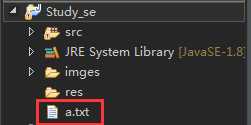
* 1、makdir:上级目录必须存在,否则就创建失败
* 2、makdirs:上级目录可以存在,不存在就先创建上一级【推荐】File dir = new File("D:/JavaCode/Study_se/dir/test");
// 创建目录
boolean flag = dir.mkdirs();
System.out.println(flag);
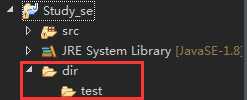
* 4、listFile():列出下级File对象
* 5、listRoots():列出所有盘符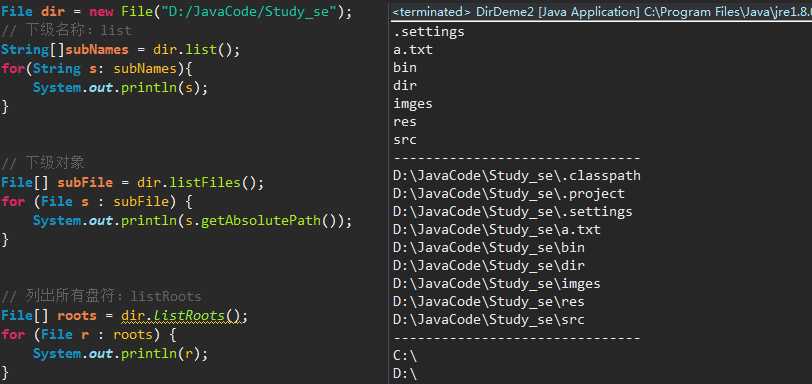
8、打印子孙级目录和文件的名称

1 package boom.io;
2
3 import java.io.File;
4
5 public class DirDeme4 {
6 /**
7 * 递归:方法自己调用自己
8 * @param args
9 */
10 public static void main(String[] args) {
11 File src = new File("D:/BaiduPCS-Go");
12 printName(src,0);
13 }
14 // 打印子孙级目录和文件的名称
15 public static void printName(File src,int deep){
16 // 控制前面层次
17 for(int i=0;i
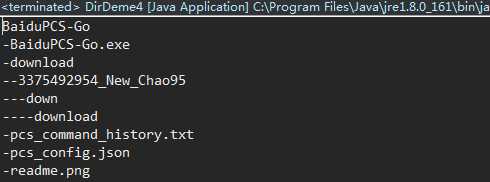
9、获取文件的大小

1 package boom.io;
2
3 import java.io.File;
4
5 public class DirDeme5 {
6 /**
7 * 递归:统计文件夹的大小
8 * @param args
9 */
10 public static void main(String[] args) {
11 File src = new File("D:/BaiduPCS-Go");
12 count(src);
13 System.out.println(len);
14 }
15 private static long len = 0;
16 public static void count(File src){
17 // 获取文件的大小
18 if(src != null && src.exists()){
19 if (src.isFile()) {// 大小
20 len += src.length();
21 } else {// 子孙级
22 for (File s : src.listFiles()) {
23 count(s);
24 }
25 }
26 }
27 }
28
29 }