C# 父子页面传值
2021-07-12 12:05
标签:save for 按钮 anti ide hide tns ESS selected 业务需求是:父页面点击“选择任务”按钮进入任务列表页。(项目进度周报) 父页面如下: 任务列表页: 选择某一个任务,点击“确定”后返回父页面所需数据。 父页面“选择任务” 按钮触发事件。 任务列表页面,确定按钮事件: C# 父子页面传值 标签:save for 按钮 anti ide hide tns ESS selected 原文地址:https://www.cnblogs.com/dyhao/p/9606430.html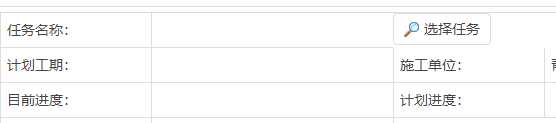

///
//确定按钮
protected void btnConfirm_Click(object sender, EventArgs e)
{
var firstRowDataKeys = GridUtil.GetFirstSelected(Grid1, 6);
if (firstRowDataKeys == null)
{
Alert.Show("请选择一项!", MessageBoxIcon.Warning);
}
else
{
//Id,UID,ProjectId,Name,days
string id = firstRowDataKeys[0];
string uid = firstRowDataKeys[1];
string name= firstRowDataKeys[3];
string days = firstRowDataKeys[4];
string planInfo= firstRowDataKeys[5];
//选定以后查询本任务对应的最新进度
string gantId = Request.QueryString["gantid"];
if (!string.IsNullOrWhiteSpace(id)&& !string.IsNullOrWhiteSpace(uid) && !string.IsNullOrWhiteSpace(gantId))
{
string progressNow = pwtBll.GetTaskProgressNow(gantId, uid, id);
PageContext.RegisterStartupScript(ActiveWindow.GetWriteBackValueReference(id, uid, name, planInfo, progressNow, progressNow) + ActiveWindow.GetHideReference());
}
}
}