windows安装centos7子系统
2021-07-12 21:06
标签:switch github 虚拟 技术分享 选择 doc soscw 详细步骤 tag 自从有了wsl后,基本上虚拟机都省了,对于离不开Windows的便捷,Linux对开发的友好的人来说,真是一大利器。可惜默认的系统没有centos,幸运的是有大牛开发了利用docker镜像来运行其它Linux发行版的方法。下面是详细步骤。 这一步网上教程一大把,我就不说了。 可以在win10自带的软件中心选择Ubuntu windows安装centos7子系统 标签:switch github 虚拟 技术分享 选择 doc soscw 详细步骤 tag 原文地址:https://www.cnblogs.com/xdao/p/win10_wsl_switch.htmlWindows的Linux子系统(wsl )
首先开启linux子系统功能
安装一个默认的Linux系统
WSL-Distribution-Switcher
python get-source.py centos:latest,可以到dockerhub上去查看具体的tag。python install.py centos:latest。有些镜像采用了SquashFS 格式,这个时候要安装相关的Python插件,即pip3 install PySquashfsImage
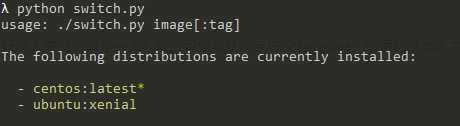
使用 python switch.py 发行版名:版本标签就可以切换到想要的版本了,比如 python switch.py centos:latest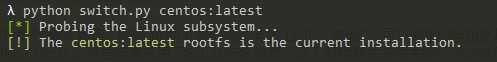
文章标题:windows安装centos7子系统
文章链接:http://soscw.com/index.php/essay/104326.html