Nginx配置实现https和http共存
2021-07-24 04:55
阅读:1123
标签:bsp 服务 nginx nginx服务 重启 nbsp image listen http 网站既需要80端口 http访问,又需要443端口https访问,只需要把listen 80; listen 443 ssl; 一起放在同一个server里就可以。 然后重启nginx服务,访问www.ceshi.com即可,HTTP和HTTPS都可以访问成功。 Nginx配置实现https和http共存 标签:bsp 服务 nginx nginx服务 重启 nbsp image listen http 原文地址:https://www.cnblogs.com/liuyakai/p/14958728.html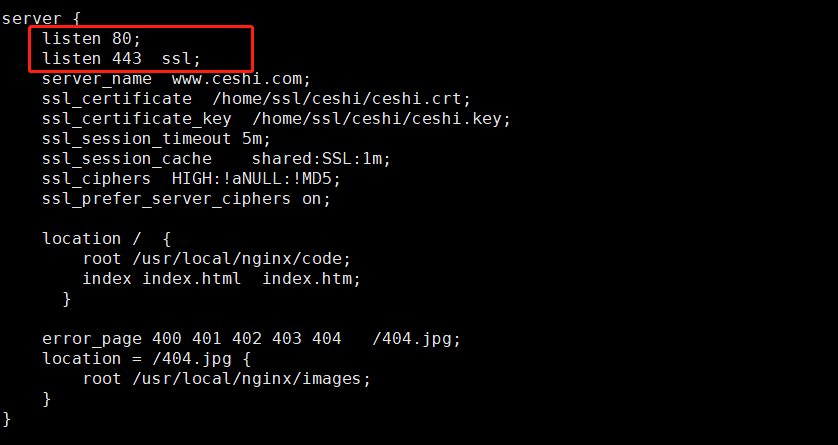
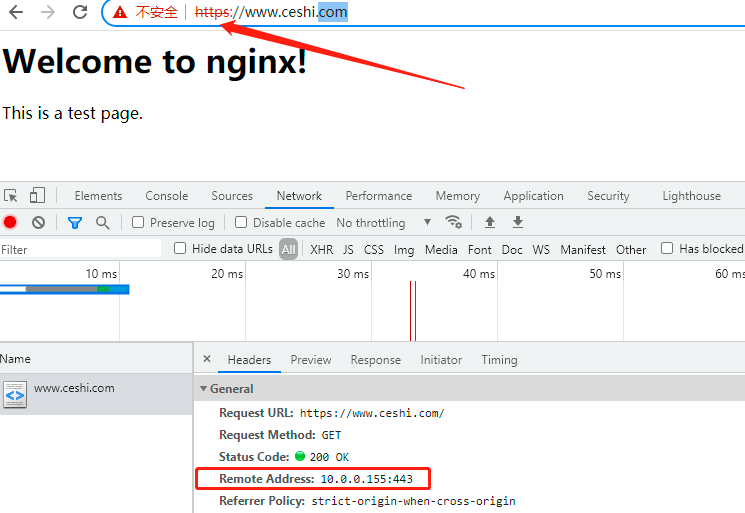
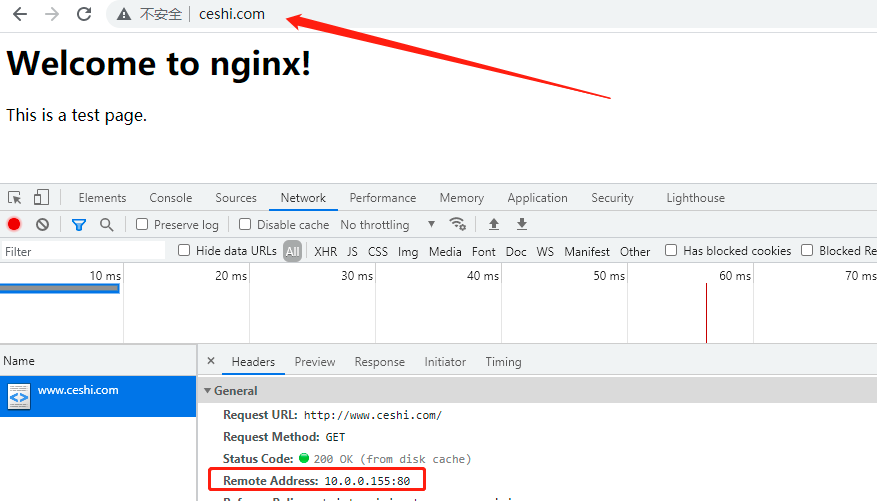
上一篇:AWS S3 大文件分片上传
下一篇:C#函数式编程中的部分应用详解
文章来自:搜素材网的编程语言模块,转载请注明文章出处。
文章标题:Nginx配置实现https和http共存
文章链接:http://soscw.com/index.php/essay/106893.html
文章标题:Nginx配置实现https和http共存
文章链接:http://soscw.com/index.php/essay/106893.html
评论
亲,登录后才可以留言!