springBoot入门和例子
2020-12-05 14:03
标签:isp less 不同的 图解 test alt void ola mil 一、SpringBoot的主要优点: 1.内置http容器(Tomcat、Jetty),最终以java应用程序进行执行 2. 二、实现原理: 1.Maven依赖传递 2.SpringBoot的Web组件,默认集成的是SpringMVC框架。SpringMVC是控制层。 3.内置Tomcat tomcat = new Tomcat() 对象 三、StringMVC @Controller:表示这个类是SpringMVC 里的Controller,DispatchServlet会自动扫面这个类。效果:用这个注解,通过return的String类型的数据,视图解析器可以解析jsp,html页面,并且跳转到相应页面。目的就是为了能访问,所以是必须的。 @ResponseBody :可作用于类或者方法,表示该方法的返回结果直接写入 HTTP response body 中,适用于返回JSON,XML。无法返回jsp页面,或者html。一般通过Ajax程序来获取数据。一般只写在方法上面,因为这个注解是为了,区别同一个类,不同的方法到底是返回页面还是返回数据! @RestController: 表示 Controller+ ResponseBody(类上只用ResponseBody是不能被访问的,必须要有Controller),同样不能返回jsp和html。如果是只用于返回json的类,一般用这种。 @RequestMapping(“/url”):作用在 Controller的方法,表示映射地址 四、实践 资源访问 Springboot 的工作目录resources下面有两个文件夹,static 和 templates。 1.Static 文件夹下面放静态资源 可以直接访问(默认页面index.html)可以用浏览器直接访问,localhost:81默认页面 为 static/index.html。 2.templates 文件夹下面放动态页面(使用Freemarker模板引擎渲染web视图) 加入thymeleaf依赖,就可以通过java代码转发到目录下面的页面。 Java代码如下: 下面是动态页面演示: java代码 src\main\resources\templates\text.html main方法 springBoot入门和例子 标签:isp less 不同的 图解 test alt void ola mil 原文地址:https://www.cnblogs.com/jkwll/p/10581128.html快速整合第三方框架,无需配置文件

parent>
groupId>org.springframework.bootgroupId>
artifactId>spring-boot-starter-parentartifactId>
version>2.0.0.RELEASEversion>
parent>
dependencies>
dependency>
groupId>org.springframework.bootgroupId>
artifactId>spring-boot-starter-webartifactId>
dependency>
dependencies>
import org.springframework.boot.SpringApplication;
import org.springframework.boot.autoconfigure.EnableAutoConfiguration;
import org.springframework.web.bind.annotation.RequestMapping;
import org.springframework.web.bind.annotation.RestController;
@RestController
// @EnableAutoConfiguration 作用 开启自动装备(默认是true)
public class IndexController {
// 1.在微服务情况,基本上都在类上加上@RestController 目的?返回json格式。
//2.@RestController注解相当于@ResponseBody + @Controller合在一起的作用。如果只是使用@RestController注解Controller,则Controller中的方法无法返回jsp页面,或者html,配置的视图解析器 InternalResourceViewResolver不起作用,返回的内容就是Return 里的内容。使用传统方式返回json
//@RestController 修饰的类下的所有方法,全部都是返回josn格式,这样的话不用在方法上加上@ResponseBody
@RequestMapping("/index1")
public String index() throws InterruptedException {
return "v6.0";
}
// // 思考:如何启动? 使用main启动
// public static void main(String[] args) {
// // 告诉SpringBoot 程序入口 默认端口号是8080
// SpringApplication.run(IndexController.class, args);
// }
}

@RestController
@EnableAutoConfiguration
public class HelloController {
@RequestMapping("/hello")
public String index() {
return "Hello World";
}
public static void main(String[] args) {
SpringApplication.run(HelloController.class, args);
}
}
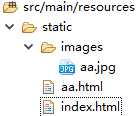

 http://localhost:81/images/aa.jpg http://localhost:81/aa.html
http://localhost:81/images/aa.jpg http://localhost:81/aa.html

dependency>
groupId>org.springframework.bootgroupId>
artifactId>spring-boot-starter-thymeleafartifactId>
dependency>
@Controller //表示转发到页面
public class TTController {
@RequestMapping("/test")
public String test() {
return "test";//访问的是templates下面的test.html
}
}

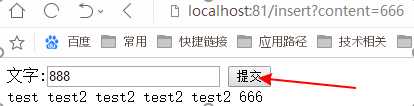
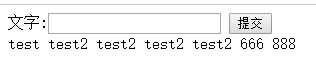
@Controller
public class TextController {
@Autowired
private TextServiceImpl textServiceImpl;
@RequestMapping("/text")
public String text(Model model,HttpServletRequest request){
List
@Service //自动注册到Spring容器,不需要再在applicationContext.xml配置
public class TextServiceImpl implements TextService{
@Autowired
private TextMapper textMapper;
public List
public interface TextService {
public Integer insert(Text text);
public List
@Repository //用于标注数据访问组件
public interface TextMapper {
@Select("SELECT * FROM TEXT")
List
DOCTYPE html>
html>
head>
meta charset="utf-8">
title>文本显示title>
script type="text/javascript">script>
body >
form action="/insert">
文字:input type="text" name="content"/>
input type="submit" value="提交">
form>
thead>
tr th:each="text:${textList}">
td th:text="${text.content}">td>
tr>
thead>
body>
html>
//@EnableAutoConfiguration 作用在于让 Spring Boot 根据应用所声明的依赖来对 Spring 框架进行自动配置
//@ComponentScan(basePackages = "wull.tool.*") 控制器扫包范围
@SpringBootApplication //这个表示上面两行 //@ComponentScan("/")
@MapperScan("wull.*")
public class ToolApplication {
public static void main(String[] args)
{
SpringApplication.run(ToolApplication.class, args);
System.out.println("启动成功" );
}
}