windows server 2012安装.NET Framework的时候提示找不到源文件
2020-12-06 21:49
阅读:865
标签:windows server 2012 .net framework 360 优化 windows server 2012安装.NET Framework的时候提示找不到源文件,是因为用了360等优化软件清理过系统盘了,所以找不到源文件。 windows server 2012安装.NET Framework的时候提示找不到源文件,搜素材,soscw.com windows server 2012安装.NET Framework的时候提示找不到源文件 标签:windows server 2012 .net framework 360 优化 原文地址:http://blog.csdn.net/dubois2007/article/details/25053321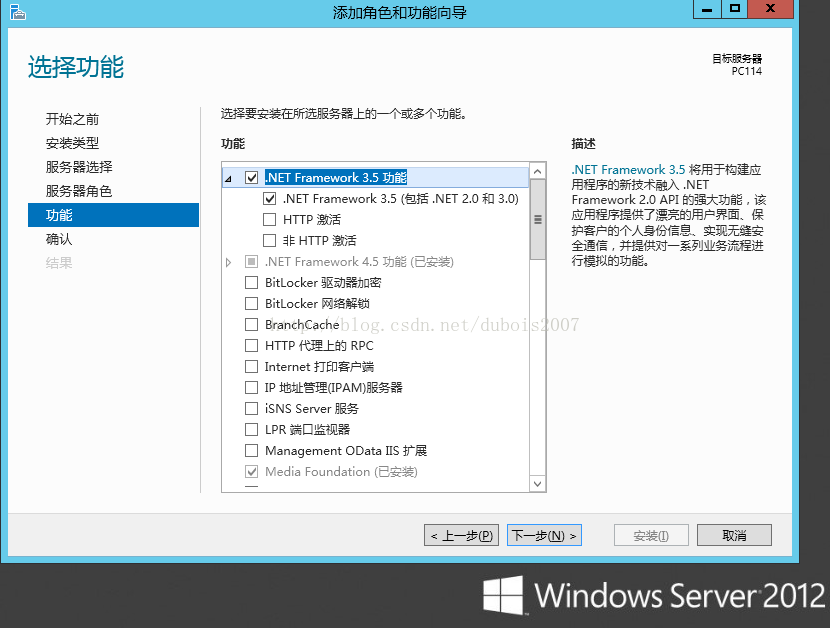
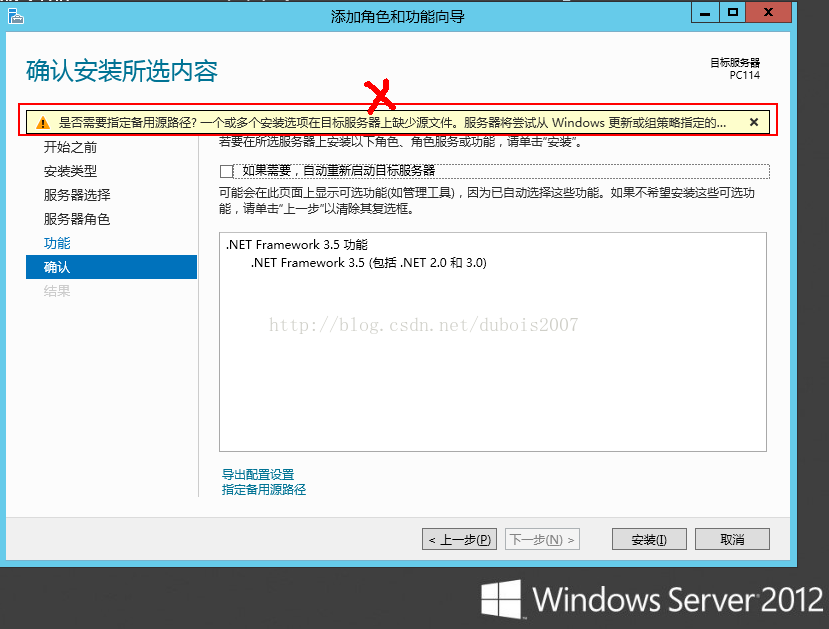
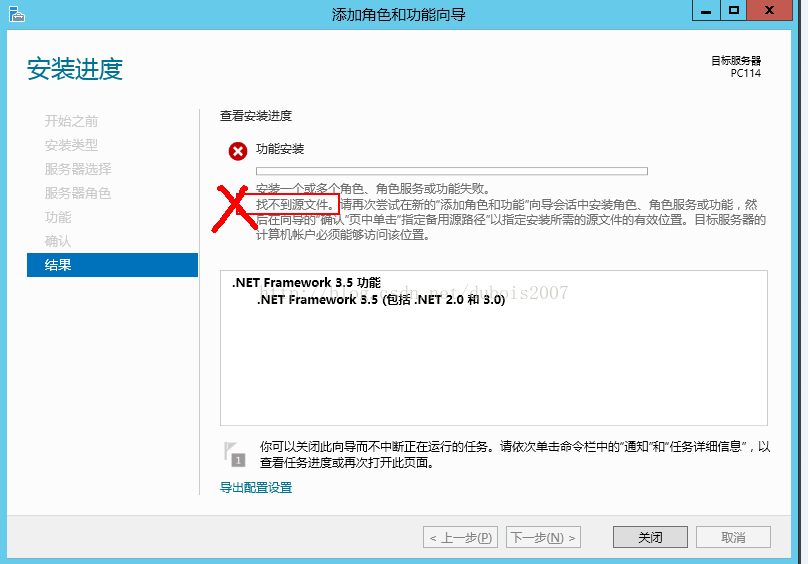
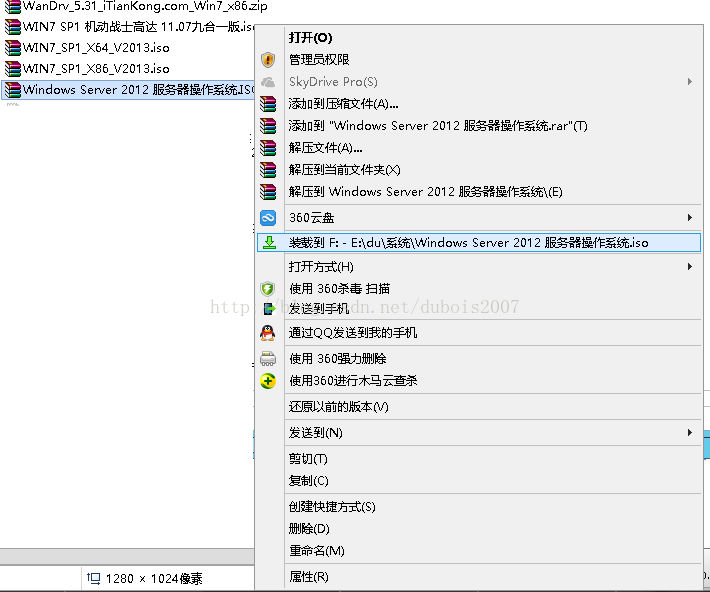
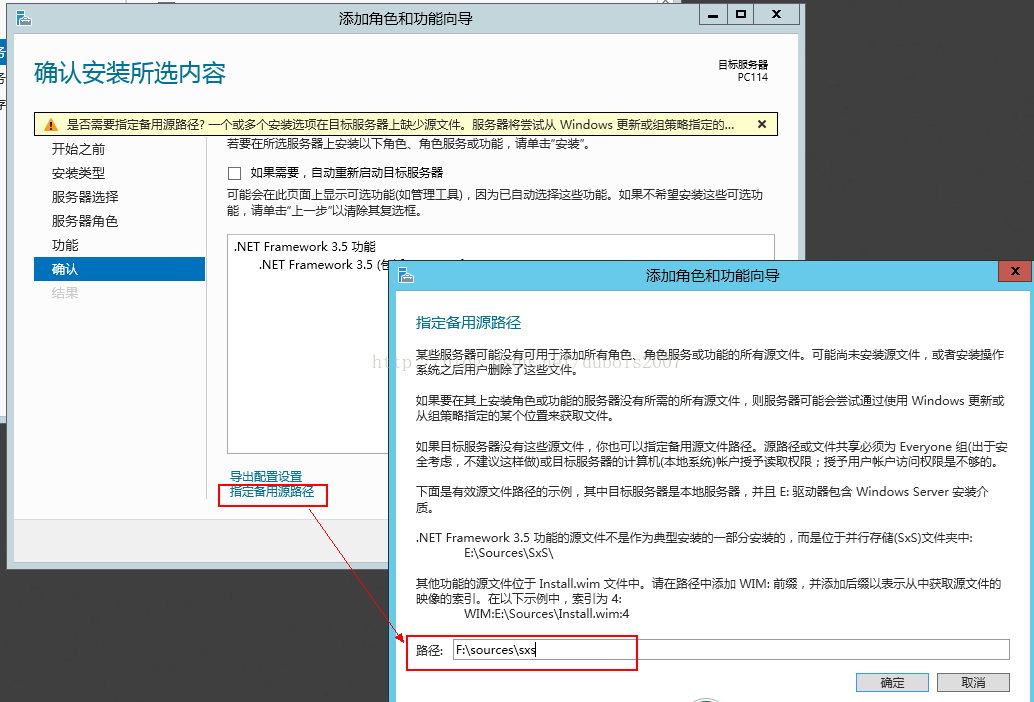
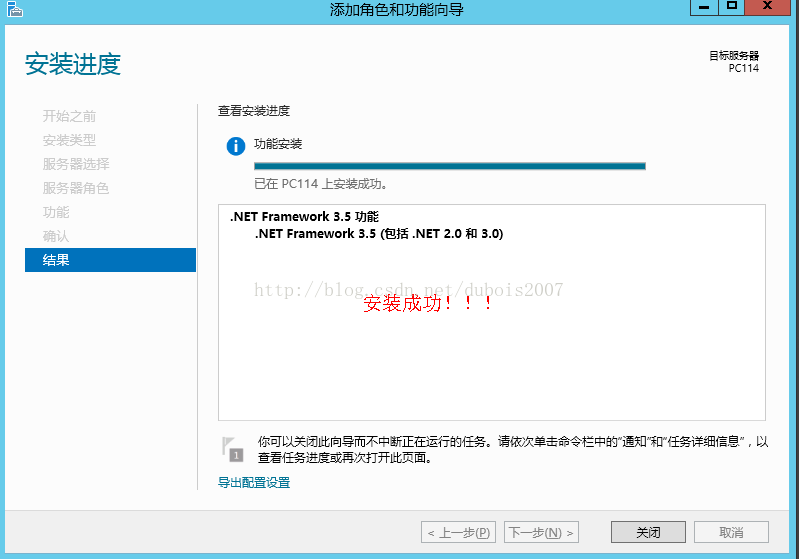
解决办法:插入2012安装光盘或者把2012的镜像文件iso加载到虚拟光驱。
然后安装的时候“指定备用源文路径”为【光盘:\sources\sxs】即可安装成功
文章来自:搜素材网的编程语言模块,转载请注明文章出处。
文章标题:windows server 2012安装.NET Framework的时候提示找不到源文件
文章链接:http://soscw.com/index.php/essay/23379.html
文章标题:windows server 2012安装.NET Framework的时候提示找不到源文件
文章链接:http://soscw.com/index.php/essay/23379.html
评论
亲,登录后才可以留言!