在python3.7下怎么安装matplotlib
2020-12-13 14:33
阅读:503
标签:安装 cmd image pip tps 成功 install pypi info 1.在Matplotlib的官网下载电脑对应的版本,网址为:https://pypi.org/project/matplotlib/#files 2.将在下载的.whl文件放在python的Scripts目录下 3.cmd打开命令提示符,进入Scripts目录下 4.输入安装命令:pip install matplotlib-3.1.1-cp37-cp37m-win_amd64.whl(你所下载的文件的文件名) 表示安装成功 在python3.7下怎么安装matplotlib 标签:安装 cmd image pip tps 成功 install pypi info 原文地址:https://www.cnblogs.com/fd-682012/p/11565157.html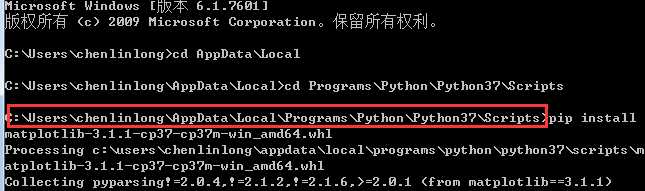
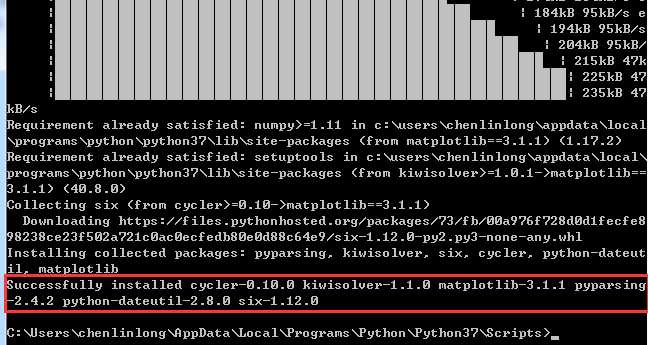
文章来自:搜素材网的编程语言模块,转载请注明文章出处。
文章标题:在python3.7下怎么安装matplotlib
文章链接:http://soscw.com/index.php/essay/34169.html
文章标题:在python3.7下怎么安装matplotlib
文章链接:http://soscw.com/index.php/essay/34169.html
评论
亲,登录后才可以留言!