WindowsServer2003SP搭建IIS
2020-12-22 10:27
标签:lazy microsoft 管理器 bsp 文件 iso 默认 log 下一步 虚拟机:VMWare 安装windows server2003SP:https://blog.51cto.com/14021186/2312388?source=dra 自找2003密钥,iso文件。 Step1: 下一步,按照指示下一步 Step2: Web服务扩展设置允许 Active server Pages也就是Asp。 打开--默认网站--属性 留下一个或添加index.asp或者index.html 打开--默认网站--资源管理器 然后--默认网站--启动+浏览,就可以看到自己搭建的IIS服务器。 或者打开浏览器输入127.0.0.1 Ending。。。 WindowsServer2003SP搭建IIS 标签:lazy microsoft 管理器 bsp 文件 iso 默认 log 下一步 原文地址:https://www.cnblogs.com/dork/p/13657333.html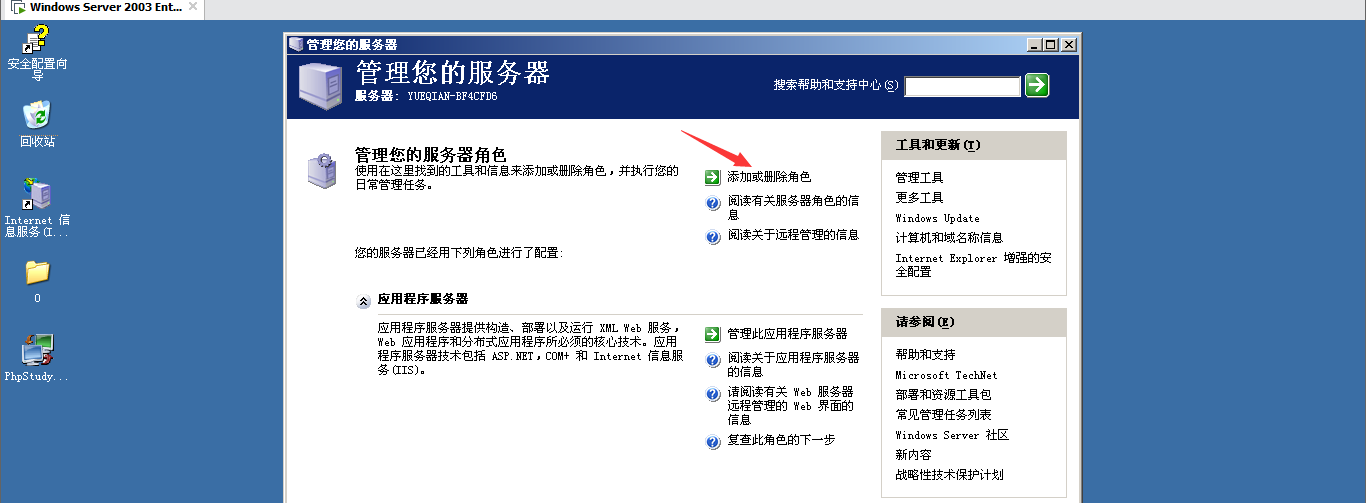
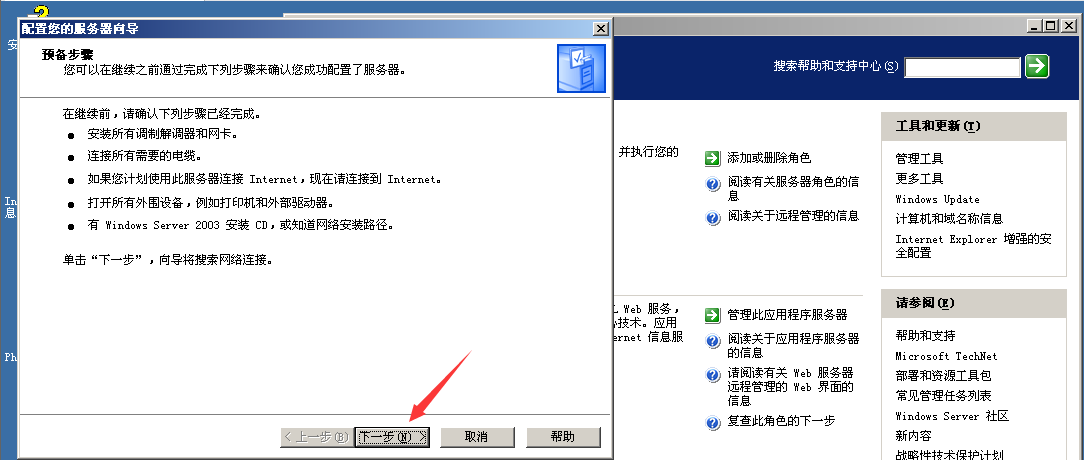
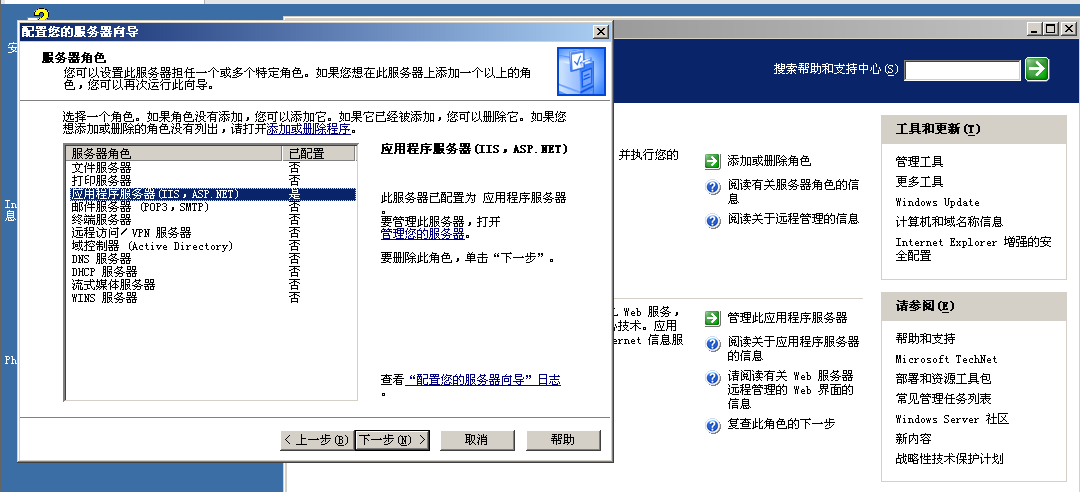
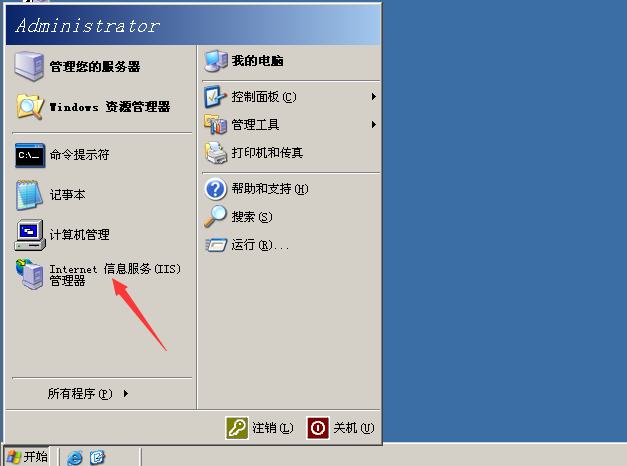
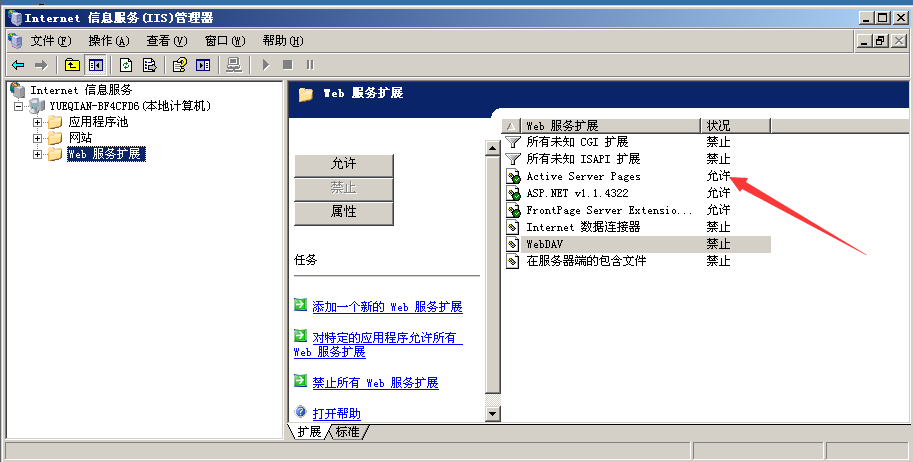
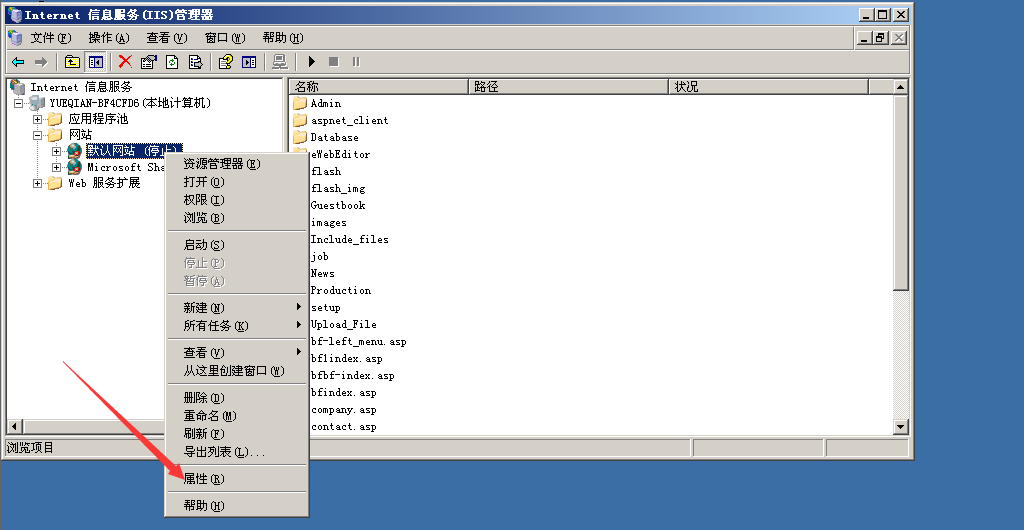
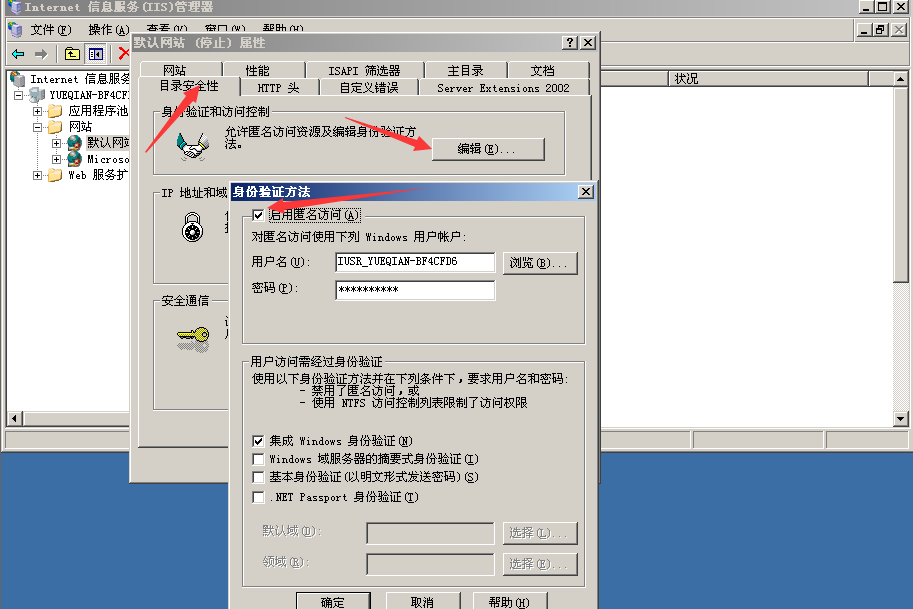
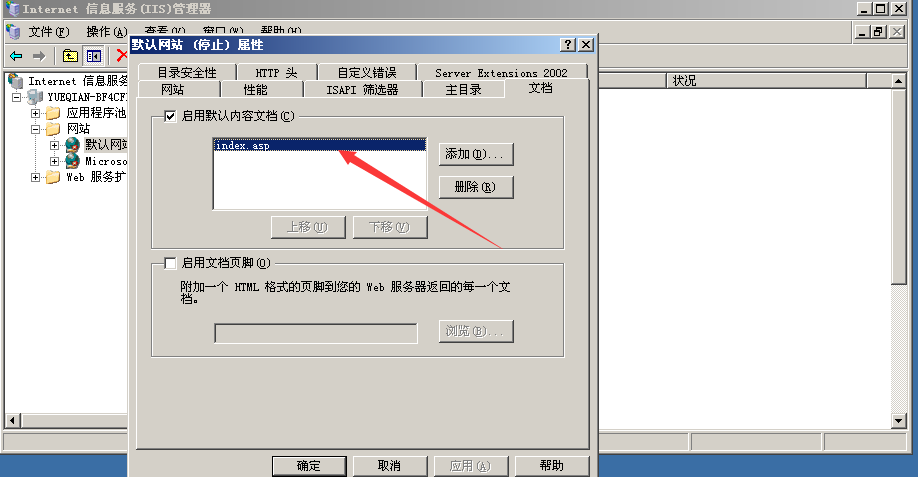
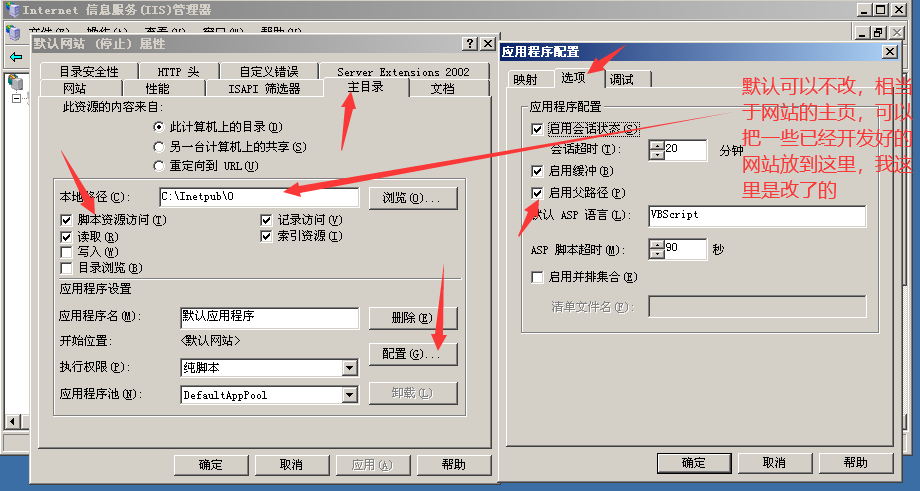
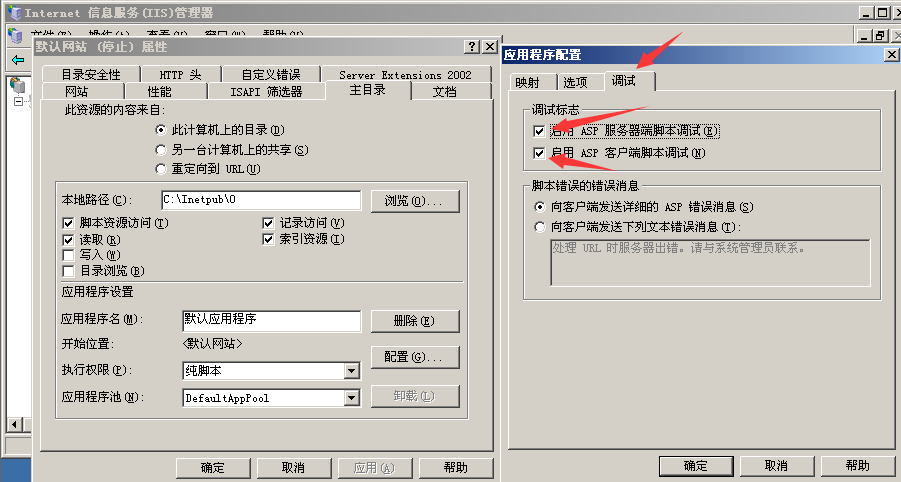
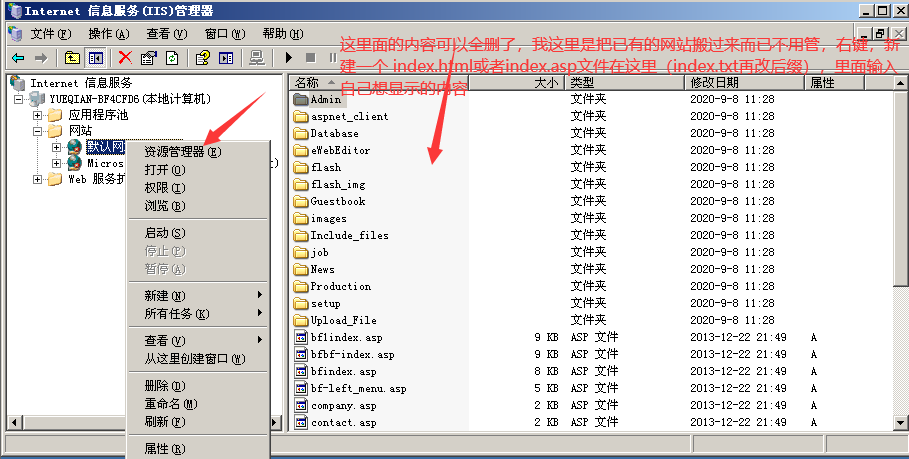
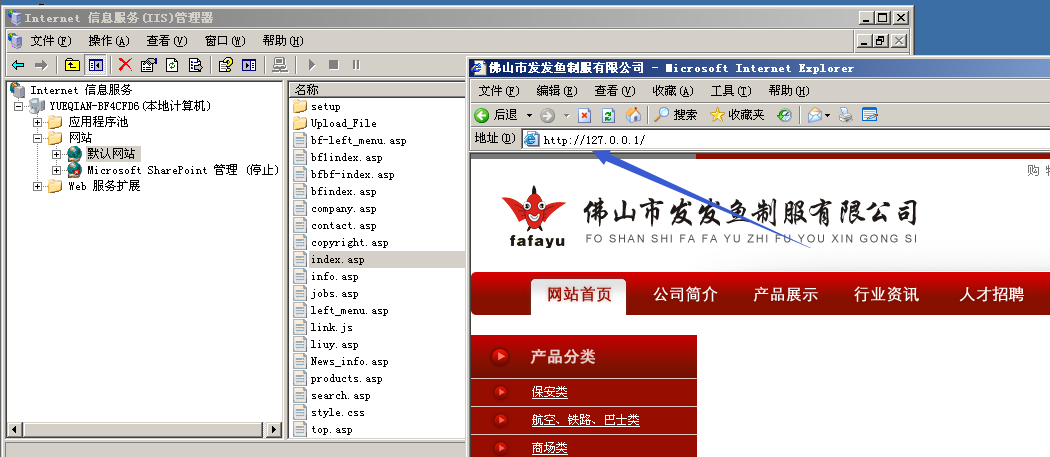
文章标题:WindowsServer2003SP搭建IIS
文章链接:http://soscw.com/index.php/essay/37550.html