windows server2016远程桌面设置
2020-12-22 13:28
阅读:623
标签:c89 -o point rap div dia 系统安装 width ESS 系统安装好以后如下面图中所示,我这里使用的是windows server 2016 standard版本。 在查看系统信息页面的左边,可以看到一个高级系统点击,点击这个连接。进入到系统设置页面,然后点击右边的远程选项卡。 将下面的允许远程连接到此计算机的选项选中,同时将仅允许使用安全网络验证这个也,去掉 windows server2016远程桌面设置 标签:c89 -o point rap div dia 系统安装 width ESS 原文地址:https://www.cnblogs.com/cbpm-wuhq/p/13630959.html

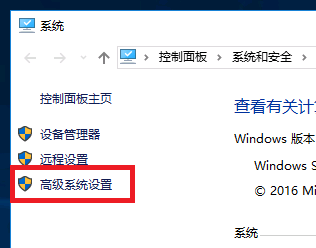
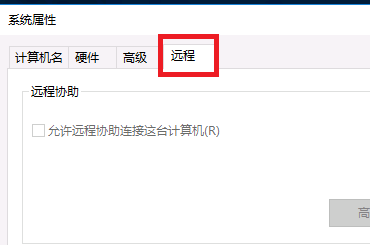 3
3
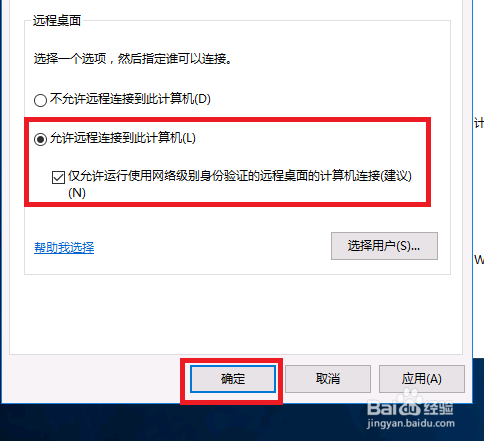
上一篇:C# 生成时间戳
下一篇:window.location
文章来自:搜素材网的编程语言模块,转载请注明文章出处。
文章标题:windows server2016远程桌面设置
文章链接:http://soscw.com/index.php/essay/37580.html
文章标题:windows server2016远程桌面设置
文章链接:http://soscw.com/index.php/essay/37580.html
评论
亲,登录后才可以留言!