HTTP压缩
2020-12-22 18:28
标签:control cep pos 压缩文件 display mode 记录 lazy 解压缩 有一页面打开需要11s左右,通过谷歌DevTools工具可以看看到,服务器接口的响应是很快的(TTFB也就200ms),但是前端接收数据的时间有点长(Content Download达到了11s)。经过查看后发现接口返回的数据量达到了12M,数据量比较大。 1、优化代码,前端不需要的数据,接口不再返回。 2、压缩接口返回的数据 我们需要在调用操作方法之后执行压缩,所以自定义一个特性,重写ActionFilterAttribute中的OnActionExecuted方法。 在controller文件中引用 或者在action方法上引用 [HttpPost] } 或者全局引用,在Global文件中 (2)服务器收到浏览器发送的请求之后,判断浏览器是否支持gzip,如果支持gzip,则使用gzip算法进行压缩;如果支持deflate,则使用deflate算法进行压缩。如果都不支持,则向浏览器发送未经压缩的内容。 (3)浏览器接收到服务器的响应之后判断内容是否被压缩,如果被压缩则解压缩显示页面内容。 目前大多数浏览器是支持gzip和deflate压缩的,我们可以通过浏览器请求头的accept-encoding看看浏览器支持的压缩方案 HTTP压缩 标签:control cep pos 压缩文件 display mode 记录 lazy 解压缩 原文地址:https://www.cnblogs.com/qtiger/p/14150951.html一、问题描述
二、解决方案
三、压缩接口返回的数据
using System;
using System.IO;
using System.IO.Compression;
using System.Linq;
using System.Net.Http;
using System.Web.Http.Filters;
namespace Common.WebApi.Attributes
{
///
public class CompressionHelper
{
public static byte[] DeflateCompress(byte[] data)
{
if (data == null || data.Length 1)
return data;
try
{
using (MemoryStream stream = new MemoryStream())
{
using (DeflateStream gZipStream = new DeflateStream(stream, CompressionMode.Compress))
{
gZipStream.Write(data, 0, data.Length);
gZipStream.Close();
}
return stream.ToArray();
}
}
catch (Exception)
{
return data;
}
}
public static byte[] GzipCompress(byte[] data)
{
if (data == null || data.Length 1)
return data;
try
{
using (MemoryStream stream = new MemoryStream())
{
using (GZipStream gZipStream = new GZipStream(stream, CompressionMode.Compress))
{
gZipStream.Write(data, 0, data.Length);
gZipStream.Close();
}
return stream.ToArray();
}
}
catch (Exception)
{
return data;
}
}
}
}[DataZipAttribute ]
public class XXXController : ApiController
{
}
[DataZipAttribute]
public HttpResponseMessage Get()
{protected void Application_Start()
{
GlobalConfiguration.Configuration.Filters.Add(new DataZipAttribute());//数据压缩
}
四、HTTP压缩
1、简述
2、原理
var acceptEncoding = actionExecutedContext.Request.Headers.AcceptEncoding.Where(x => x.Value == "gzip" || x.Value == "deflate").ToList();
if (acceptEncoding.FirstOrDefault().Value == "gzip")
{
actionExecutedContext.Response.Content = new ByteArrayContent(CompressionHelper.GzipCompress(bytes));
actionExecutedContext.Response.Content.Headers.Add("Content-Encoding", "gzip");
}
else if (acceptEncoding.FirstOrDefault().Value == "deflate")
{
actionExecutedContext.Response.Content = new ByteArrayContent(CompressionHelper.DeflateCompress(bytes));
actionExecutedContext.Response.Content.Headers.Add("Content-encoding", "deflate");
}3、总结
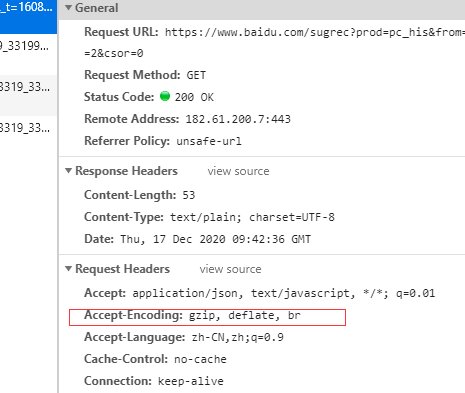
五、gzip和deflate概述
六、服务端开启Gzip压缩方式
七、检测压缩的效率
上一篇:纯CSS实现的轮播图
下一篇:http-请求和响应报文的构成