IDEA登录github失败:Can‘t login: Connect to api.github
2021-01-03 00:28
标签:cti can hub windows refused hosts 登录 解决方法 图片 1.打开hosts文件 4.发现还是连不上,就按照第2步,再次注释(#)或删除掉该IP映射 5.这次再连接就可以了 IDEA登录github失败:Can‘t login: Connect to api.github 标签:cti can hub windows refused hosts 登录 解决方法 图片 原文地址:https://blog.51cto.com/14234228/2507609Can’t login: Connect to api.github.com:443 [api.github.com/13.250.168.23] failed: Connection refused: connect解决方法:
C:\Windows\System32\drivers\etc\host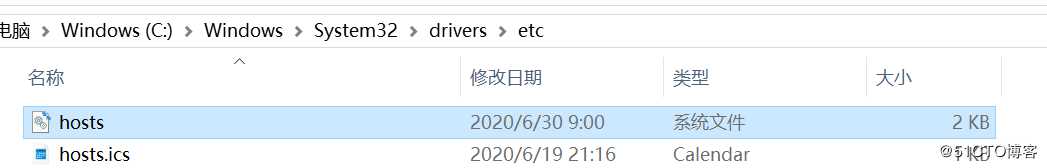
2.如果有13.250.168.23 api.github.com,就用#注释掉或直接删除,保存退出,有时要重启IDEA,再次连接就可以了# 13.250.168.23 api.github.com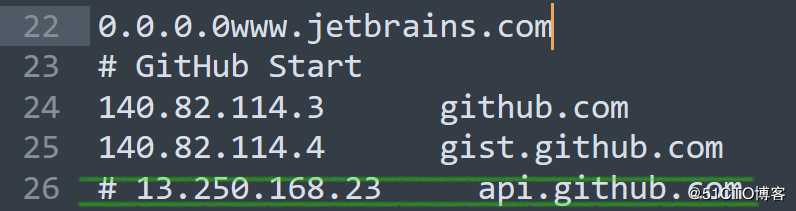
3.如果没有,就先添加13.250.168.23 api.github.com,保存之后,重启IDEA;13.250.168.23 api.github.com#13.250.168.23 api.github.com
+++++++++++++++++++++++++++++++++++++++++++++++++++++++++++++++
什么鬼畜的操作!!整死我了,不过还好又可以了
文章标题:IDEA登录github失败:Can‘t login: Connect to api.github
文章链接:http://soscw.com/index.php/essay/39695.html