Java调用.NET的WCF服务
2021-01-07 06:28
标签:解决 mamicode test detail new too head catch target 参考资料: 用java调用.net的wcf其实还是很简单的 wcf客户端调试工具的使用 利用wsdl2java工具生成webservice的客户端代码 生成webservice客户端的一些坑 java调用WCF服务 一、wsimport生成 cmd命令示例: 上述命令报错及解决方法: 1、[ERROR] 属性 "Any" 已定义。请使用 <jaxb:property> 解决此冲突。 解决方法: 1)创建xsd.xjb文件(创建txt文档,将下面内容复制进去,再更改文件名称问xsd.xjb) 命令中增加参数:-b http://www.w3.org/2001/XMLSchema.xsd -b xsd.xjb 下面以xsd.xjb放在目录“D:Temp”为例: 2、[WARNING] 服务 "UTPWService" 不包含任何可用端口。请尝试运行带 -extension 开关的 wsimport。 上述提示表示需增加参数: -extension,否则生成的代码可能没有Service文件。 生成代码的完整命令: 3、生成代码测试: 注意:下面代码会报错:MustUnderstand headers:[{http://www.w3.org/2005/08/addressing}Action] are not understood 正确写法为: 参考资料:WCF Web Service, Java Web Client, MustUnderstand headers not understood? Java调用.NET的WCF服务 标签:解决 mamicode test detail new too head catch target 原文地址:https://www.cnblogs.com/cheng2015/p/12971436.htmlwsimport -encoding utf-8 -s D:\Temp\TempCode -p com.wcf.proxy http://192.168.80.194:9191/UTPWService/metadata
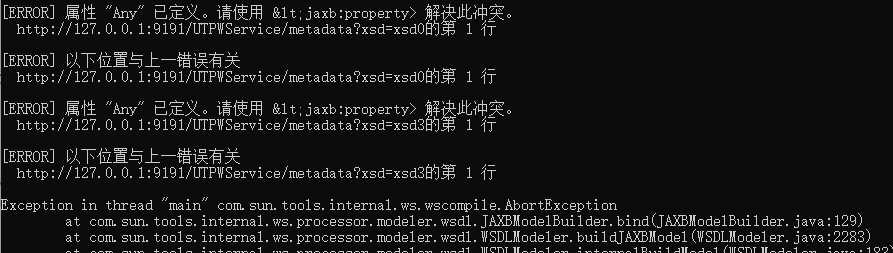


xml version="1.0" encoding="UTF-8"?>
bindings xmlns="http://java.sun.com/xml/ns/jaxb"
xmlns:xsd="http://www.w3.org/2001/XMLSchema"
xmlns:xjc="http://java.sun.com/xml/ns/jaxb/xjc"
version="2.0">
globalBindings>
xjc:simple />
globalBindings>
bindings scd="~xsd:complexType">
class name="ComplexTypeType"/>
bindings>
bindings scd="~xsd:simpleType">
class name="SimpleTypeType"/>
bindings>
bindings scd="~xsd:group">
class name="GroupType"/>
bindings>
bindings scd="~xsd:attributeGroup">
class name="AttributeGroupType"/>
bindings>
bindings scd="~xsd:element">
class name="ElementType"/>
bindings>
bindings scd="~xsd:attribute">
class name="attributeType"/>
bindings>
bindings>
wsimport -encoding utf-8 -s D:\Temp\TempCode -p com.wcf.proxy -b http://www.w3.org/2001/XMLSchema.xsd -b D:\Temp\xsd.xjb http://192.168.80.194:9191/UTPWService/metadata
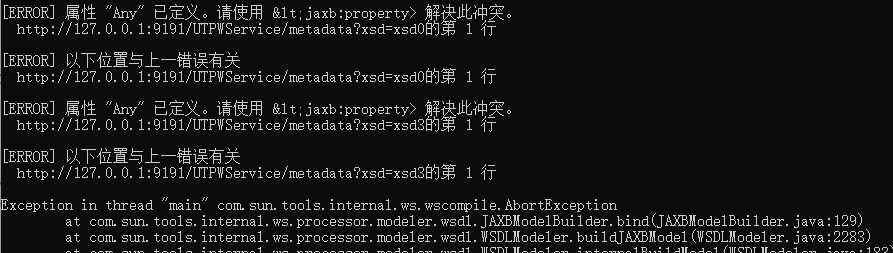
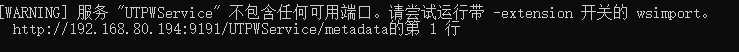
wsimport -extension -encoding utf-8 -s D:\Temp\TempCode -p com.wcf.proxy -b http://www.w3.org/2001/XMLSchema.xsd -b D:\Temp\xsd.xjb http://192.168.80.194:9191/UTPWService/metadata


public class testclient {
public static void main(String[] args) {
try {
ServiceutpwService = new Service();
String input = "inputStr";
IFooService service = utpwService.getWSHttpBindingIFooService(new javax.xml.ws.soap.AddressingFeature());
String result = service.doFunc("", input);
System.out.println(result);
}
catch(Exception e) {
System.out.println(e.getMessage());
}
}
}
IFooService service = new FooService().getWSHttpBindingIFooService();
IFooService service = new FooService().getWSHttpBindingIFooService(new javax.xml.ws.soap.AddressingFeature());