windows terminal美化
2021-01-08 07:30
标签:hub jin 图片 current 注意 port force tail 出现 参考:5 个 PowerShell 主题,让你的 Windows 终端更好看 - 少数派 首先需要注意的是,oh-my-posh 主题使用了一些非 Powerline 字体不支持的字符,因此如果你使用默认的等宽字体(比如 Consolas),在显示过程中就会出现乱码、字符显示不全的现象。 参考:5 个 PowerShell 主题,让你的 Windows 终端更好看 - 少数派 安装 posh-git 和 oh-my-posh 这两个模块 让 PowerShell 主题配置生效 用记事本打开配置文件 在其中添加下面的内容 其中最后一句 Set-Theme 就是配置主题的命令。 要恢复PowerShell原状就卸载掉oh-my-posh 在微软商店里搜windows terminal,安装 在windows terminal设置的时候会打开JSON文件,在里面配置颜色。 参考:WindowsTerminal添加、使用主题_无声告白-CSDN博客 主题色选择:atomcorp/themes: Themes for Windows Terminal 在这儿复制颜色 用在"schemes"数组里面 然后在“list”里面的“colorScheme”里面指定名字就行了 效果还算可以,但是我不太喜欢这个颜色主题,所以我可能还需要找找 windows terminal美化 标签:hub jin 图片 current 注意 port force tail 出现 原文地址:https://www.cnblogs.com/redfield/p/13125009.html安装字体
所以使用更纱黑体,直接安装就行安装配置 oh-my-posh
Windows Terminal 终极美化 - 禅境花园Install-Module posh-git -Scope CurrentUser
Install-Module oh-my-posh -Scope CurrentUser
新增(或修改)你的 PowerShell 配置文件
如果之前没有配置文件,就新建一个 PowerShell 配置文件if (!(Test-Path -Path $PROFILE )) { New-Item -Type File -Path $PROFILE -Force }
notepad $PROFILE
Import-Module posh-git
Import-Module oh-my-posh
Set-Theme Paradox
有不同的主题,只要选择自己喜欢的主题就行了
安装windows terminal
配置windows terminal

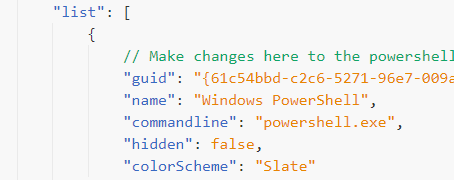
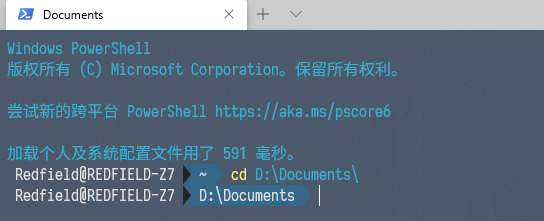
文章标题:windows terminal美化
文章链接:http://soscw.com/index.php/essay/40883.html