django中ajax介绍及应用
2021-01-15 23:12
标签:int 表单上传 特殊 XML 必须 pat ring 数字 性能 Ajax(Asynchronous Javascript And XML)翻译成中文就是“异步Javascript和XML”。即使用Javascript语言与服务器进行异步交互,传输的数据为XML(当然,传输的数据不只是XML)。 Ajax除了异步的特点外,还有一个就是:浏览器页面局部刷新;(这一特点给用户的感受是在不知不觉中完成请求和响应过程)。因此使用ajax的主要特点有如下几点:(1)Ajax使用Javascript技术向服务器发送异步请求;(2)Ajax无须刷新整个页面;(3)因为服务器响应内容不再是整个页面,而是页面中的局部,所以Ajax性能高。在django入门项目中我们已经简单的介绍了一下ajax应用。下面我们将做详细介绍。 具体实现方式实例如下: html文件部分: object是js中的对象,可以理解类似于python中的字典。 后端函数部分: 1、contentType类型一 上述实例中是我们对ajax的基本使用,也是ajax中参数contentType的默认使用方式,他决定了发送信息至服务器时内容编码的类型。现将此参数的默认使用方式总结如下: 2、contentType类型二 上述这种默认参数形式,data中的csrf跨站请求伪造键值对会被中间件自动识别,contentType参数还有如下一种形式,介绍如下: html文件部分: 后端函数部分: 上述通过headers参数发送csrf跨站请求伪造其实共有两种方式获取那个值,分别总结如下: 如下实例以注册页面为例,form表单提交的时候需要在form中设置enctype="multipart/form-data"属性,使得form中数据和file文件以不同的方式发送值后端,后端通过不同的方法取出相应的数据进行处理。 html文件: 后端处理函数: html文件部分: 后端处理函数: 与form提交处理的方式一样,如下: 转自 https://www.cnblogs.com/seven-007/p/8034043.html django中ajax介绍及应用 标签:int 表单上传 特殊 XML 必须 pat ring 数字 性能 原文地址:https://www.cnblogs.com/hanfe1/p/13384586.htmldjango中ajax应用
一、Ajax介绍
二、ajax实现方式
ps:data参数中的键值对,如果值不为字符串,需要将其转换成字符串类型,例如:
data:{"i1":$("#i1").val(),"i2":$("#i2").val(),"hehe": JSON.stringify([1, 2, 3])},
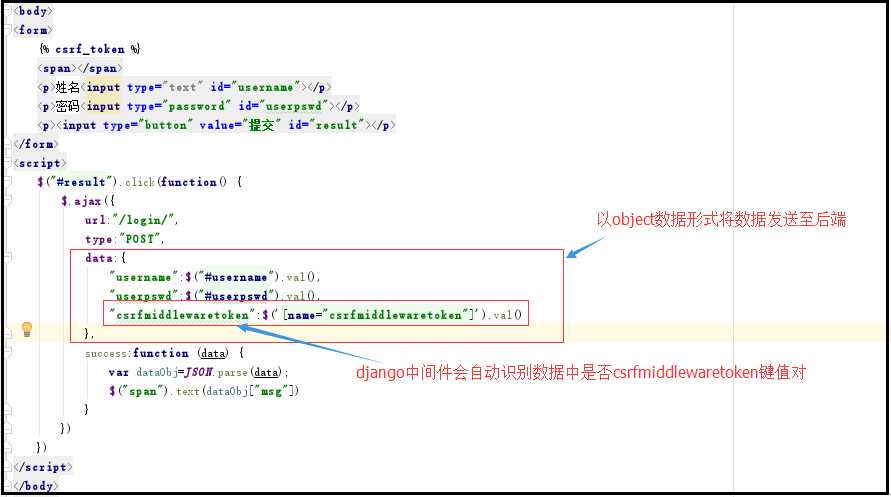

三、$.Ajax的参数
data: 当前ajax请求要携带的数据,是一个object对象,ajax方法就会默认地把它编码成某种格式(urlencoded:?a=1&b=2)发送给服务端;此外,ajax默认以get方式发送请求。
contentType:"application/x-www-form-urlencoded"。发送信息至服务器时内容编码类型。用来指明当前请求的数据编码格式;urlencoded:?a=1&b=2;
contentType:"application/json",即向服务器发送一个json字符串。注意:contentType:"application/json"一旦设定,data必须是json字符串,不能是json对象
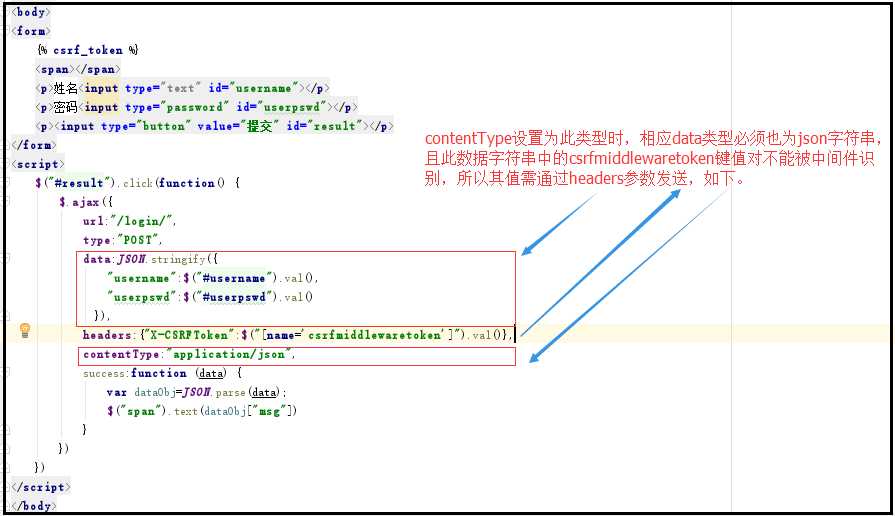
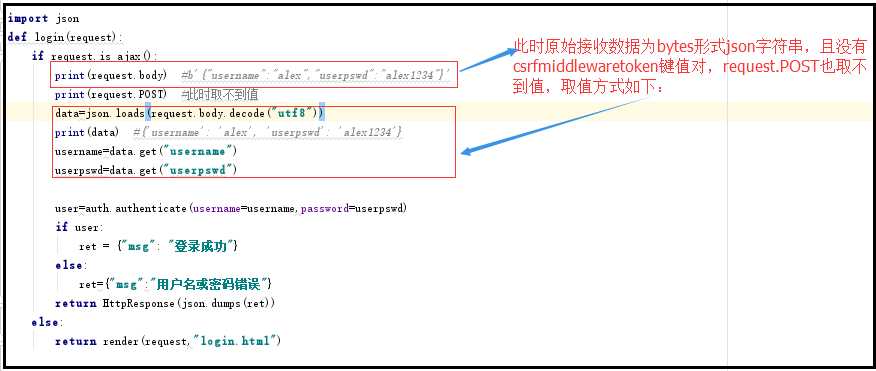
方式一: headers:{"X-CSRFToken":$("[name=‘csrfmiddlewaretoken‘]").val()}
方式二: headers:{"X-CSRFToken":$.cookie("csrftoken")}, #其中方式二需引用jquery.cookie.js文件,如:
四、上传文件
1、form表单上传
import osfrom day78.settings import BASE_DIR
def formreg(request):
if request.method=="POST":
print(request.POST)
user=request.POST.get("username")
userpswd1=request.POST.get("userpswd1")
userpswd2=request.POST.get("userpswd2")
print(user,userpswd1,userpswd2)
if userpswd1==userpswd2:
User.objects.create_user(username=user,password=userpswd1)
print(request.FILES)
file_obj=request.FILES.get("img_file") #获取文件对象
file_name=file_obj.name #获取文件名字
path = os.path.join(BASE_DIR, "app01", "static", file_name)
with open(path,"wb") as f:
for line in file_obj:
f.write(line)
return HttpResponse("注册成功")
return render(request,"formreg.html")
2、ajax上传文件



import os
from day78.settings import BASE_DIR
def ajaxreg(request):
if request.is_ajax():
username = request.POST.get("username")
userpswd1 = request.POST.get("userpswd1")
userpswd2 = request.POST.get("userpswd2")
print(username, userpswd1, userpswd2)
if userpswd1 == userpswd2:
User.objects.create_user(username=username, password=userpswd1)
print(request.FILES)
file_obj = request.FILES.get("img_file") # 获取文件对象
file_name = file_obj.name # 获取文件名字
path = os.path.join(BASE_DIR, "app01", "static", file_name)
with open(path, "wb") as f:
for line in file_obj:
f.write(line)
return HttpResponse("注册成功")
else:
return HttpResponse("注册失败")
return render(request,"ajaxreg.html")
上一篇:Web Deploy部署IIS