c#实现从txt文本里读取大量数据到Datetable再绑定到datagirdview,再导出到excel
2021-01-17 03:13
标签:大量 txt文本 sys ica ini width text ret dex 客户有一个需求是把扫描和称重的数据写入到txt文本里面 然后导出显示到界面,最后导出到Excel。 就是这个流程。 从txt导出到datetable中。。。还是直接上代码吧 /// 返回datatable类型,然后 绑定到datagirdview显示 导出到excel文件 导出十几万的数据到excel表,需要几秒钟,导出后清空txt文本。 数据越大导出越慢,当然一天的数据产量也最多在十万左右 这种方式客户欣然接受了 当然还有更快导出更大量数据到excel的方式,懒得去弄了 c#实现从txt文本里读取大量数据到Datetable再绑定到datagirdview,再导出到excel 标签:大量 txt文本 sys ica ini width text ret dex 原文地址:https://www.cnblogs.com/wl192/p/12207097.html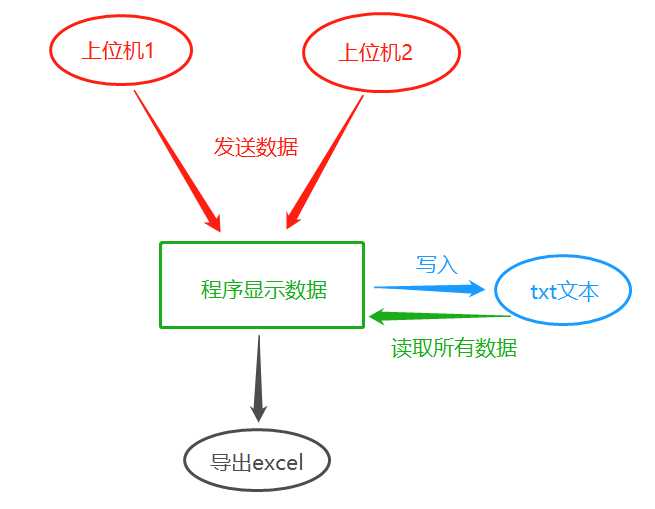
/// txt导出到datatable
///
/// datatable
/// txt文件路径
/// 列表序号
/// private System.Data.DataTable datateble(System.Data.DataTable dt,string path,int a)
{
try
{
StreamReader st = new StreamReader(path);
dt.Columns.Add("序号", typeof(string));
dt.Columns.Add("数据内容", typeof(string));
dt.Columns.Add("时间", typeof(string));
String line;
while ((line = st.ReadLine()) != null)
{
a++;
DataRow dr = dt.NewRow();
string[] strs = line.Split(‘|‘);
dr[0] = a.ToString();
dr[2] = strs[0];
dr[1] = strs[1];
dt.Rows.Add(dr);
}
st.Close();
return dt;
}
catch (Exception ex)
{
throw ex;
}
}
using System;
using System.Collections;
using System.Collections.Generic;
using System.Linq;
using System.Text;
//using Microsoft.Office.Interop.Excel;
using System.Windows.Forms;
using System.Threading;
using System.IO;
using Commonication_Program.CONFIG;
using System.Data;
using System.Threading.Tasks;
namespace Commonication_Program.RINTRUN
{
class Rt_Excel
{
public Microsoft.Office.Interop.Excel.Application m_xlApp = null;
///
文章标题:c#实现从txt文本里读取大量数据到Datetable再绑定到datagirdview,再导出到excel
文章链接:http://soscw.com/index.php/essay/43007.html