使用java+http+Range头 实现视频分段下载
2021-01-17 16:13
标签:lag 背景 文件下载 ace message bsp puts stat util 背景: 在下载oss视频时由于 oss后台进行优化 无法一次性下载完整个较大的视频 所以需要分段下载。 直接下载会导致 直接贴代码: 线程 调用方法: 调用结果: 使用java+http+Range头 实现视频分段下载 标签:lag 背景 文件下载 ace message bsp puts stat util 原文地址:https://www.cnblogs.com/guanxiaohe/p/12916539.htmlPremature end of Content-Length delimited message body (expected 异常。package com.mybatis.plus.utils.rangeDownload;
import org.apache.commons.lang3.StringUtils;
import org.slf4j.Logger;
import org.slf4j.LoggerFactory;
import org.springframework.stereotype.Component;
import java.io.File;
import java.io.IOException;
import java.io.InputStream;
import java.io.RandomAccessFile;
import java.net.HttpURLConnection;
import java.net.URL;
import java.util.concurrent.CountDownLatch;
import java.util.concurrent.ExecutorService;
import java.util.concurrent.locks.ReentrantLock;
@Component
public class MultiPartDownLoad {
private static Logger logger = LoggerFactory.getLogger(MultiPartDownLoad.class);
/**
* 线程下载成功标志
*/
private static int flag = 0;
/**
* 服务器请求路径
*/
private String serverPath;
/**
* 本地路径
*/
private String localPath;
/**
* refer头
*/
private String refer;
/**
* 线程计数同步辅助
*/
private CountDownLatch latch;
// 定长线程池
private static ExecutorService threadPool;
public MultiPartDownLoad(String serverPath, String localPath, String refer) {
this.serverPath = serverPath;
this.localPath = localPath;
this.refer = refer;
}
public MultiPartDownLoad(String serverPath, String localPath) {
this.serverPath = serverPath;
this.localPath = localPath;
}
public MultiPartDownLoad() {
}
public boolean executeDownLoad() {
try {
URL url = new URL(serverPath);
HttpURLConnection conn = (HttpURLConnection) url.openConnection();
conn.setConnectTimeout(5000);//设置超时时间
conn.setRequestMethod("GET");//设置请求方式
conn.setRequestProperty("Connection", "Keep-Alive");
if (StringUtils.isNotEmpty(refer)) {
conn.setRequestProperty("Refer", refer);
}
int code = conn.getResponseCode();
if (code != 200 && code != 206) {
logger.error(String.format("无效网络地址:%s", serverPath));
return false;
}
//服务器返回的数据的长度,实际上就是文件的长度,单位是字节
// int length = conn.getContentLength(); //文件超过2G会有问题
long length = getRemoteFileSize(serverPath);
logger.info("文件总长度:" + length + "字节(B)");
RandomAccessFile raf = new RandomAccessFile(localPath, "rwd");
//指定创建的文件的长度
raf.setLength(length);
raf.close();
//分割文件
int partCount = Constans.MAX_THREAD_COUNT;
int partSize = (int)(length / partCount);
latch = new CountDownLatch(partCount);
threadPool = Constans.getMyThreadPool();
for (int threadId = 1; threadId ) {
// 每一个线程下载的开始位置
long startIndex = (threadId - 1) * partSize;
// 每一个线程下载的开始位置
long endIndex = startIndex + partSize - 1;
if (threadId == partCount) {
//最后一个线程下载的长度稍微长一点
endIndex = length;
}
logger.info("线程" + threadId + "下载:" + startIndex + "字节~" + endIndex + "字节");
threadPool.execute(new DownLoadThread(threadId, startIndex, endIndex, latch));
}
latch.await();
if(flag == 0){
return true;
}
} catch (Exception e) {
logger.error(String.format("文件下载失败,文件地址:%s,失败原因:%s", serverPath, e.getMessage()), e);
}
return false;
}
/**
* 内部类用于实现下载
*/
public class DownLoadThread implements Runnable {
private Logger logger = LoggerFactory.getLogger(DownLoadThread.class);
/**
* 线程ID
*/
private int threadId;
/**
* 下载起始位置
*/
private long startIndex;
/**
* 下载结束位置
*/
private long endIndex;
private CountDownLatch latch;
public DownLoadThread(int threadId, long startIndex, long endIndex, CountDownLatch latch) {
this.threadId = threadId;
this.startIndex = startIndex;
this.endIndex = endIndex;
this.latch = latch;
}
@Override
public void run() {
try {
logger.info("线程" + threadId + "正在下载...");
URL url = new URL(serverPath);
HttpURLConnection conn = (HttpURLConnection) url.openConnection();
conn.setRequestProperty("Connection", "Keep-Alive");
conn.setRequestMethod("GET");
//请求服务器下载部分的文件的指定位置
conn.setRequestProperty("Range", "bytes=" + startIndex + "-" + endIndex);
conn.setConnectTimeout(5000);
int code = conn.getResponseCode();
logger.info("线程" + threadId + "请求返回code=" + code);
InputStream is = conn.getInputStream();//返回资源
RandomAccessFile raf = new RandomAccessFile(localPath, "rwd");
//随机写文件的时候从哪个位置开始写
raf.seek(startIndex);//定位文件
int len = 0;
byte[] buffer = new byte[1024];
while ((len = is.read(buffer)) != -1) {
raf.write(buffer, 0, len);
}
is.close();
raf.close();
logger.info("线程" + threadId + "下载完毕");
} catch (Exception e) {
//线程下载出错
MultiPartDownLoad.flag = 1;
logger.error(e.getMessage(),e);
} finally {
//计数值减一
latch.countDown();
}
}
}
/**
* 内部方法,获取远程文件大小
* @param remoteFileUrl
* @return
* @throws IOException
*/
private long getRemoteFileSize(String remoteFileUrl) throws IOException {
long fileSize = 0;
HttpURLConnection httpConnection = (HttpURLConnection) new URL(remoteFileUrl).openConnection();
httpConnection.setRequestMethod("HEAD");
int responseCode = 0;
try {
responseCode = httpConnection.getResponseCode();
} catch (IOException e) {
e.printStackTrace();
}
if (responseCode >= 400) {
logger.debug("Web服务器响应错误!");
return 0;
}
String sHeader;
for (int i = 1;; i++) {
sHeader = httpConnection.getHeaderFieldKey(i);
if (sHeader != null && sHeader.equals("Content-Length")) {
fileSize = Long.parseLong(httpConnection.getHeaderField(sHeader));
break;
}
}
return fileSize;
}
/**
* 下载文件执行器
*
* @param serverPath
* @return
*/
public synchronized static boolean downLoad(String serverPath, String localPath,String refer) {
ReentrantLock lock = new ReentrantLock();
lock.lock();
MultiPartDownLoad m = new MultiPartDownLoad(serverPath, localPath, refer);
long startTime = System.currentTimeMillis();
boolean flag = false;
try {
flag = m.executeDownLoad();
long endTime = System.currentTimeMillis();
if (flag) {
logger.info("文件下载结束,共耗时" + (endTime - startTime) + "ms");
return true;
}
logger.warn("文件下载失败");
return false;
} catch (Exception ex) {
logger.error(ex.getMessage(), ex);
return false;
} finally {
MultiPartDownLoad.flag = 0; // 重置 下载状态
if (!flag) {
File file = new File(localPath);
file.delete();
}
lock.unlock();
}
}
}
package com.mybatis.plus.utils.rangeDownload;
import java.util.concurrent.*;
public class Constans {
// public static final int MAX_THREAD_COUNT = getSystemProcessCount();
public static final int MAX_THREAD_COUNT = 5;
private static final int MAX_IMUMPOOLSIZE = MAX_THREAD_COUNT;
/**
* 自定义线程池
*/
private static ExecutorService MY_THREAD_POOL;
/**
* 自定义线程池
*/
public static ExecutorService getMyThreadPool(){
if(MY_THREAD_POOL == null){
MY_THREAD_POOL = Executors.newFixedThreadPool(MAX_IMUMPOOLSIZE);
}
return MY_THREAD_POOL;
}
// 线程池
private static ThreadPoolExecutor threadPool;
/**
* 单例,单任务 线程池
* @return
*/
public static ThreadPoolExecutor getThreadPool(){
if(threadPool == null){
threadPool = new ThreadPoolExecutor(MAX_IMUMPOOLSIZE, MAX_IMUMPOOLSIZE, 3, TimeUnit.SECONDS,
new ArrayBlockingQueue
public static void downloadPictureWithOSS(String learnVideoSoureUrl, String filePath, String name,String referer) {
logger.info("========正在下载==" + name);
for (int i = 0; i 5; i++) {
// DefaultHttpClient httpclient = HttpClientUtil.getNewHttpClient();
// HttpGet httpget = new HttpGet(learnVideoSoureUrl);
// httpget.setHeader("Referer",referer);
// if (executeDownload(filePath, name, httpclient, httpget)) break;
if (MultiPartDownLoad.downLoad(learnVideoSoureUrl, filePath + name, referer)) {
break;
}
}
}
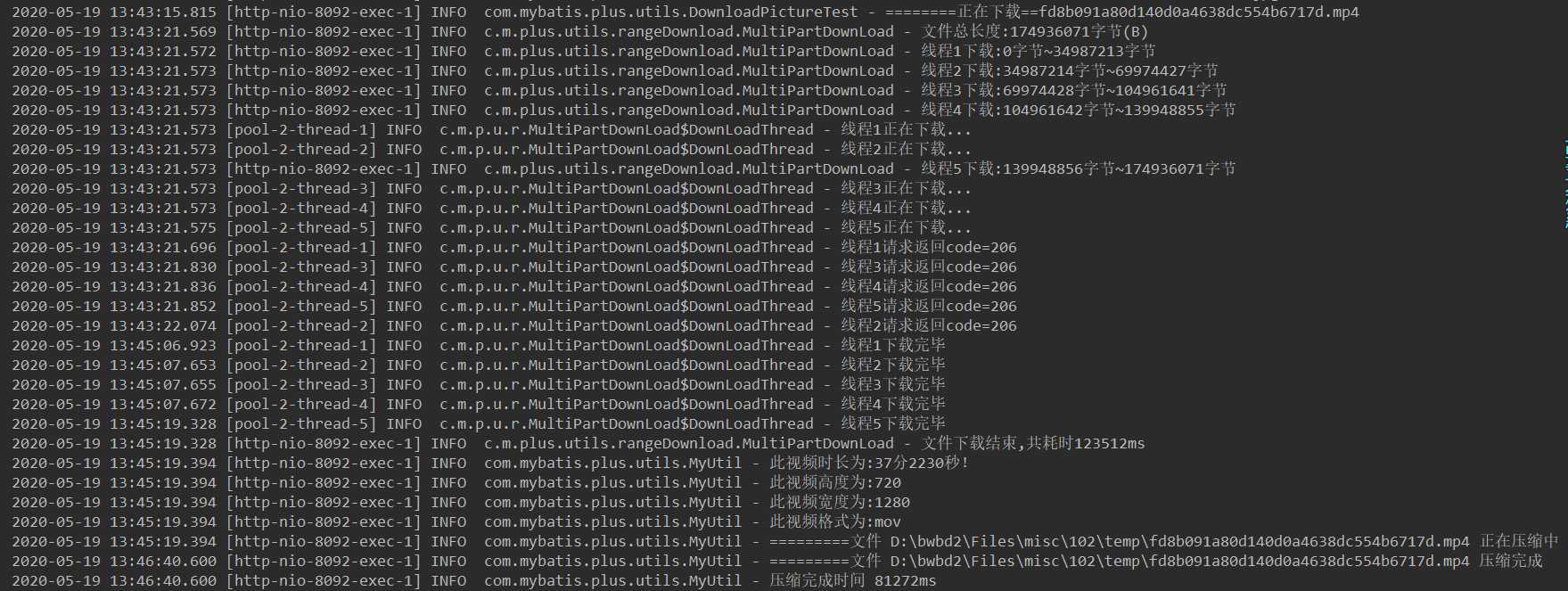
文章标题:使用java+http+Range头 实现视频分段下载
文章链接:http://soscw.com/index.php/essay/43263.html