.netcore的微服务学习(二)--网关(gateway)之Ocelot学习
2021-01-20 21:15
标签:注册 配置文件 冲突 pos ext add 多个 The col 一,引用ocelot,本文测试16版本有BUG,只好使用15.0.7 二,startup的配置,很简单,就是注册和添加管道 三,写配置文件,5001是我们控制台启动的端口,这个注意不要映射错 四,启动项目 五,访问http://localhost:5003/OcelotDemo/User/Get,这个可以拿到http://localhost:5001/api/User/Get地址的值,由于网关地址映射 .netcore的微服务学习(二)--网关(gateway)之Ocelot学习 标签:注册 配置文件 冲突 pos ext add 多个 The col 原文地址:https://www.cnblogs.com/May-day/p/13303330.html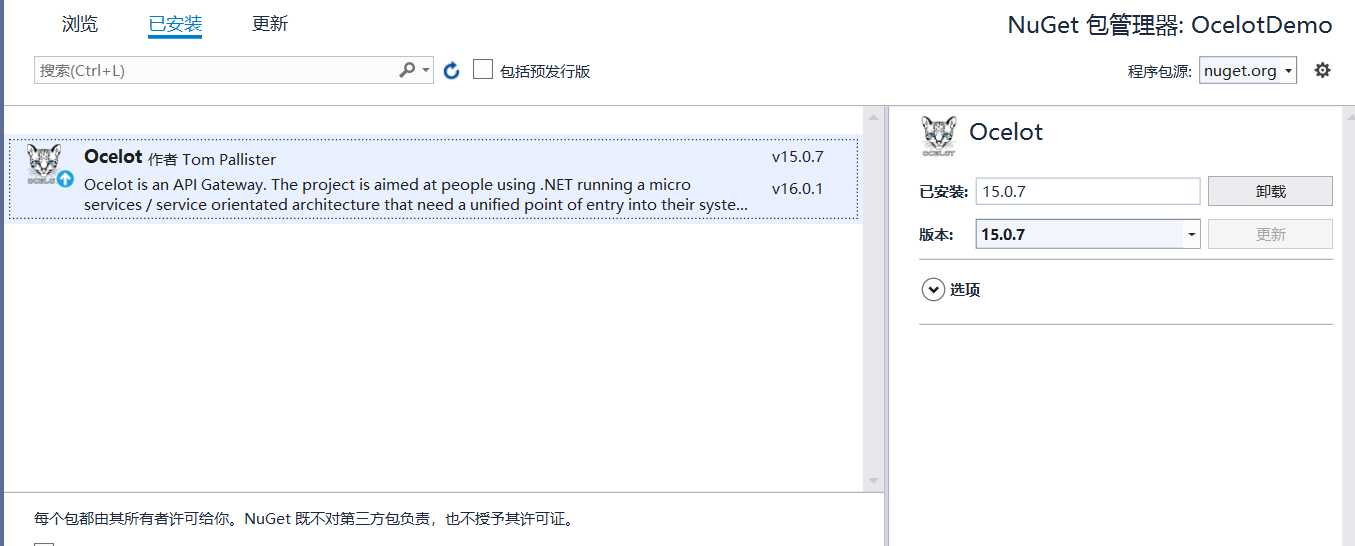
using System;
using System.Collections.Generic;
using System.Linq;
using System.Threading.Tasks;
using Microsoft.AspNetCore.Builder;
using Microsoft.AspNetCore.Hosting;
using Microsoft.AspNetCore.Mvc;
using Microsoft.Extensions.Configuration;
using Microsoft.Extensions.DependencyInjection;
using Microsoft.Extensions.Hosting;
using Microsoft.Extensions.Logging;
using Ocelot.DependencyInjection;
using Ocelot.Middleware;
namespace OcelotDemo
{
public class Startup
{
public Startup(IConfiguration configuration)
{
Configuration = configuration;
}
public IConfiguration Configuration { get; }
// This method gets called by the runtime. Use this method to add services to the container.
public void ConfigureServices(IServiceCollection services)
{
services.AddOcelot();
}
// This method gets called by the runtime. Use this method to configure the HTTP request pipeline.
public void Configure(IApplicationBuilder app, IWebHostEnvironment env)
{
///使用coelot
app.UseOcelot();
}
}
}
{
"ReRoutes": [
{
"DownstreamPathTemplate": "/api/{url}", //服务地址--url变量
"DownstreamScheme": "http",
"DownstreamHostAndPorts": [
{
"Host": "localhost",
"Port": 5001 //服务端口
} //可以多个,自行负载均衡
],
"UpstreamPathTemplate": "/OcelotDemo/{url}", //网关地址--url变量 //冲突的还可以加权重Priority
"UpstreamHttpMethod": [ "Get", "Post" ]
}
]
}
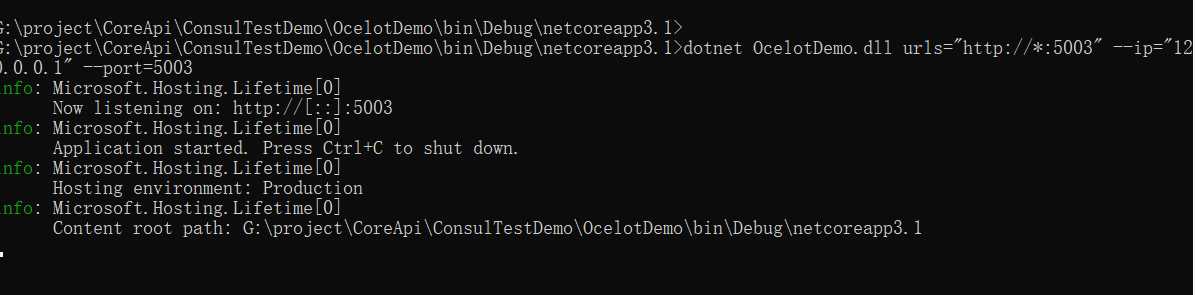
dotnet OcelotDemo.dll urls="http://*:5003" --ip="120.0.0.1" --port=5003
文章标题:.netcore的微服务学习(二)--网关(gateway)之Ocelot学习
文章链接:http://soscw.com/index.php/essay/44715.html