测试docker安装nginx+PHP部署小应用
2021-01-22 07:15
标签:需求 bst ram 容器 chown ges zip ams epel } 测试docker安装nginx+PHP部署小应用 标签:需求 bst ram 容器 chown ges zip ams epel 原文地址:https://blog.51cto.com/13399834/2510140
1、申请金山云云主机,这一步就直接跳过了,都是下一步下一步就可以,申请一台linux云主机只需要10s就可以了
(个人配置:2C4G100g,5M-EIP)
2、远程ssh登录云主机,建议修改为非标端口或使用密钥登录,增加安全性,毕竟是在公网上。。。。
3、配置yum源,公有云主机都是带有repo配置的,当然也可以根据自己需求来配置repo yum源(推荐使用国内,都懂的),此次实验使用aliyun repo:
#curl -o /etc/yum.repos.d/CentOS-Base.repo http://mirrors.aliyun.com/repo/Centos-7.repo
4、下面开始安装
#yum install -y docker ----安装docker
#systemctl start docker ----启动docker
#systemctl enable docker ----设置docker服务开机自启动
#systemctl status docker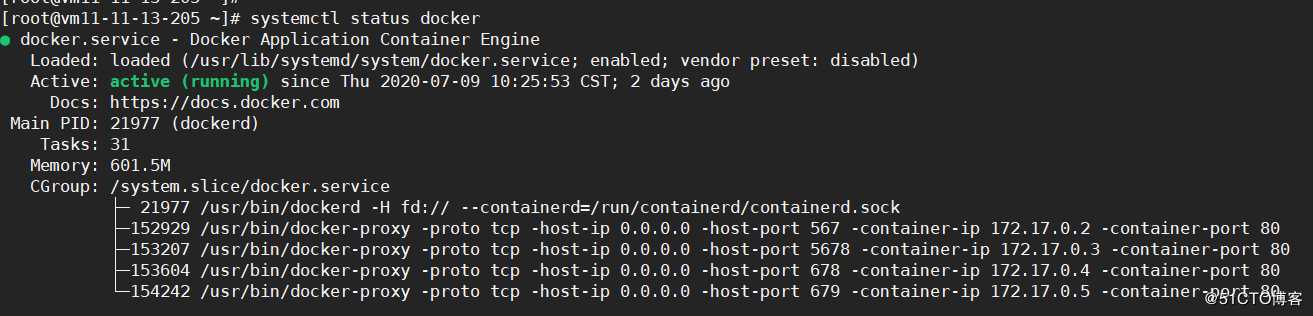
5、拉取centos镜像,拉取官方的就可以
#docker image pull centos
#docker images
6、创建容器(我使用的是centos6.9镜像)
#docker run -it -p 567:80 centos:6.9 /bin/bash ----创建容器,并进入容器
7、配置下容器的yum源
curl -o /etc/yum.repos.d/CentOS-Base.repo http://mirrors.aliyun.com/repo/Centos-6.repo
curl -o /etc/yum.repos.d/epel.repo http://mirrors.aliyun.com/repo/epel-6.repo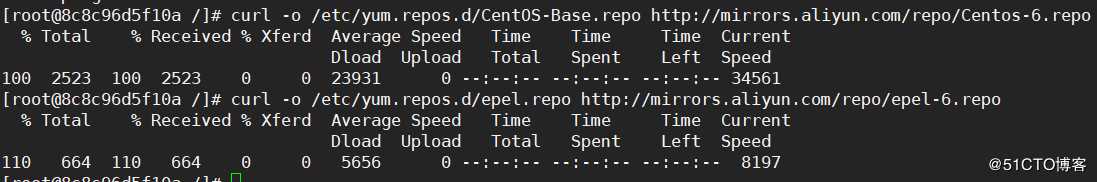
8、安装nginx+php,等待安装完成
yum install -y nginx php-fpm php-gd php-mbstring unzip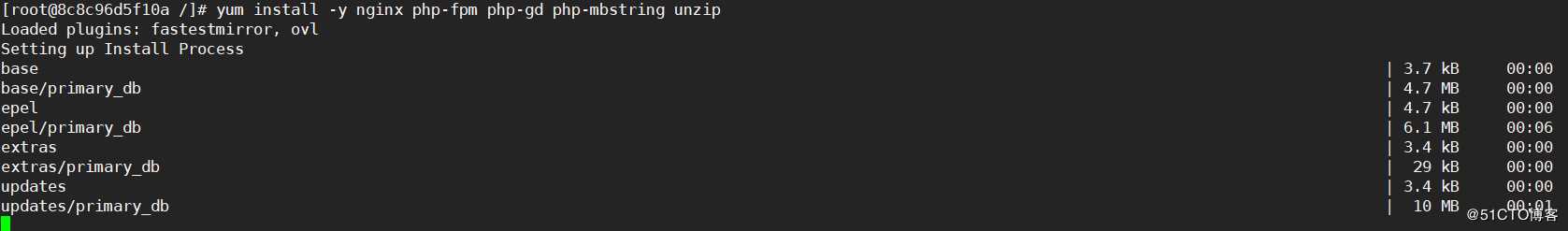
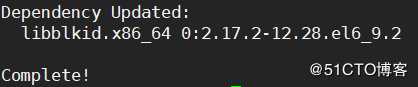
9、启动nginx服务,并测试可以正常访问
#service nginx start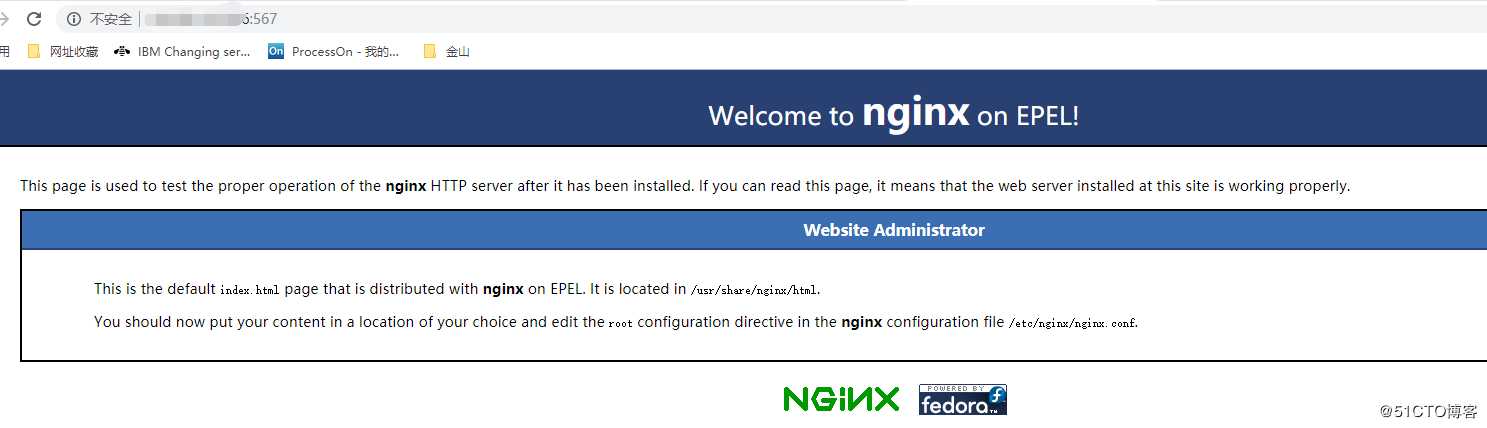
10、修改PHP配置文件
#vi /etc/php-fpm.d/www.conf
listen = 127.0.0.1:9000
user = nginx
group = nginx
#grep -Ev ‘^$|#‘ /etc/nginx/nginx.conf.default > /etc/nginx/nginx.conf ----配置nginx.conf文件
#vi /etc/nginx/nginx.conf
worker_processes 1;
events {
worker_connections 1024;
}
http {
include mime.types;
default_type application/octet-stream;
sendfile on;
keepalive_timeout 65;
server {
listen 80;
server_name localhost;
location / {
root /html;
index index.php index.html index.htm;
}
location ~ .php$ {
root /html;
fastcgi_pass 127.0.0.1:9000;
fastcgi_index index.php;
fastcgi_param SCRIPT_FILENAME $document_root$fastcgi_script_name;
include fastcgi_params;
}
}
#mkdir /html ----创建站点目录
#vi /html/info.php ---创建info.php文件,测试php服务
#service php-fpm start -----启动php-fpm服务
#nginx -t -----测试nginx语法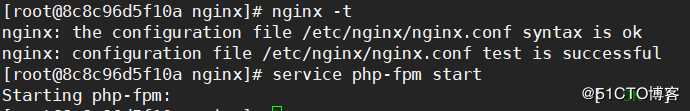
浏览器打开:http://ip:端口/info.php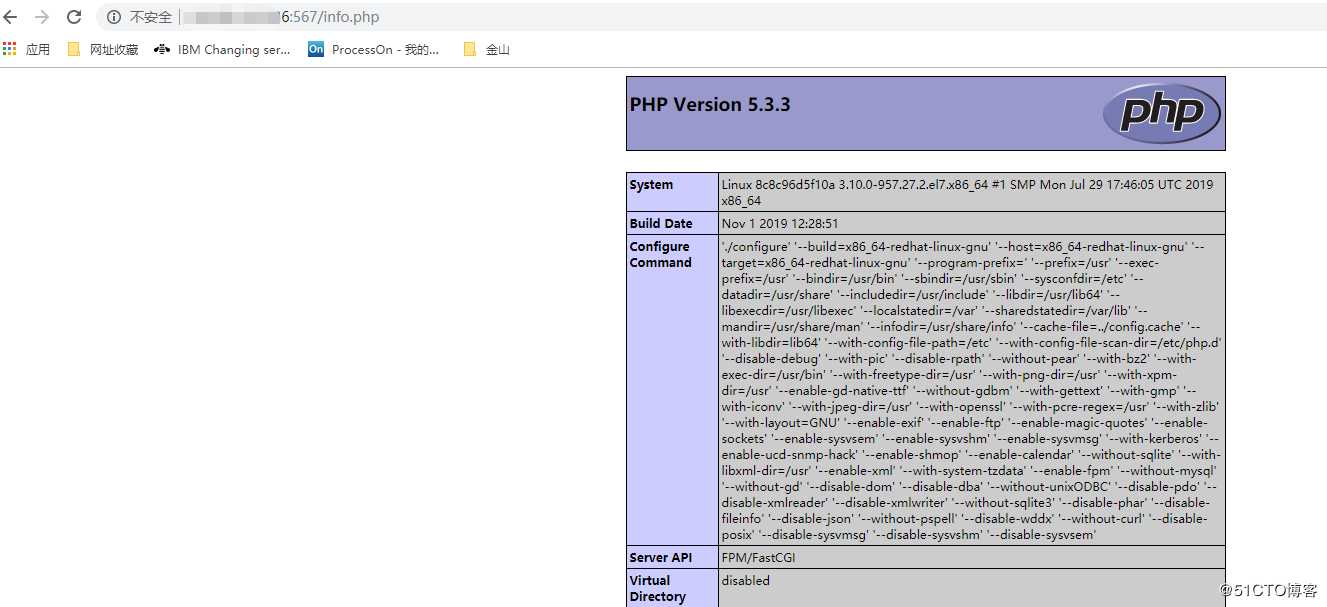
测试成功!!!!!
11、下载应用文件到站点目录/html下,应用文件我是放在金山云的ks3上,可以直接下载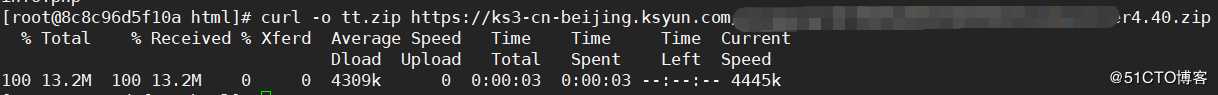
#unzip tt.zip -----解压应用文件
#chown -R nginx:nginx /html -----修改文件属主
12、在写一个脚本文件,就可以把容器打包成镜像,以后可以随时测试啦
vi /init.sh
#!/bin/bash
service php-fpm start
nginx -g ‘daemon off;‘
13、搞定收工
文章标题:测试docker安装nginx+PHP部署小应用
文章链接:http://soscw.com/index.php/essay/45349.html