Visual Studio 怎么运行html文件
2021-01-22 23:12
阅读:703
标签:安装 运行 http studio 扩展 怎么 图片 The style 1.编写好一个HTML程序 2.使用快捷键:ctrl+shift+X打开扩展栏 3.输入open in browser,看到第一个插件,点击安装 4.安装成功以后,右击项目,点击默认浏览器打开或者其他浏览器打开 Open In Default Browser Open In Other Browser 5.运行结果: Visual Studio 怎么运行html文件 标签:安装 运行 http studio 扩展 怎么 图片 The style 原文地址:https://www.cnblogs.com/maleijiejie/p/13284020.html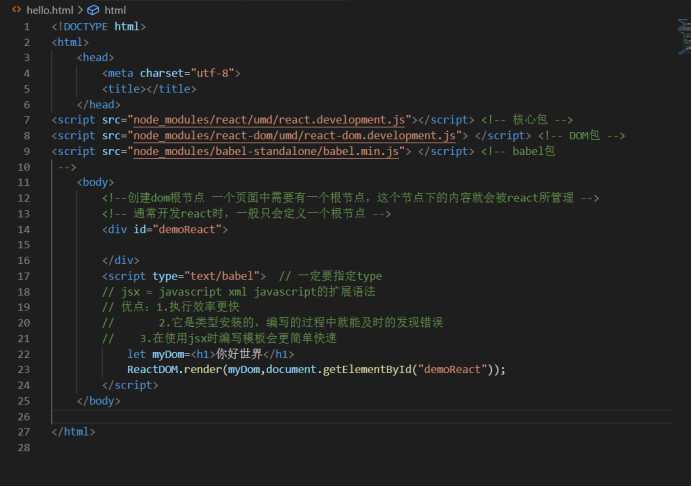
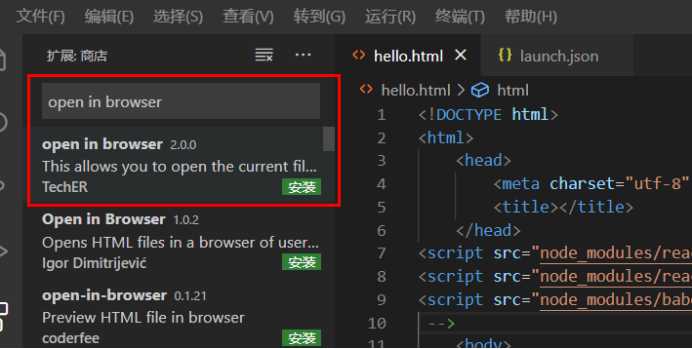

上一篇:C/C++混合调用(链接指示)
下一篇:jQuery之动画
文章来自:搜素材网的编程语言模块,转载请注明文章出处。
文章标题:Visual Studio 怎么运行html文件
文章链接:http://soscw.com/index.php/essay/45629.html
文章标题:Visual Studio 怎么运行html文件
文章链接:http://soscw.com/index.php/essay/45629.html
评论
亲,登录后才可以留言!