Windows环境下Node.js环境搭建
2021-01-25 00:15
阅读:851
标签:json 项目开发 打包 style watch manifest ref targe 现在 1.Node.js下载与安装 https://nodejs.org/zh-cn/download/ Windows现在windows安装包(.msi),现在后手动安装,安装目录无要求,选项默认即可 2.项目中安装 cmd到项目文件夹,输入以下命令回车执行 3.监控 项目开发时,cmd到项目文件夹,输入以下命令 监控manifest.json,代码保存后会自动打包。 Windows环境下Node.js环境搭建 标签:json 项目开发 打包 style watch manifest ref targe 现在 原文地址:https://www.cnblogs.com/wintertone/p/12035303.html
npm install
npm install -g grunt-cli
grunt watch
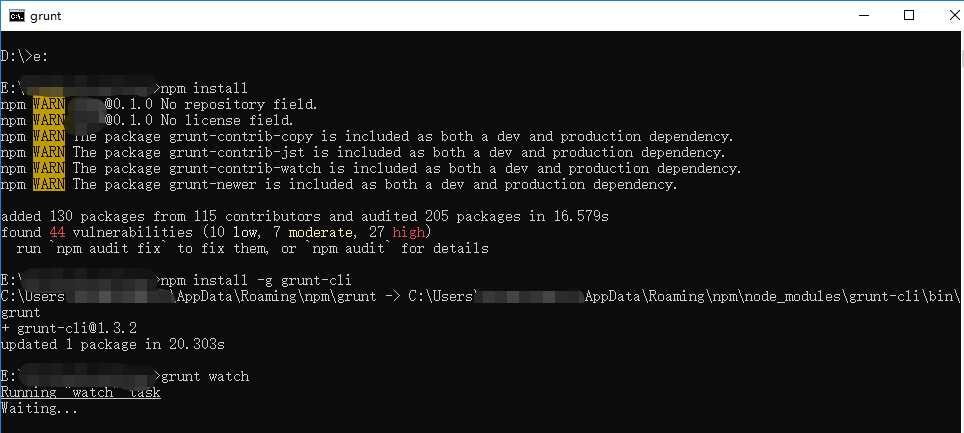
文章来自:搜素材网的编程语言模块,转载请注明文章出处。
文章标题:Windows环境下Node.js环境搭建
文章链接:http://soscw.com/index.php/essay/46556.html
文章标题:Windows环境下Node.js环境搭建
文章链接:http://soscw.com/index.php/essay/46556.html
评论
亲,登录后才可以留言!