使用SAP open connector调用第三方系统的API
2021-01-26 06:13
标签:使用 image use crm api cto contact customer 通过 我们把hubspot这个SaaS CRM作为第三方系统,首先登录hubspot,创建一个新的API key: 把创建的key拷贝到剪切板里: 然后登录SAP Cloud for Customer上的open connector: 点击Authenticate超链接,这一步是为了建立SAP open connector和hubspot的安全连接: 把之前在hubspot创建的API key填进来: 点击Create instance,创建一个hubspot的service instance,通过这个实例,就能调用hubspot的API了。 我在hubspot上创建了一个contact,通过SAP open connector上这个service instance,能够调用hubspot的API,将这个contact的数据读取回来。 要获取更多Jerry的原创文章,请关注公众号"汪子熙": 使用SAP open connector调用第三方系统的API 标签:使用 image use crm api cto contact customer 通过 原文地址:https://www.cnblogs.com/sap-jerry/p/11990851.html


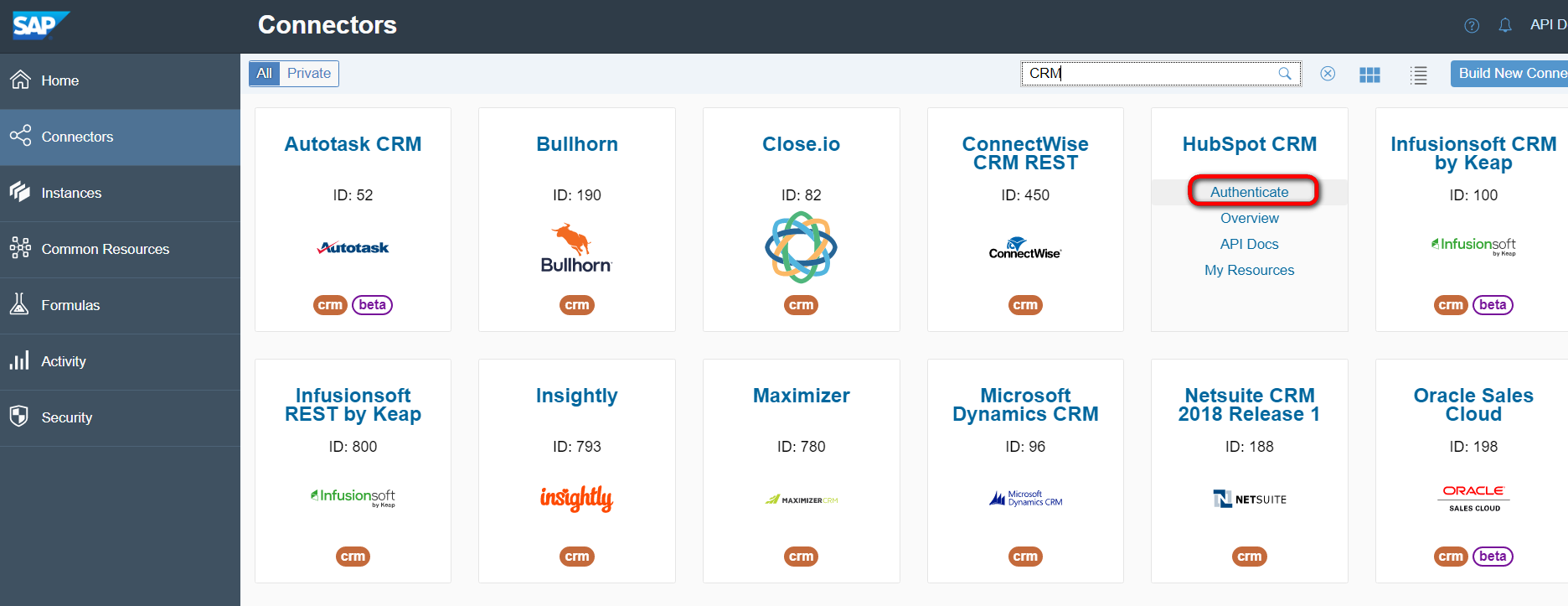



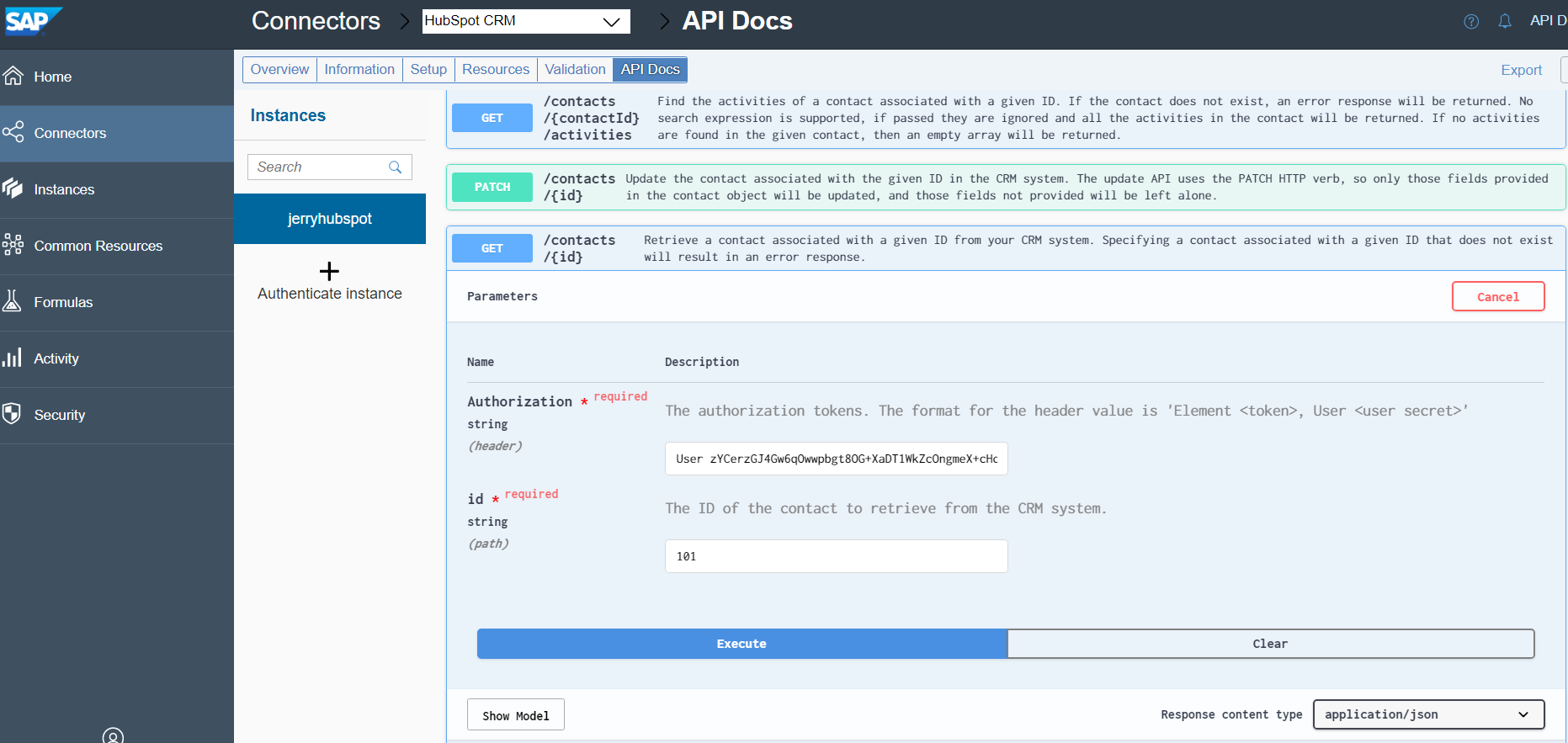
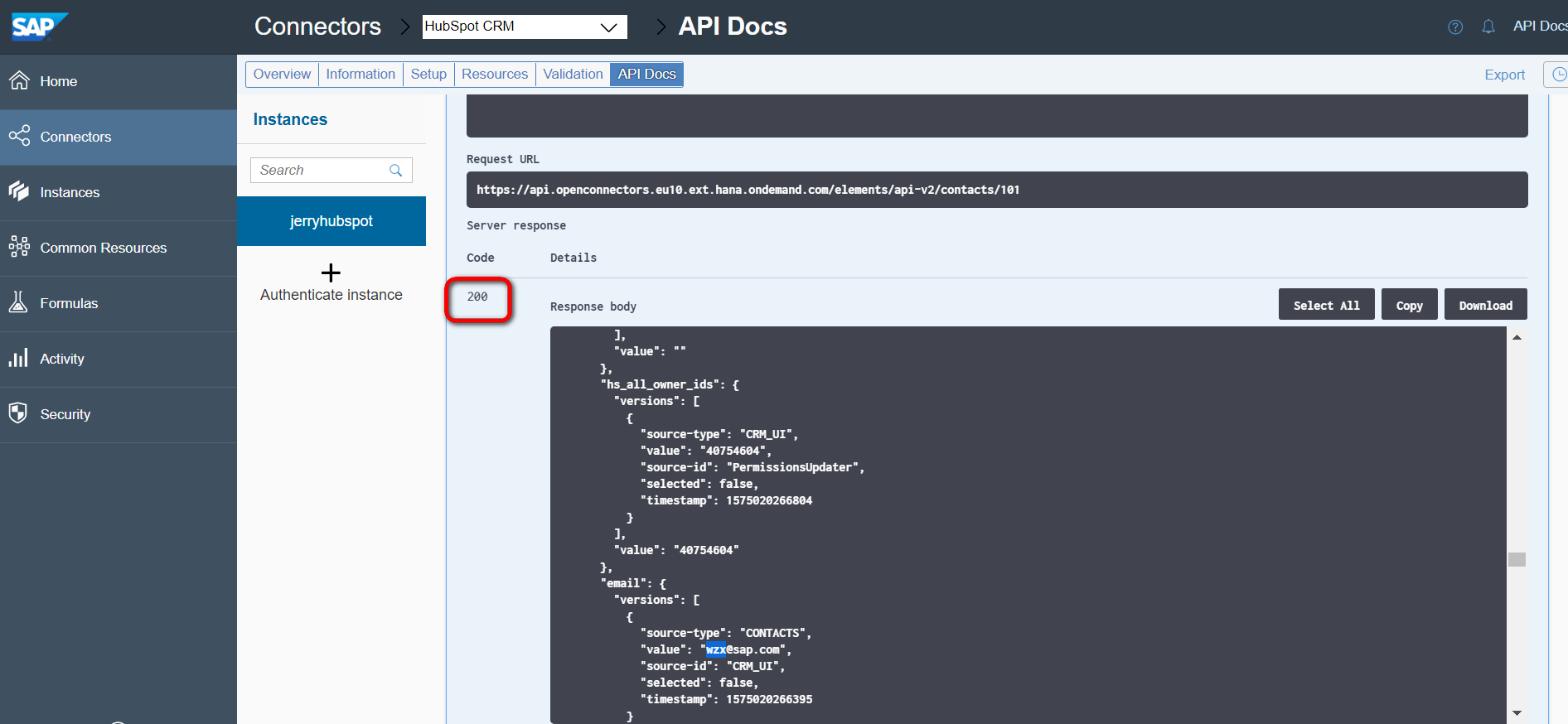

文章标题:使用SAP open connector调用第三方系统的API
文章链接:http://soscw.com/index.php/essay/47144.html