Java自动化测试框架-06 - 来给你的测试报告化个妆整个形 - (下)(详细教程)
2021-01-26 19:13
标签:ref actor draw als sort str for function writing 转自:https://www.cnblogs.com/du-hong/p/11764517.html 经过上一次的化妆和整形,有客户提出需求能不能将那个普通会员的套餐再升级一下,再漂亮一点。所以这次咱们就来看看从哪里下刀可以使它变得再漂亮一点点。 上一篇文章修改了一些基本的ReportNG信息,链接:Java自动化测试框架-05 - 来给你的测试报告化个妆整个形 - (上),本文将继续带大家进行修改,重点是添加饼图,将从普通会员升级到VIP会员。 经过上次的整容恢复的差不多了,宏哥继续带领下伙伴们和同学们折腾,给reportng来个二次开刀。 1、修改测试结果顺序,修改TestResultComparator类compare方法 2、参考代码 1、添加饼图,在overview.html.vm添加 2、参考代码 1、继续在overview.html.vm添加 2、参考代码 1、给通过总数,失败总数和跳过总数添加id属性简介
第一刀
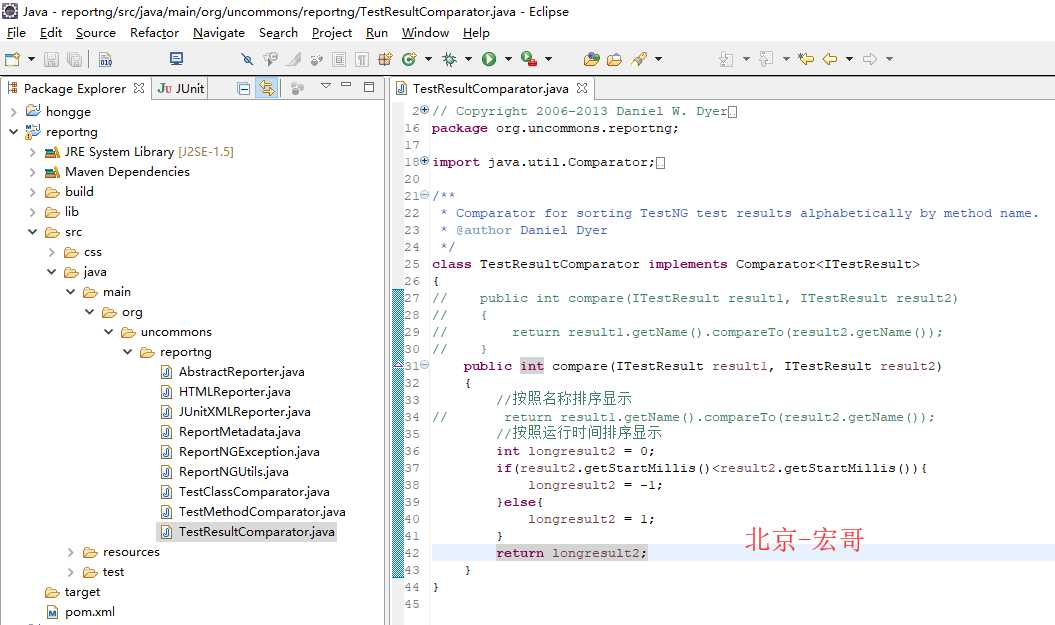
//=============================================================================
// Copyright 2006-2013 Daniel W. Dyer
//
// Licensed under the Apache License, Version 2.0 (the "License");
// you may not use this file except in compliance with the License.
// You may obtain a copy of the License at
//
// http://www.apache.org/licenses/LICENSE-2.0
//
// Unless required by applicable law or agreed to in writing, software
// distributed under the License is distributed on an "AS IS" BASIS,
// WITHOUT WARRANTIES OR CONDITIONS OF ANY KIND, either express or implied.
// See the License for the specific language governing permissions and
// limitations under the License.
//=============================================================================
package org.uncommons.reportng;
import java.util.Comparator;
import org.testng.ITestResult;
/**
* Comparator for sorting TestNG test results alphabetically by method name.
* @author Daniel Dyer
*/
class TestResultComparator implements Comparator
第二刀
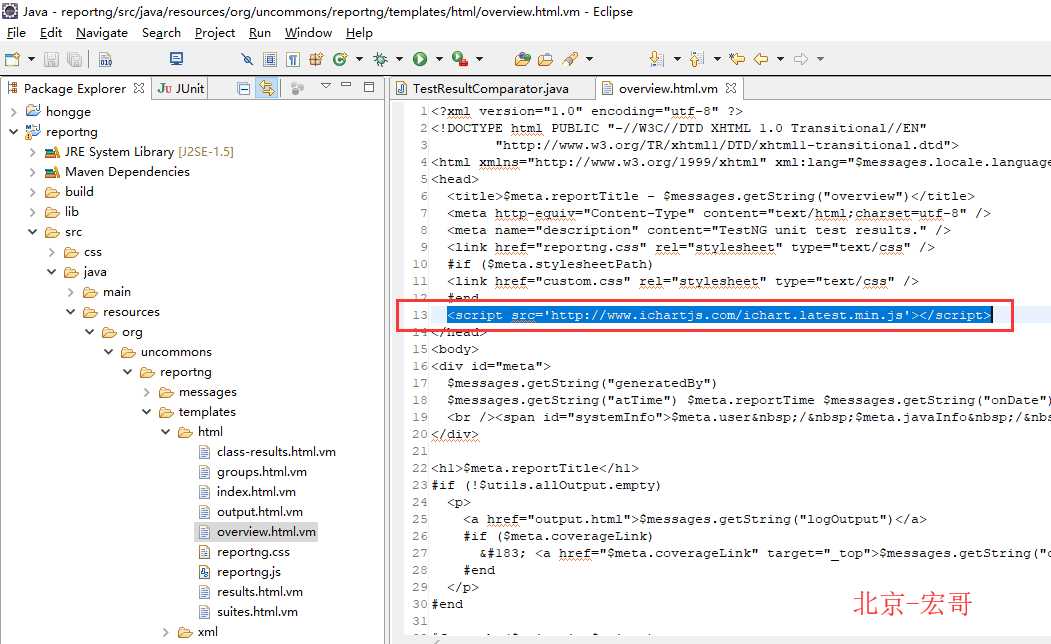
第三刀
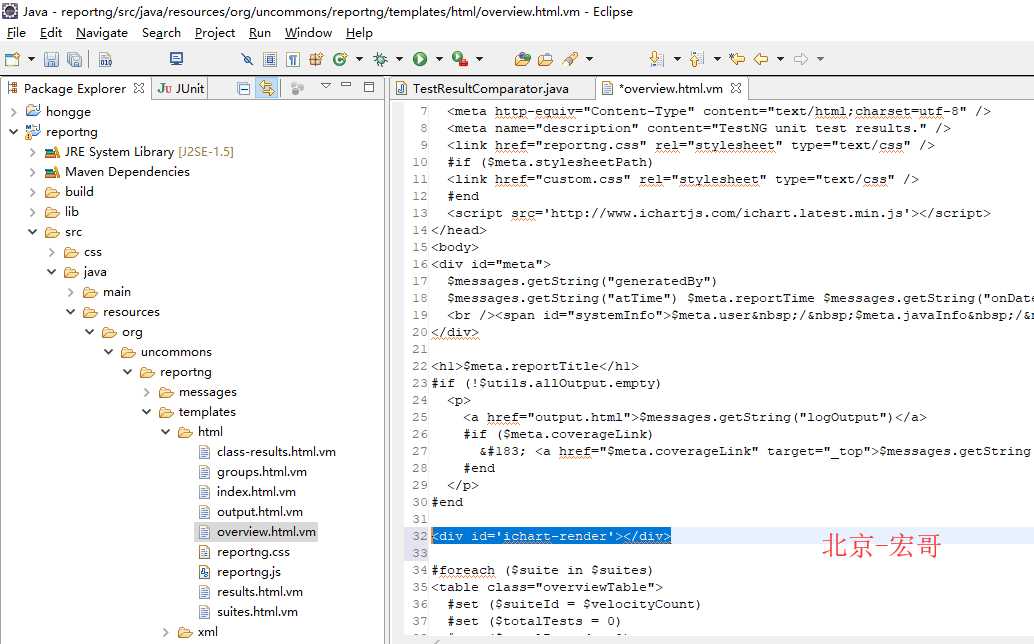
第四刀
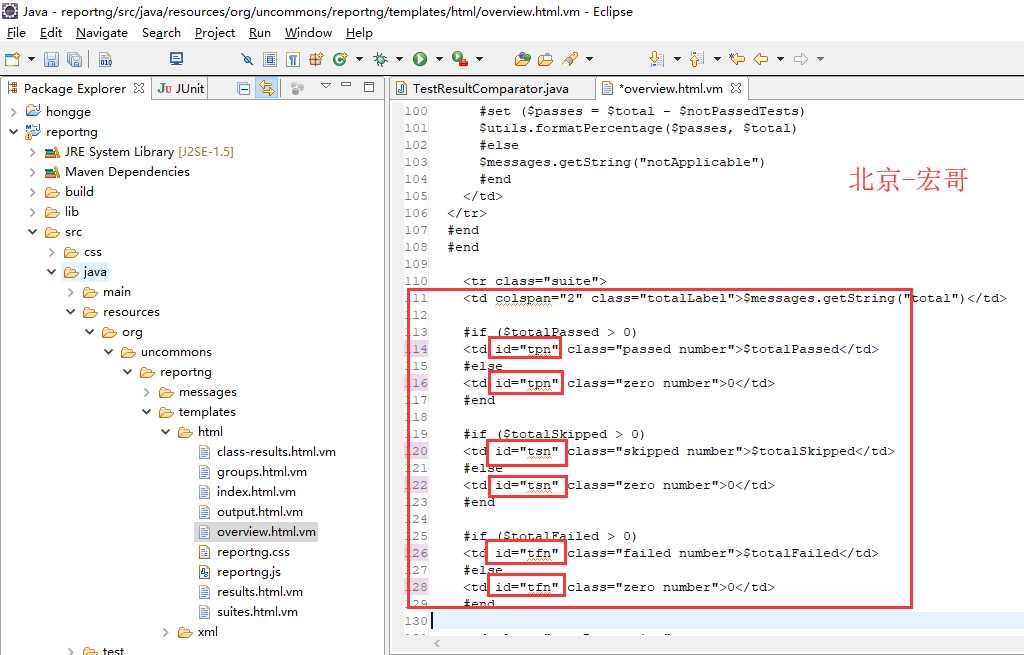
第五刀
1、添加饼图js代码,添加在
上一篇:C#OPC数据采集(FORM)
下一篇:Python 类和对象
文章标题:Java自动化测试框架-06 - 来给你的测试报告化个妆整个形 - (下)(详细教程)
文章链接:http://soscw.com/index.php/essay/47397.html