ubuntu windows mutual remote control
2021-01-27 00:12
标签:info sdn javascrip rsh pos tools 组件 har csdn 1.安装所需组件 2.设置 打开dconf Editor win+R open command run, run commmand:mstsc or open mstsc directly input the ip of ubuntu. 在被登陆的电脑上做一个设置允许被远程连接,右键点击“此电脑”打开系统,然后点击“远程设置”; 在远程设置界面勾选,“允许远程挟制连接这台计算机“。 安装完之后直接打开remmina: ubuntu windows mutual remote control 标签:info sdn javascrip rsh pos tools 组件 har csdn 原文地址:https://www.cnblogs.com/molkt/p/11963533.htmlWin10 remote control Ubuntu18
Part1.ubuntu settings
sudo apt-get update
//若没有desktop sharing,则需要安装vino
sudo apt-get install vino
//若有desktopsharing,则执行接下来的命令
sudo apt-get install tightvncserver xrdp
sudo apt-get install dconf-tools
dconf write /org/gnome/desktop/remote-access/require-encryption false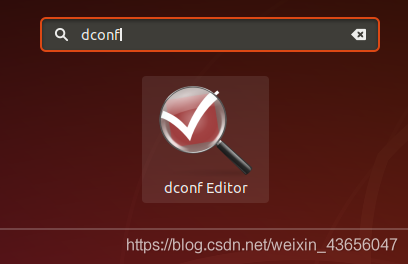
将require-encryption设置为off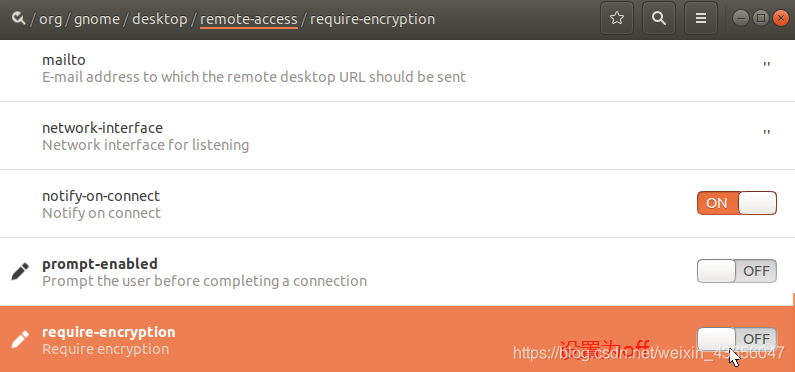
设置screen sharing允许控制并设置密码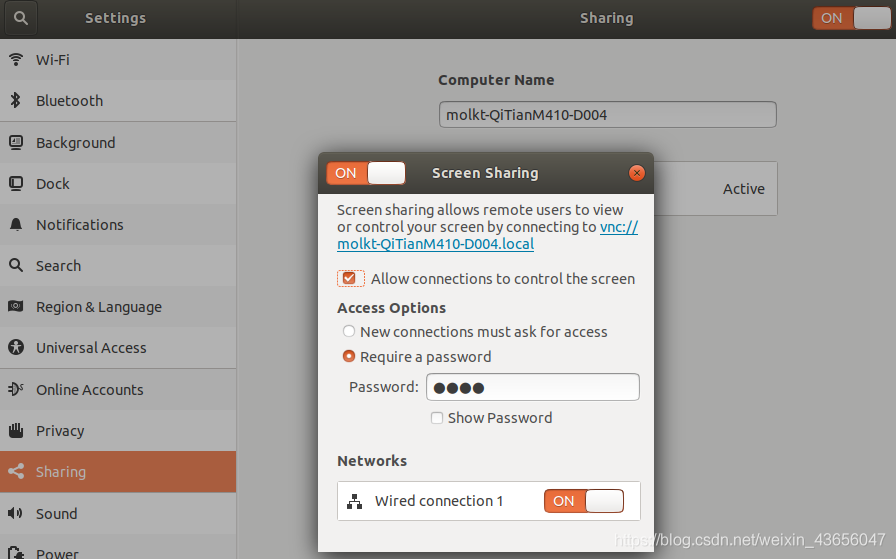
Part2.win10 settings
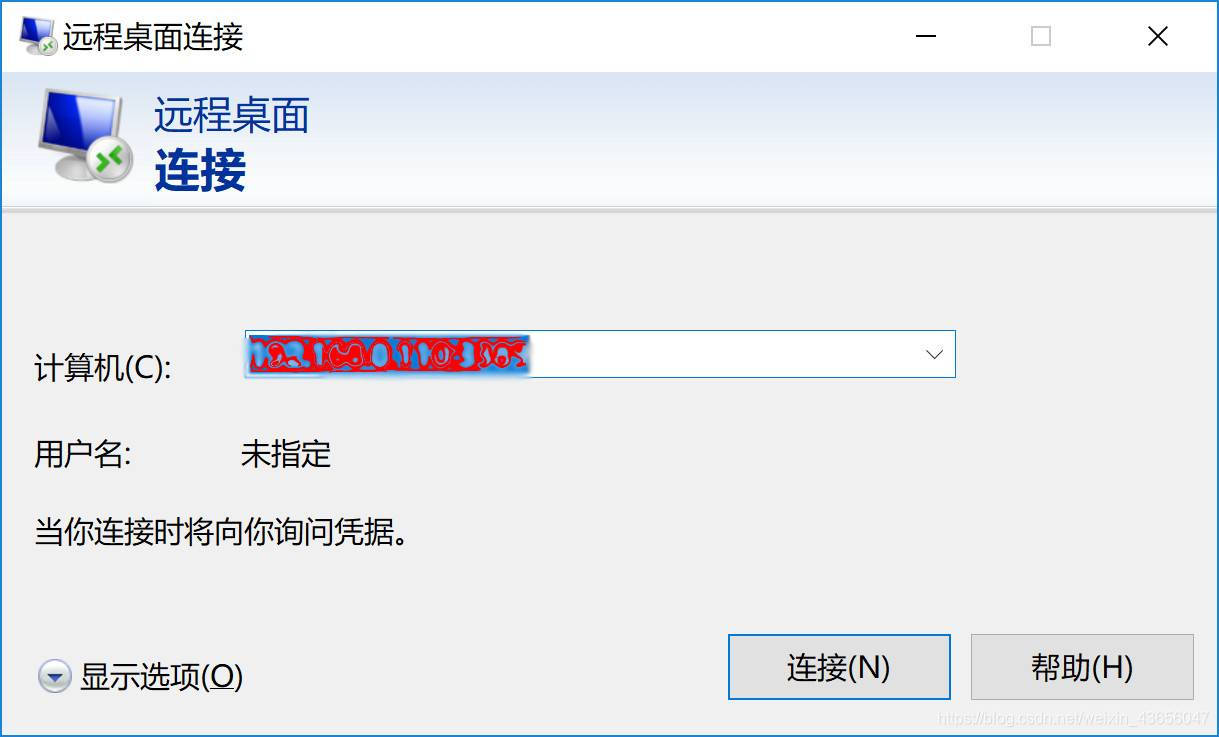
press connect and enter information just like followings: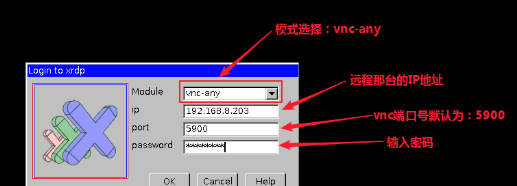
Ubuntu remote control Win10
Part1.win10 settings
### Part2.ubuntu settings
1.下载安装remmina软件
官方安装教程:https://remmina.org/how-to-install-remmina/
或者直接执行安装命令:sudo apt-add-repository ppa:remmina-ppa-team/remmina-next
sudo apt update
sudo apt install remmina remmina-plugin-rdp remmina-plugin-secret remmina-plugin-spice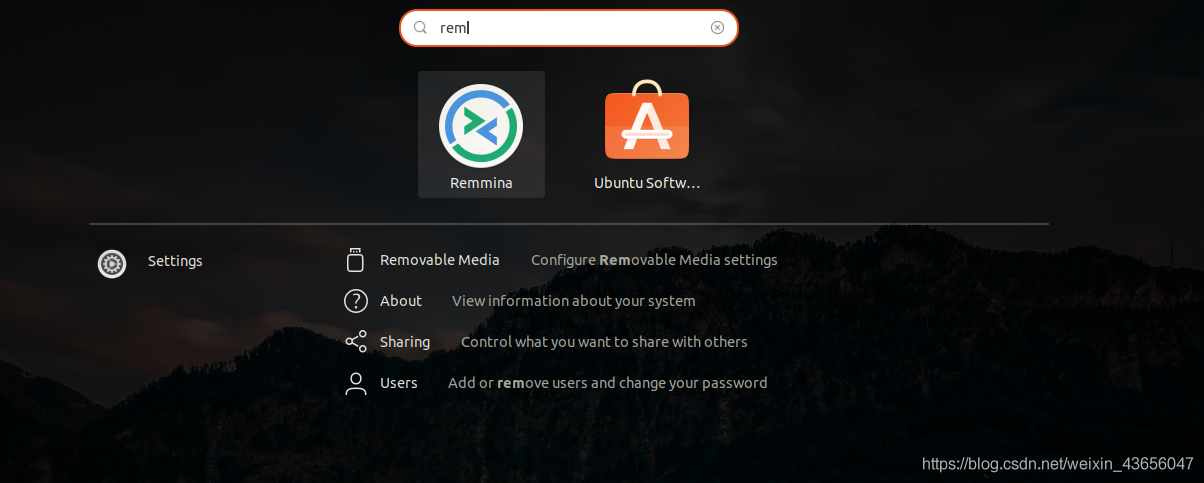
建立新的连接: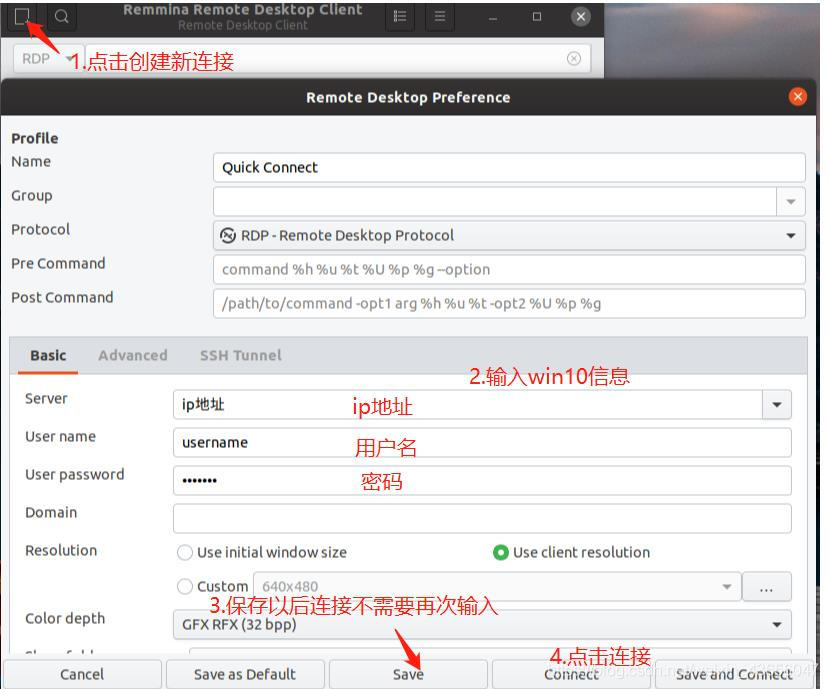
文章标题:ubuntu windows mutual remote control
文章链接:http://soscw.com/index.php/essay/47500.html