Spring Cloud Alibaba系列(一)nacos作为服务注册中心
2021-01-27 07:13
标签:cloud 安装 imp iba 生产 head https 新建 版本 这次项目中我们用的alibaba版本是2.2.1.REALEASE,因此各组件的版本与之对应,在实际应用中请务必使用与Spring Cloud Alibaba版本相对应的Spring Cloud版本和Spring Boot版本。 在spring cloud版本中我们使用eureka、consul等做为服务注册中心,使用spring cloud config做为配置中心。而在spring cloud alibaba中,使用nacos组件即可完成服务注册发现与服务配置两大功能。 下载地址:https://github.com/alibaba/nacos/releases nacos支持的三种模式: 下载完成后解压,我们发现有两个启动文件,stratup.cmd 和 startup.sh。打开这两个文件我们发现startup.cmd默认支持的是单机模式,startup.sh默认支持的是集群模式。 我们双击运行startup.cmd。 访问http://127.0.0.1:8848/nacos/index.html,如果出现以下界面则安装正常。 为什么我们的启动类上没有加@EnableDiscoveryClient注解,但是已经把服务注册到nacos上了? 在springcloud E版本的时候,对服务注册进行了优化,在依赖了spring-cloud-starter-alibaba-nacos-discovery之后,默认会将服务注册到注册中心。 在已经依赖spring-cloud-starter-alibaba-nacos-discovery的情况下,如果我们不想让我们的服务注册到nacos应该怎么做? 在配置文件中添加如下依赖即可: Spring Cloud Alibaba系列(一)nacos作为服务注册中心 标签:cloud 安装 imp iba 生产 head https 新建 版本 原文地址:https://www.cnblogs.com/zhixie/p/12848317.htmlSpring Cloud Alibaba各组件版本关系
Spring Cloud Alibaba Version
Sentinel Version
Nacos Version
RocketMQ Version
Dubbo Version
Seata Version
2.2.1.RELEASE
1.7.1
1.2.1
4.4.0
2.7.6
1.1.0
2.2.0.RELEASE
1.7.1
1.1.4
4.4.0
2.7.4.1
1.0.0
2.1.2.RELEASE or 2.0.2.RELEASE
1.7.1
1.2.1
4.4.0
2.7.6
1.1.0
2.1.1.RELEASE or 2.0.1.RELEASE or 1.5.1.RELEASE
1.7.0
1.1.4
4.4.0
2.7.3
0.9.0
2.1.0.RELEASE or 2.0.0.RELEASE or 1.5.0.RELEASE
1.6.3
1.1.1
4.4.0
2.7.3
0.7.1
毕业版本依赖关系
Spring Cloud Version
Spring Cloud Alibaba Version
Spring Boot Version
Spring Cloud Hoxton.SR3
2.2.1.RELEASE
2.2.5.RELEASE
Spring Cloud Hoxton.RELEASE
2.2.0.RELEASE
2.2.X.RELEASE
Spring Cloud Greenwich
2.1.2.RELEASE
2.1.X.RELEASE
Spring Cloud Finchley
2.0.2.RELEASE
2.0.X.RELEASE
Spring Cloud Edgware
1.5.1.RELEASE
1.5.X.RELEASE
什么是nacos
安装nacos
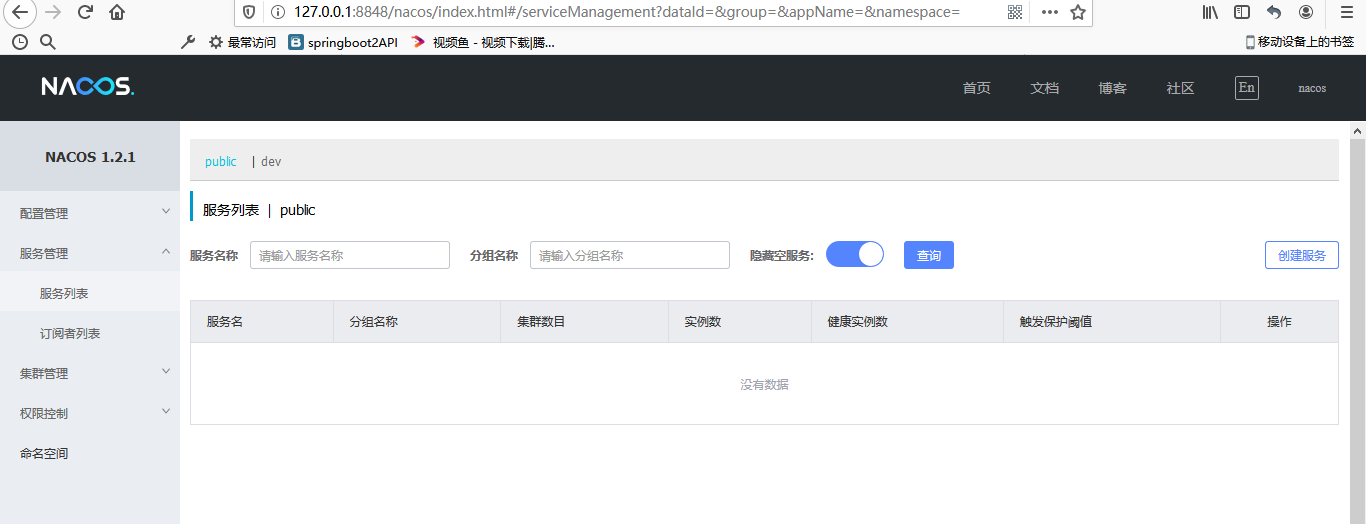
注册一个服务到nacos
server:
port: 9001
spring:
application:
name: nacos-discovery-server
cloud:
nacos:
discovery:
server-addr: 127.0.0.1:8848
@SpringBootApplication
public class NacosDiscoveryServerApplication {
public static void main(String[] args) {
SpringApplication.run(NacosDiscoveryServerApplication.class, args);
}
@RestController
static class TestController {
@GetMapping("/hello")
public String hello(@RequestParam String name) {
return "hello,nacos discovery! " + name;
}
}
}
2020-04-28 14:49:42.749 INFO 9864 --- [ main] c.a.c.n.registry.NacosServiceRegistry : nacos registry, DEFAULT_GROUP nacos-discovery-server 192.168.9.114:9001 register finished
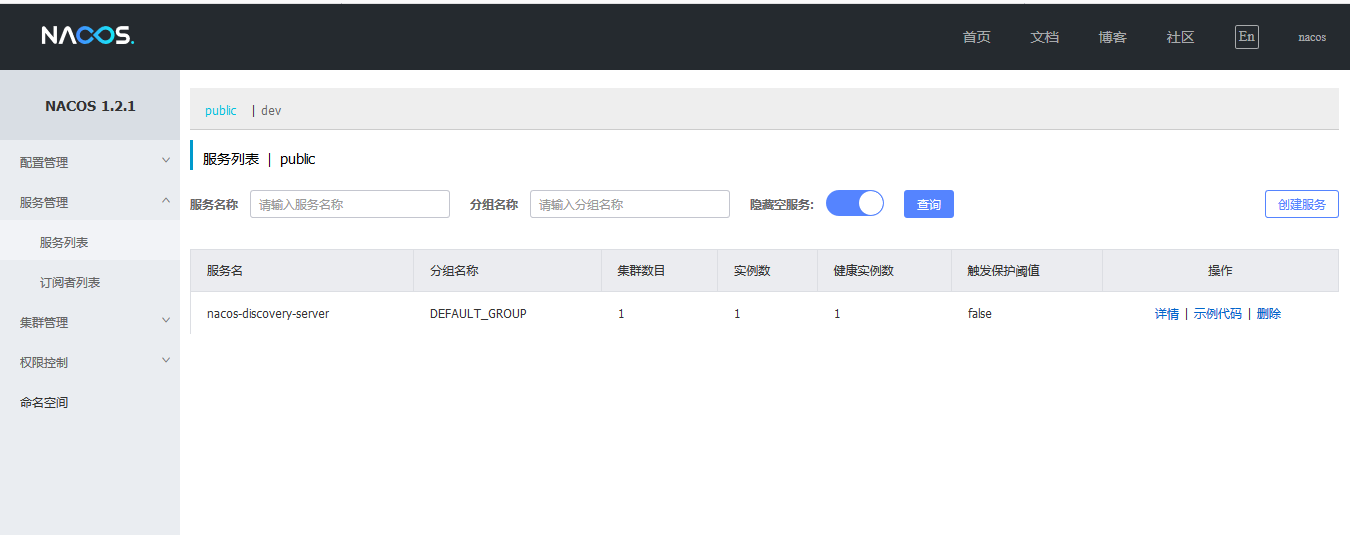
注意事项
spring:
cloud:
nacos:
discovery:
enabled: false
代码示例
文章标题:Spring Cloud Alibaba系列(一)nacos作为服务注册中心
文章链接:http://soscw.com/index.php/essay/47638.html