Windows如何安装tomcat服务
2021-01-28 03:14
标签:ima 新建 png 64位 运行 文件 一个 如何 ref Windows如何安装tomcat服务 标签:ima 新建 png 64位 运行 文件 一个 如何 ref 原文地址:https://blog.51cto.com/3823536/2452540
http://tomcat.apache.org
我选择9.0的64位版本
解压文件到d盘,重命名文件夹位tomcat9
为了限制tomcat的权限,可以新建一个tomcat用户,之后以tomcat用户来运行tomcat
然后打开cmd,进入到tomcat9\bin目录下,运行如下命令service.bat install tomcat9 --user tomcat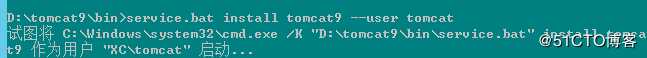
该命令即为新建一个名为tomcat9并且以tomcat用户运行的服务。
执行该命令后,会弹出登录窗口,用管理员登录授权安装即可
打开服务查看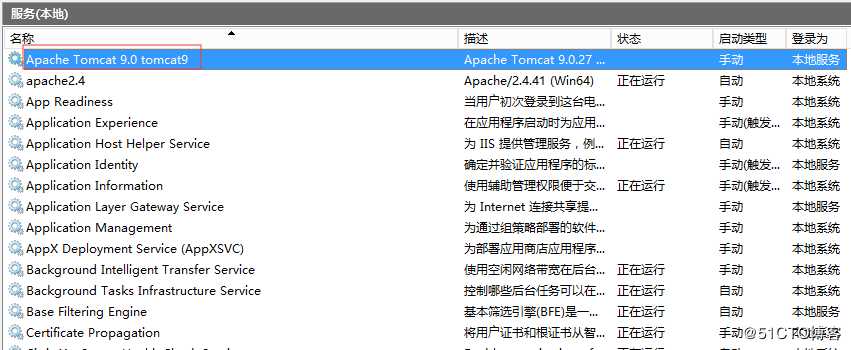
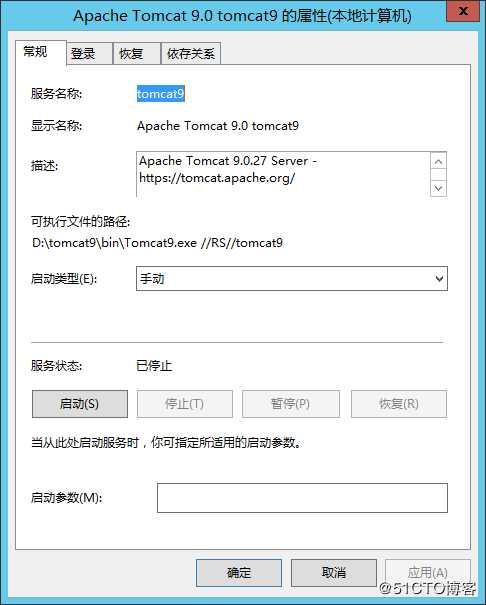
至此,大功告成。
上一篇:C# Serialization performance in System.Runtime.Serialization.Formatters.Binary.BinaryFormatter,Newto
下一篇:C# $插值符号
文章标题:Windows如何安装tomcat服务
文章链接:http://soscw.com/index.php/essay/48045.html