python发送email邮件
2021-01-28 10:15
标签:服务 head block name 验证 新窗口 第一步 smtp size 发送邮件需要使用SMTP服务器,常用的免费服务器有:163、126、qq等邮箱。 python发送email邮件 标签:服务 head block name 验证 新窗口 第一步 smtp size 原文地址:https://www.cnblogs.com/wanglle/p/12838856.html一.开启邮箱SMTP服务
QQ邮箱配置方式如下:
1) 登录qq邮箱,选择【设置】-【账户】

2) 在POP3/IMAP/SMAP/Exchage/CardDAV/CalDAV服务中,找到POP3/SMTP服务和IMAP/SMTP服务,点击开启。

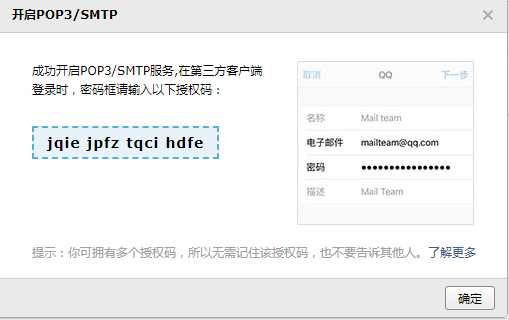
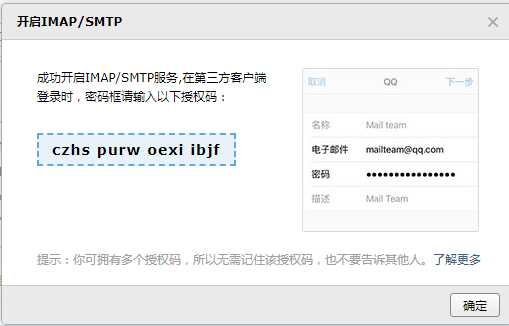
163邮箱配置方式如下:
1)注册163邮箱,登录后设置。
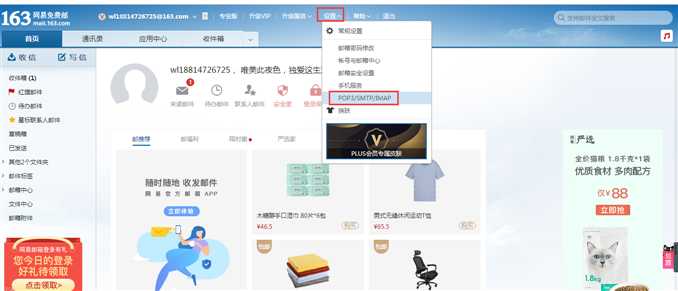
2) 在新页面点击“客户端授权密码”,勾选“开启”,弹出新窗口填写手机验证码。

3) 填写授权码

4) 提示开启成功。
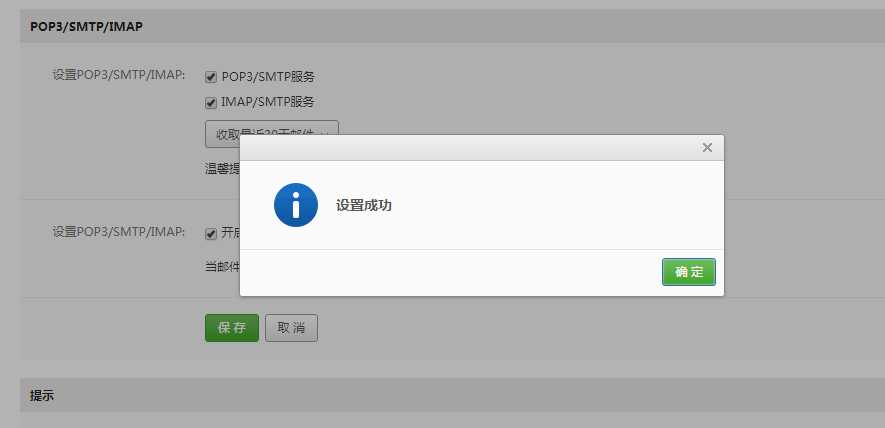
二、使用python发送邮件
import smtplib
from email.mime.text import MIMEText
from email.header import Header
1、发送普通的邮件
# 发送邮件的步骤
import smtplib
from email.mime.text import MIMEText # 用来构造文本类型的邮件
from email.header import Header # 用来构造邮件的头部
# 第一步:创建一个SMTP的对象
s = smtplib.SMTP()
# 第二步:连接到SMTP的服务器
host = ‘smtp.163.com‘ # 设置163邮箱服务器,端口为:25
port = 25
# host = ‘smtp.qq.com‘ port = 465 # 设置qq邮箱服务器,端口为:465
s.connect(host,port) # 连接服务器
# s.connect(host = ‘smtp.163.com‘,port = 25)
# 第三步:登录SMTP服务器
mail_user = ‘18814726725@163.com‘ # 163邮箱的用户名
mail_pass = ‘password‘ # 注意:此处填写的是邮箱的SMTP服务器授权码
s.login(user=mail_user,password=mail_pass)
# 第四步:构建邮件内容
content = ‘使用python测试发送邮件‘ # 构建邮件内容
msg = MIMEText(content,_charset=‘utf8‘) # _charset 指定编码格式
msg[‘Subject‘] = Header(‘测试报告‘,‘utf8‘) # 邮件主题
msg[‘From‘] = ‘wl18814726725@163.com‘ # 发件人邮箱,可传入列表,用于给多个人发送文件
msg[‘To‘] = ‘1572533878@qq.com‘ # 收件人
# 第五步:发送邮件
s.sendmail(from_addr=msg[‘From‘],to_addrs=msg[‘To‘],msg=msg.as_string()) #将邮件内容转换为字符串
2、发送HTML格式邮件及附件
import smtplib
from email.mime.text import MIMEText # 文本类型的邮件,用来构造邮件
from email.header import Header # 用来构造邮件的头部
from email.mime.application import MIMEApplication
from email.mime.multipart import MIMEMultipart # 用来构造附件
# 发送邮件的步骤
# 第一步:创建一个SMTP的对象
s = smtplib.SMTP()
# 第二步:连接到SMTP的服务器
host = ‘smtp.163.com‘ # 设置163邮箱服务器,端口为:25
port = 25
# host = ‘smtp.qq.com‘ # 设置qq邮箱服务器,端口为:465
s.connect(host,port) # 连接服务器
# 第三步:登录SMTP服务器
mail_user = ‘wl18814726725@163.com‘ # 163邮箱的用户名
mail_pass = ‘wl987654321‘ # 注意:此处填写的是邮箱的SMTP服务器授权码
s.login(user=mail_user,password=mail_pass)
# 构造文本邮件内容
content = ‘使用python测试发送邮件‘ # 构建邮件内容
textcontent = MIMEText(content,_charset=‘utf8‘) # _charset 指定编码格式
# 构造附件(二进制字节流形式)
part = MIMEApplication(open("report.html",‘rb‘).read(),_subtype=None)
# part = MIMEApplication(open("report.html",‘rb‘).read()) 需要查看_subtype=None 是否会引发异常
part.add_header(‘content-disposition‘, ‘attachment‘, filename=‘report18.html‘) # 对方收到邮件之后,附件在邮件中显示的名称
# 封装一封邮件
msg = MIMEMultipart()
# 加入文本内容
msg.attach(textcontent)
msg.attach(part)
# 发送邮件
msg[‘From‘] = ‘wl18814726725@163.com‘ #发件人邮箱
msg[‘To‘] = ‘1572533878@qq.com‘ #收件人
#第五步:发送邮件
s.sendmail(from_addr=‘wl18814726725@163.com‘,to_addrs=‘1572533878@qq.com‘,msg=msg.as_string()) # 将邮件内容转换为字符串
定义send_email函数
import smtplib
from email.mime.text import MIMEText #文本类型的邮件,用来构造邮件
from email.header import Header #用来构造邮件的头部
from email.mime.application import MIMEApplication
from email.mime.multipart import MIMEMultipart #用来构造附件
def send_email(filepath):
"""
:param filepath: #传入报告文件的路径
:return:
"""
# 发送邮件的步骤
# 第一步:创建一个SMTP的对象
s = smtplib.SMTP()
# 第二步:连接到SMTP的服务器
host = ‘smtp.163.com‘ #设置163邮箱服务器,端口为:25
port = 25
# host = ‘smtp.qq.com‘ #设置qq邮箱服务器,端口为:465
s.connect(host,port) #连接服务器
# 第三步:登录SMTP服务器
mail_user = ‘wl18814726725@163.com‘ #163邮箱的用户名
mail_pass = ‘wl987654321‘ #注意:此处填写的是邮箱的SMTP服务器授权码
s.login(user=mail_user,password=mail_pass)
#构造文本邮件内容
content = ‘使用python测试发送邮件‘ #构建邮件内容
textcontent = MIMEText(content,_charset=‘utf8‘) #_charset 指定编码格式
#构造附件(二进制字节流形式)
part = MIMEApplication(open(filepath,‘rb‘).read())
part.add_header(‘content-disposition‘, ‘attachment‘, filename=‘report988.html‘) #对方收到邮件之后,附件在邮件中显示的名称
# 封装一封邮件
msg = MIMEMultipart()
#加入附件和文本内容
msg.attach(textcontent)
msg.attach(part)
#发送邮件
msg[‘From‘] = ‘wl18814726725@163.com‘ #发件人邮箱
msg[‘To‘] = ‘1572533878@qq.com‘ #收件人
#第五步:发送邮件
s.sendmail(from_addr=msg[‘From‘],to_addrs=msg[‘To‘],msg=msg.as_string()) #将邮件内容转换为字符串
send_email(‘report.html‘)
import smtplib
from email.mime.text import MIMEText # 文本类型的邮件,用来构造邮件
from email.header import Header # 用来构造邮件的头部
from email.mime.application import MIMEApplication
from email.mime.multipart import MIMEMultipart # 用来构造附件
# 发送邮件的步骤
# 第一步:创建一个SMTP的对象
s = smtplib.SMTP()
# 第二步:连接到SMTP的服务器
host = ‘smtp.163.com‘ # 设置163邮箱服务器,端口为:25
port = 25
# host = ‘smtp.qq.com‘ # 设置qq邮箱服务器,端口为:465
s.connect(host,port) # 连接服务器
# 第三步:登录SMTP服务器
mail_user = ‘wl18814726725@163.com‘ # 163邮箱的用户名
mail_pass = ‘wl987654321‘ # 注意:此处填写的是邮箱的SMTP服务器授权码
s.login(user=mail_user,password=mail_pass)
# 构造文本邮件内容
content = ‘使用python测试发送邮件‘ # 构建邮件内容
textcontent = MIMEText(content,_charset=‘utf8‘) # _charset 指定编码格式
# 构造附件(二进制字节流形式)
part = MIMEApplication(open("report.html",‘rb‘).read(),_subtype=None)
# part = MIMEApplication(open("report.html",‘rb‘).read()) 需要查看_subtype=None 是否会引发异常
part.add_header(‘content-disposition‘, ‘attachment‘, filename=‘report18.html‘) # 对方收到邮件之后,附件在邮件中显示的名称
# 封装一封邮件
msg = MIMEMultipart()
# 加入文本内容
msg.attach(textcontent)
msg.attach(part)
# 发送邮件
msg[‘From‘] = ‘wl18814726725@163.com‘ #发件人邮箱
msg[‘To‘] = ‘1572533878@qq.com‘ #收件人
#第五步:发送邮件
s.sendmail(from_addr=‘wl18814726725@163.com‘,to_addrs=‘1572533878@qq.com‘,msg=msg.as_string()) # 将邮件内容转换为字符串
定义send_email函数
import smtplib
from email.mime.text import MIMEText #文本类型的邮件,用来构造邮件
from email.header import Header #用来构造邮件的头部
from email.mime.application import MIMEApplication
from email.mime.multipart import MIMEMultipart #用来构造附件
def send_email(filepath):
"""
:param filepath: #传入报告文件的路径
:return:
"""
# 发送邮件的步骤
# 第一步:创建一个SMTP的对象
s = smtplib.SMTP()
# 第二步:连接到SMTP的服务器
host = ‘smtp.163.com‘ #设置163邮箱服务器,端口为:25
port = 25
# host = ‘smtp.qq.com‘ #设置qq邮箱服务器,端口为:465
s.connect(host,port) #连接服务器
# 第三步:登录SMTP服务器
mail_user = ‘wl18814726725@163.com‘ #163邮箱的用户名
mail_pass = ‘wl987654321‘ #注意:此处填写的是邮箱的SMTP服务器授权码
s.login(user=mail_user,password=mail_pass)
#构造文本邮件内容
content = ‘使用python测试发送邮件‘ #构建邮件内容
textcontent = MIMEText(content,_charset=‘utf8‘) #_charset 指定编码格式
#构造附件(二进制字节流形式)
part = MIMEApplication(open(filepath,‘rb‘).read())
part.add_header(‘content-disposition‘, ‘attachment‘, filename=‘report988.html‘) #对方收到邮件之后,附件在邮件中显示的名称
# 封装一封邮件
msg = MIMEMultipart()
#加入附件和文本内容
msg.attach(textcontent)
msg.attach(part)
#发送邮件
msg[‘From‘] = ‘wl18814726725@163.com‘ #发件人邮箱
msg[‘To‘] = ‘1572533878@qq.com‘ #收件人
#第五步:发送邮件
s.sendmail(from_addr=msg[‘From‘],to_addrs=msg[‘To‘],msg=msg.as_string()) #将邮件内容转换为字符串
send_email(‘report.html‘)
上一篇:Java开发环境搭建