16、springcloud整合Swagger2构建Restful服务的APIs
2021-02-01 22:14
标签:his handler swagger www Delve 创建 年龄 ons hot Spring Cloud将服务注册到了Eureka上,可以从Eureka的UI界面中,看到有哪些服务已经注册到了Eureka Server上;但是如果想查看当前服务提供了哪些RESTful接口方法的话,就无法从Eureka Server获取了,而传统的方法是梳理一个接口文档来供开发人员之间来进行交流。这种情况下经常会造成文档和代码的不一致性,比如说代码改了,但是接口文档还没来得及修改等问题,而Swagger2则给我们提供了一套完美的解决方案,下面来看看Swagger2是如何来解决这个问题的。 1、 新建项目sc-swagger2,对应的pom.xml文件 2、 新建springboot启动类 3、 新建Swagger2配置类 4、 新建一个模拟的Controller 5、 新建User模型类 6、 启动sc-swagger2项目,并验证是否启动成功 方式一:查看日志 方式二:访问地址 http://127.0.0.1:9092/swagger-ui.html 或者访问http://localhost:9092/v2/api-docs 7、 在界面http://127.0.0.1:9092/swagger-ui.html点击【user-controller】可以看到所有的接口,同时也可以在界面上进行接口调用调试 https://gitee.com/hjj520/spring-cloud-2.x 16、springcloud整合Swagger2构建Restful服务的APIs 标签:his handler swagger www Delve 创建 年龄 ons hot 原文地址:https://www.cnblogs.com/happyhuangjinjin/p/12813086.htmlpackage sc.swagger2;
import org.springframework.boot.SpringApplication;
import org.springframework.boot.autoconfigure.SpringBootApplication;
@SpringBootApplication
public class Swagger2Application {
public static void main(String[] args) {
SpringApplication.run(Swagger2Application.class, args);
}
}
package sc.swagger2.config;
import org.springframework.context.annotation.Bean;
import org.springframework.context.annotation.Configuration;
import springfox.documentation.builders.ApiInfoBuilder;
import springfox.documentation.builders.PathSelectors;
import springfox.documentation.builders.RequestHandlerSelectors;
import springfox.documentation.service.ApiInfo;
import springfox.documentation.service.Contact;
import springfox.documentation.spi.DocumentationType;
import springfox.documentation.spring.web.plugins.Docket;
import springfox.documentation.swagger2.annotations.EnableSwagger2;
@Configuration
@EnableSwagger2
public class Swagger2Config {
@Bean
public Docket createRestApi() {
return new Docket(DocumentationType.SWAGGER_2)
.apiInfo(apiInfo())
.select()
.apis(RequestHandlerSelectors.basePackage("sc.swagger2"))
.paths(PathSelectors.any())
.build();
}
private ApiInfo apiInfo() {
return new ApiInfoBuilder()
.title("Spring Boot中使用Swagger2构建RESTful APIs")
.description("更多Spring Boot相关文章请关注: JAVA乐园 公众号")
.termsOfServiceUrl("https://edu.csdn.net/lecturer/995")
.contact(new Contact("huangjinjin", //
"https://edu.csdn.net/lecturer/995",//
"happyhuangjinjin@sina.com"))
.version("1.0")
.build();
}
}
package sc.swagger2.controller;
import java.util.ArrayList;
import java.util.HashMap;
import java.util.List;
import java.util.Map;
import org.springframework.stereotype.Controller;
import org.springframework.web.bind.annotation.DeleteMapping;
import org.springframework.web.bind.annotation.GetMapping;
import org.springframework.web.bind.annotation.PathVariable;
import org.springframework.web.bind.annotation.PostMapping;
import org.springframework.web.bind.annotation.PutMapping;
import org.springframework.web.bind.annotation.RequestMapping;
import org.springframework.web.bind.annotation.RequestMethod;
import org.springframework.web.bind.annotation.ResponseBody;
import io.swagger.annotations.Api;
import io.swagger.annotations.ApiImplicitParam;
import io.swagger.annotations.ApiImplicitParams;
import io.swagger.annotations.ApiOperation;
import io.swagger.annotations.ApiResponse;
import io.swagger.annotations.ApiResponses;
import sc.swagger2.model.User;
@Api(value="用户管理")
@Controller
public class UserController {
@ApiResponses({ @ApiResponse(code = 000000, message = "操作成功"),
@ApiResponse(code = 000001, message = "服务器内部异常") })
@GetMapping(value = "/feign/user/getUser/{id}")
@ResponseBody
@ApiOperation(value = "获取根据Id用户信息",response = User.class)
@ApiImplicitParam(name = "id", value = "用户ID", required = true, dataType = "Long",example="100")
public Map
package sc.swagger2.model;
import java.io.Serializable;
import io.swagger.annotations.ApiModel;
import io.swagger.annotations.ApiModelProperty;
@ApiModel
public class User implements Serializable {
private static final long serialVersionUID = 4639927446947303736L;
@ApiModelProperty(name="id", dataType="Long", value="主键ID")
private Long id;
@ApiModelProperty(name="userName", dataType="String", value="姓名", required=true)
private String userName;
@ApiModelProperty(name="age", dataType="String", value="年龄", required=true)
private Integer age;
@ApiModelProperty(name="position", dataType="String", value="职位")
private String position;
public String getUserName() {
return userName;
}
public void setUserName(String userName) {
this.userName = userName;
}
public Integer getAge() {
return age;
}
public void setAge(Integer age) {
this.age = age;
}
public String getPosition() {
return position;
}
public void setPosition(String position) {
this.position = position;
}
public Long getId() {
return id;
}
public void setId(Long id) {
this.id = id;
}
}
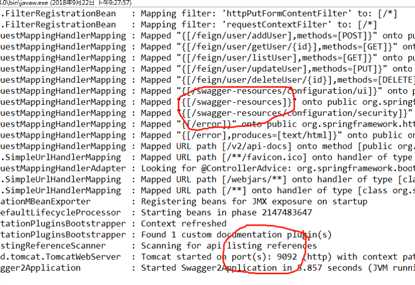
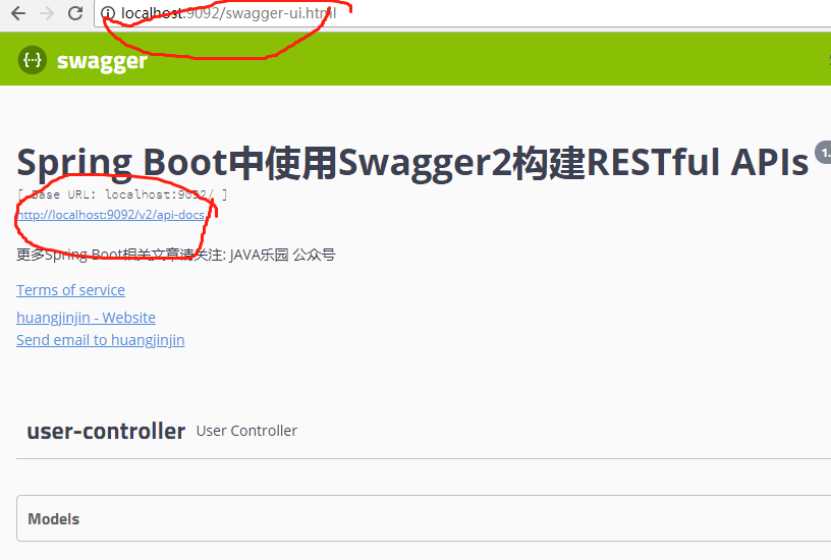
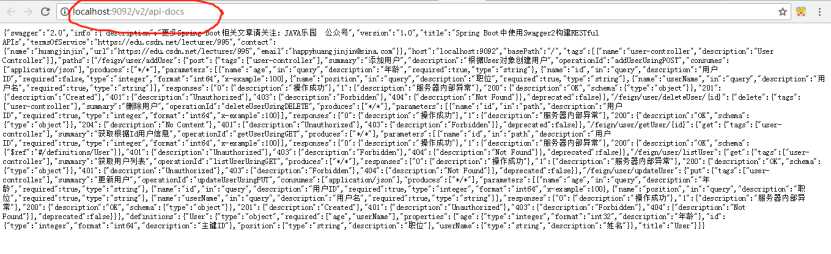
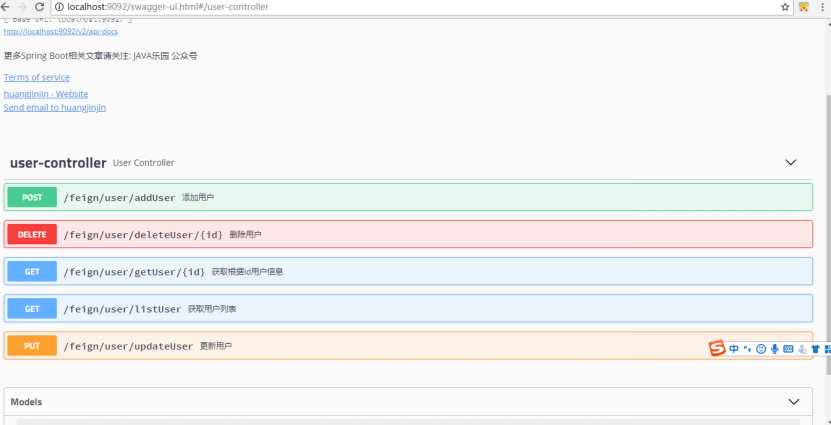
上一篇:排序算法之冒泡排序
下一篇:SpringCloud
文章标题:16、springcloud整合Swagger2构建Restful服务的APIs
文章链接:http://soscw.com/index.php/essay/49677.html