R语言绘图(一)
2021-02-02 01:16
标签:lin line pch 添加 img rman max 包含 end 目的:根据水体面积数据分别绘制永久水体、季节性水体、总水体的折线图,并添加Theil-sen趋势线与regime shift折线 过程: 1、引用相关包,mblm包包含Theil-sen函数,可用来生成TS趋势线 2、导入数据 3、利用mblm生成趋势线 4、绘图 5、导出图像 R语言绘图(一) 标签:lin line pch 添加 img rman max 包含 end 原文地址:https://www.cnblogs.com/cjhckx1314/p/12812182.htmllibrary("mblm")
year_theilsen"E:/数据/year_theilsen.csv")
xyear_theilsen$year
y1 year_theilsen$p
y2 year_theilsen$s
y3 year_theilsen$m
y4 year_theilsen$p1
y5 year_theilsen$s1
y6
fit1x)
fit2x)
fit3
par(mai=c(0,1,0,0.5))#留出下,左,上,右的边界空间,起初未添加此行代码时,ylab的上标显示不全
plot(x,y1,type="b",lwd=2,pch=15,xlab = "Year",ylab = expression("w"*"a"*"t"*"e"*"r"~"a"*"r"*"e"*"a"*"("*"k"*m^2*")"))#绘制原始数据折线图
abline(fit,lty=2,lwd=1.5)#利用abline函数添加直线
abline(h=2443.94,lwd=3)
legend("top",pch=15,legend = "permanent water body")#添加标签
par(mai=c(0,1,0,0.5))#留出下,左,上,右的边界空间
plot(x,y2,type="b",lwd=2,pch=16,xlab = "Year",ylab = expression("w"*"a"*"t"*"e"*"r"~"a"*"r"*"e"*"a"*"("*"k"*m^2*")"))
abline(fit,lty=2,lwd=1.5)
lines(x,y5,lwd=3)#利用lines添加折线
legend("top",pch=16,legend = "seasonal water body")
par(mai=c(1,1,0,0.5))#留出下,左,上,右的边界空间
plot(x,y3,type="b",lwd=2,pch=17,xlab = "Year",ylab = expression("w"*"a"*"t"*"e"*"r"~"a"*"r"*"e"*"a"*"("*"k"*m^2*")"))
abline(fit,lty=2,lwd=1.5)
lines(x,y6,lwd=3)
legend("top",pch=17,legend = "maximum water body")
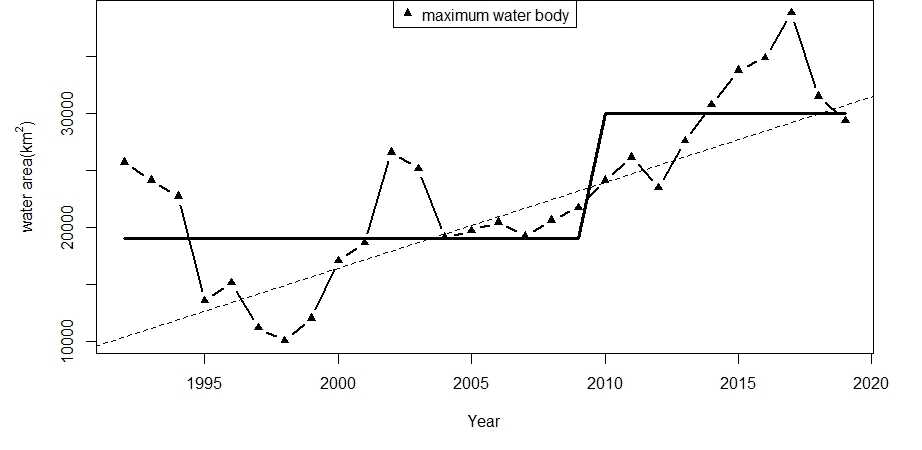
上一篇:C++ 自定义命名空间
下一篇:R语言3D图导出矢量图有bug