Kubernetes(k8s)的RC(Replication Controller)副本控制器
2021-02-02 08:13
标签:mount 中断 通过 linu free uil mini library cat 1、RC(Replication Controller)副本控制器,Replication Controller的作用。 应用托管在kubernetes之后,kubernetes需要保证应用能够持续运行,这是RC的工作内容,它会确保任何时间kubernetes中都有指定数量的Pod在运行。在此基础上,RC还提供了一些更高级的特性,比如滚动升级,升级回滚等等。 通俗的理解就是,当将应用通过K8s运行起来之后,我们的k8s是需要保证容器一直处于持续运行,保证它的高可用,那么我们的RC就可以确保容器的高可用,RC的工作原理就是,RC是会一直监控我们的K8S容器,也就是说POD资源它的运行状态,一旦发现这个Pod资源有异常了,那么我们的RC就会控制k8s在其他的Node节点上启动一个新的Pod,以此来保证这个业务的高可用运行。RC除了保证Pod高可用之外,还提供了更高级的特性,比如滚动升级,升级回滚等等。 2、首先,查看你的k8s各个节点状态是否正常运行,然后创建一个rc的目录,用于存放RC(Replication Controller)的yaml配置文件。 创建nginx_rc_yaml配置文件,配置内容,如下所示。 配置,如下所示: 如果如何控制yaml的格式,可以使用notepad++的yaml语言格式,或者在线yaml解析,或者idea的yaml配置文件,idea的yaml配置文件也推荐使用哦。 创建好RC(Replication Controller)之后,可以进行检查。可以看到RC创建了两个Pod,可以查看一下Pod的数量和状态。 很明显,我这里创建的两个Pod,有一个启动失败了。此时,我想将失败的Pod删除掉,但是我删除了一个,RC又帮助你启动了一个,嗯,真的是高可用啊,然后我将RC删除掉,这两个Pod就随着被删除掉了。 这里我将没有用的测试Pod都删除掉,因为我笔记本只有8g内存,可能内存不够用了。搞了一个小时,不是内存的问题,是之前部署k8s的时候,测试nginx的时候将nginx拼错了,尴尬。 而我的RC的yaml的配置文件,如下所示: 但是主节点的docker镜像是192.168.110.133:5000/ngnix,造成了每次创建RC,在主节点的Pod都无法启动,尴尬,还排查了这么久。真打脸。 报错信息,也贴一下吧,方便自己以后使用,如下所示: 此处,将主节点的Docker镜像删除掉。 此时,将三台节点重启了,或者重启服务,我这里直接重启了三台机器,其所有服务全部重启。 RC(Replication Controller)会始终保持Pod的数量为2,可以自己删除一个Pod,k8s的RC(Replication Controller)会里面帮助你启动一个新的Pod,RC(Replication Controller)会时刻监控Pod的状态,少了就启动,多了就进行删除,数量和配置文件yaml的数量一致。 3、RC(Replication Controller)如何与Pod进行关联呢? 答:使用到的标签Label(标签选择器)。在nginx_rc.yaml配置文件中,定义了RC的选择器是通过标签app:myweb来选择的,每一个Pod在运行的时候会自动加上一个标签叫做app:myweb,这样的话,RC会自动根据标签来选择我们的Pod。 可以通过命令kubectl describe pod myweb-2h8b1来查看标签。 通过查看RC的标签。 RC(Replication Controller)是通过标签(标签选择器)来选择Pod,通过标签来决定这个Pod是归我来管理的。 通过修改创建好的Pod可以测试,如果多于指定数量的Pod数量,就会被删除掉,注意,删除掉的Pod是最年轻的那个Pod。kubectl edit pod test4命令可以修改创建好的Pod。 4、RC(Replication Controller)的滚动升级。 答:滚动升级是一种平滑过渡的升级方式,通过逐步替换的策略,保证整体系统的稳定,在初始升级的时候就可以及时发现,调整问题,以保证问题影响度不好扩大。Kubernetes中滚动升级的命令如下所示: 首先,这里将配置文件nginx_rc.yaml进行拷贝,然后修改配置文件nginx_rc2.yaml,将myweb替换为myweb2。 具体配置,如下所示: 将myweb替换为myweb2,替换过后,然后将镜像版本修改为latest版本,如下所示: 将Nginx的latest版本镜像拉取下来docker pull docker.io/nginx:latest。然后将镜像上传到私有仓库里面,方便下载。 这里需要注意的是,我之前在配置Docker镜像加速的时候,在三台机器的vim /etc/sysconfig/docker。 我在这个配置文件里面加的镜像加速和配置私有仓库地址。貌似并不是很好使的。 下面,在三台机器的上面,进行如下配置,将Docker镜像加速和私有仓库配置到下面这里。 修改配置文件,在三台机器上面都配置如下所示配置,[root@k8s-node3 ~]# vim /etc/docker/daemon.json 然后重启三台机器的Docker服务systemctl restart docker。如果实在下载不下来,需要自己从网上找个https://hub.docker.com/ 然后将ngnix1.15上传到私有仓库里面。可以使用docker images命令查看是否已经上传到私有仓库。 滚动升级是一种平滑过渡的升级方式,通过逐步替换的策略,保证整体系统的稳定,在初始升级的时候就可以及时发现,调整问题,以保证问题影响度不好扩大。Kubernetes中滚动升级的命令如下所示: 这里需要注意的是,想要看看Docker私有仓库是否有你想要的镜像,可以使用如下所示查看: 还有关于使用镜像加速和私有仓库的配置,这里需要说明的是,我的Docker的版本是1.13.1。 1 [root@k8s-master ~]# kubectl get nods
2 the server doesn‘t have a resource type "nods"
3 [root@k8s-master ~]# kubectl get node
4 NAME STATUS AGE
5 k8s-master Ready 6d
6 k8s-node2 Ready 6d
7 k8s-node3 Ready 6d
8 [root@k8s-master ~]# kubectl get nodes
9 NAME STATUS AGE
10 k8s-master Ready 6d
11 k8s-node2 Ready 6d
12 k8s-node3 Ready 6d
13 [root@k8s-master ~]# clear
14 [root@k8s-master ~]# kubectl get componentstatus
15 NAME STATUS MESSAGE ERROR
16 scheduler Healthy ok
17 controller-manager Healthy ok
18 etcd-0 Healthy {"health":"true"}
19 [root@k8s-master ~]# clear
20 [root@k8s-master ~]# cd k8s/
21 [root@k8s-master k8s]# ls
22 pod
23 [root@k8s-master k8s]# mkdir rc
24 [root@k8s-master k8s]# cd rc/
25 [root@k8s-master rc]# ls
26 [root@k8s-master rc]# vim nginx_rc_yaml
27 [root@k8s-master rc]# kubectl create -f nginx_rc_yaml
28 replicationcontroller "myweb" created
29 [root@k8s-master rc]# kubectl get rc
30 NAME DESIRED CURRENT READY AGE
31 myweb 2 2 1 13s
32 [root@k8s-master rc]#
1 # 声明api的版本。
2 apiVersion: v1
3 # kind代表资源的类型,资源是ReplicationController。
4 kind: ReplicationController
5 # 资源叫什么名字,是在其属性metadata里面的。
6 metadata:
7 # 第一个属性name的值是myweb,即ReplicationController的名字就叫做myweb。
8 name: myweb
9 # spec是详细,详细里面定义了一个容器。
10 spec:
11 # 声明副本数量是2,代表了RC会启动两个相同的Pod。
12 replicas: 2
13 # 选择器。
14 selector:
15 app: myweb
16 # Pod的启动模板,和Pod的yaml配置信息基本差不多的,几乎一样,但是这里没有名称,是因为两个Pod名称不能完全一样的。
17 # 没有指定名称,RC会随机生成一个名称。
18 template:
19 # 资源叫什么名字,是在其属性metadata里面的。但是这里让RC随机生成指定数量的名称。
20 metadata:
21 # 给Pod贴上了一个标签,标签是app: web,标签是有一定的作用的。
22 labels:
23 app: myweb
24 # spec是详细,详细里面定义了一个容器。
25 spec:
26 # 定义一个容器,可以声明多个容器的。
27 containers:
28 # 容器的名称叫做myweb
29 - name: myweb
30 # 使用了什么镜像,可以使用官方公有的,也可以使用私有的。
31 image: 192.168.110.133:5000/nginx:1.13
32 # ports定义容器的端口。
33 ports:
34 # 容器的端口是80,如果容器有多个端口,可以在后面接着写一行即可。
35 - containerPort: 80
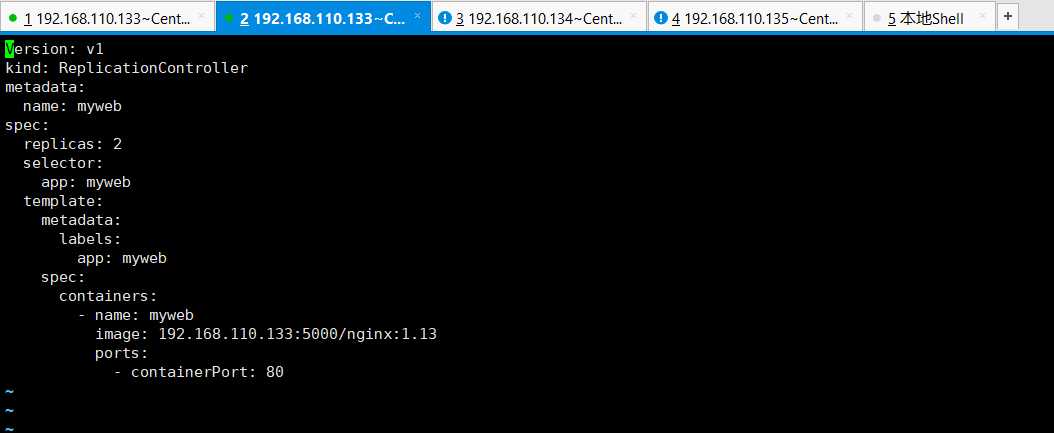
1 [root@k8s-master rc]# kubectl get rc
2 NAME DESIRED CURRENT READY AGE
3 myweb 2 2 1 7m
4 [root@k8s-master rc]# kubectl get pods
5 NAME READY STATUS RESTARTS AGE
6 myweb-0hqc5 0/1 ImagePullBackOff 0 8m
7 myweb-2np4k 1/1 Running 0 8m
8 nginx 1/1 Running 1 3d
9 test1 0/1 ImagePullBackOff 0 2d
10 test2 2/2 Running 1 2d
11 test4 1/1 Running 0 2d
12 [root@k8s-master rc]#
1 [root@k8s-master ~]# kubectl get rc
2 NAME DESIRED CURRENT READY AGE
3 myweb 2 2 1 17m
4 [root@k8s-master ~]# kubectl get pod -o wide
5 NAME READY STATUS RESTARTS AGE IP NODE
6 myweb-8cp7h 0/1 ImagePullBackOff 0 5m 172.16.85.3 k8s-master
7 myweb-qcgjl 1/1 Running 1 14m 172.16.5.2 k8s-node2
8 nginx 1/1 Running 2 3d 172.16.38.3 k8s-node3
9 test1 0/1 ImagePullBackOff 0 2d 172.16.85.2 k8s-master
10 test2 2/2 Running 3 2d 172.16.38.2 k8s-node3
11 test4 1/1 Running 1 2d 172.16.5.3 k8s-node2
12 [root@k8s-master ~]# kubectl delete rc myweb
13 replicationcontroller "myweb" deleted
14 [root@k8s-master ~]# kubectl get rc
15 No resources found.
16 [root@k8s-master ~]#
1 [root@k8s-node2 ~]# docker images
2 REPOSITORY TAG IMAGE ID CREATED SIZE
3 docker.io/busybox latest 1c35c4412082 8 days ago 1.22 MB
4 192.168.110.133:5000/nginx 1.13 ae513a47849c 2 years ago 109 MB
5 docker.io/nginx 1.13 ae513a47849c 2 years ago 109 MB
6 192.168.110.133:5000/pod-infrastructure latest 34d3450d733b 3 years ago 205 MB
7 docker.io/tianyebj/pod-infrastructure latest 34d3450d733b 3 years ago 205 MB
8 [root@k8s-node2 ~]#
1 Version: v1
2 kind: ReplicationController
3 metadata:
4 name: myweb
5 spec:
6 replicas: 2
7 selector:
8 app: myweb
9 template:
10 metadata:
11 labels:
12 app: myweb
13 spec:
14 containers:
15 - name: myweb
16 image: 192.168.110.133:5000/nginx:1.13
17 # imagePullPolicy: IfNotPresent
18 ports:
19 - containerPort: 80
1 [root@k8s-master ~]# docker images
2 REPOSITORY TAG IMAGE ID CREATED SIZE
3 docker.io/busybox latest 1c35c4412082 8 days ago 1.22 MB
4 docker.io/registry latest 708bc6af7e5e 4 months ago 25.8 MB
5 192.168.110.133:5000/ngnix 1.13 ae513a47849c 2 years ago 109 MB
6 registry.access.redhat.com/rhel7/pod-infrastructure latest 99965fb98423 2 years ago 209 MB
7 192.168.110.133:5000/pod-infrastructure latest 34d3450d733b 3 years ago 205 MB
8 [root@k8s-master ~]#
1 [root@k8s-master ~]# kubectl describe pod myweb-qwgsf
2 Name: myweb-qwgsf
3 Namespace: default
4 Node: k8s-master/192.168.110.133
5 Start Time: Thu, 11 Jun 2020 17:21:45 +0800
6 Labels: app=myweb
7 Status: Pending
8 IP: 172.16.85.2
9 Controllers: ReplicationController/myweb
10 Containers:
11 myweb:
12 Container ID:
13 Image: 192.168.110.133:5000/nginx:1.13
14 Image ID:
15 Port: 80/TCP
16 State: Waiting
17 Reason: ErrImagePull
18 Ready: False
19 Restart Count: 0
20 Volume Mounts:
1 [root@k8s-master ~]# docker images
2 REPOSITORY TAG IMAGE ID CREATED SIZE
3 docker.io/busybox latest 1c35c4412082 8 days ago 1.22 MB
4 docker.io/registry latest 708bc6af7e5e 4 months ago 25.8 MB
5 192.168.110.133:5000/ngnix 1.13 ae513a47849c 2 years ago 109 MB
6 registry.access.redhat.com/rhel7/pod-infrastructure latest 99965fb98423 2 years ago 209 MB
7 192.168.110.133:5000/pod-infrastructure latest 34d3450d733b 3 years ago 205 MB
8 [root@k8s-master ~]# docker ps
9 CONTAINER ID IMAGE COMMAND CREATED STATUS PORTS NAMES
10 [root@k8s-master ~]# docker ps -a
11 CONTAINER ID IMAGE COMMAND CREATED STATUS PORTS NAMES
12 a27987d97039 registry "/entrypoint.sh /e..." 5 days ago Exited (2) 3 days ago registry
13 ee95778bd5d9 busybox "sh" 6 days ago Exited (127) 6 days ago friendly_payne
14 6d459781a3e5 busybox "sh" 6 days ago Exited (137) 5 days ago gracious_nightingale
15 [root@k8s-master ~]# docker rmi -f ae513a47849c
16 Untagged: 192.168.110.133:5000/ngnix:1.13
17 Untagged: 192.168.110.133:5000/ngnix@sha256:e4f0474a75c510f40b37b6b7dc2516241ffa8bde5a442bde3d372c9519c84d90
18 Deleted: sha256:ae513a47849c895a155ddfb868d6ba247f60240ec8495482eca74c4a2c13a881
19 Deleted: sha256:160a8bd939a9421818f499ba4fbfaca3dd5c86ad7a6b97b6889149fd39bd91dd
20 Deleted: sha256:f246685cc80c2faa655ba1ec9f0a35d44e52b6f83863dc16f46c5bca149bfefc
21 Deleted: sha256:d626a8ad97a1f9c1f2c4db3814751ada64f60aed927764a3f994fcd88363b659
22 [root@k8s-master ~]# docker images
23 REPOSITORY TAG IMAGE ID CREATED SIZE
24 docker.io/busybox latest 1c35c4412082 8 days ago 1.22 MB
25 docker.io/registry latest 708bc6af7e5e 4 months ago 25.8 MB
26 registry.access.redhat.com/rhel7/pod-infrastructure latest 99965fb98423 2 years ago 209 MB
27 192.168.110.133:5000/pod-infrastructure latest 34d3450d733b 3 years ago 205 MB
28 [root@k8s-master ~]# docker images
29 REPOSITORY TAG IMAGE ID CREATED SIZE
30 docker.io/busybox latest 1c35c4412082 8 days ago 1.22 MB
31 docker.io/registry latest 708bc6af7e5e 4 months ago 25.8 MB
32 registry.access.redhat.com/rhel7/pod-infrastructure latest 99965fb98423 2 years ago 209 MB
33 192.168.110.133:5000/pod-infrastructure latest 34d3450d733b 3 years ago 205 MB
34 [root@k8s-master ~]#
1 [root@k8s-master ~]# free -h
2 total used free shared buff/cache available
3 Mem: 2.2G 880M 453M 12M 953M 1.1G
4 Swap: 2.0G 0B 2.0G
5 [root@k8s-master ~]# kubectl get node
6 NAME STATUS AGE
7 k8s-master Ready 6d
8 k8s-node2 Ready 6d
9 k8s-node3 Ready 6d
10 [root@k8s-master ~]# kubectl get componentstatus
11 NAME STATUS MESSAGE ERROR
12 scheduler Healthy ok
13 controller-manager Healthy ok
14 etcd-0 Healthy {"health":"true"}
15 [root@k8s-master ~]# kubectl get rc
16 NAME DESIRED CURRENT READY AGE
17 myweb 2 2 2 16m
18 [root@k8s-master ~]# docker images
19 REPOSITORY TAG IMAGE ID CREATED SIZE
20 docker.io/nginx latest 2622e6cca7eb 41 hours ago 132 MB
21 docker.io/busybox latest 1c35c4412082 8 days ago 1.22 MB
22 docker.io/registry latest 708bc6af7e5e 4 months ago 25.8 MB
23 192.168.110.133:5000/nginx 1.13 ae513a47849c 2 years ago 109 MB
24 docker.io/nginx 1.13 ae513a47849c 2 years ago 109 MB
25 registry.access.redhat.com/rhel7/pod-infrastructure latest 99965fb98423 2 years ago 209 MB
26 192.168.110.133:5000/pod-infrastructure latest 34d3450d733b 3 years ago 205 MB
27 [root@k8s-master ~]# kubectl get node -o wide
28 NAME STATUS AGE EXTERNAL-IP
29 k8s-master Ready 6d
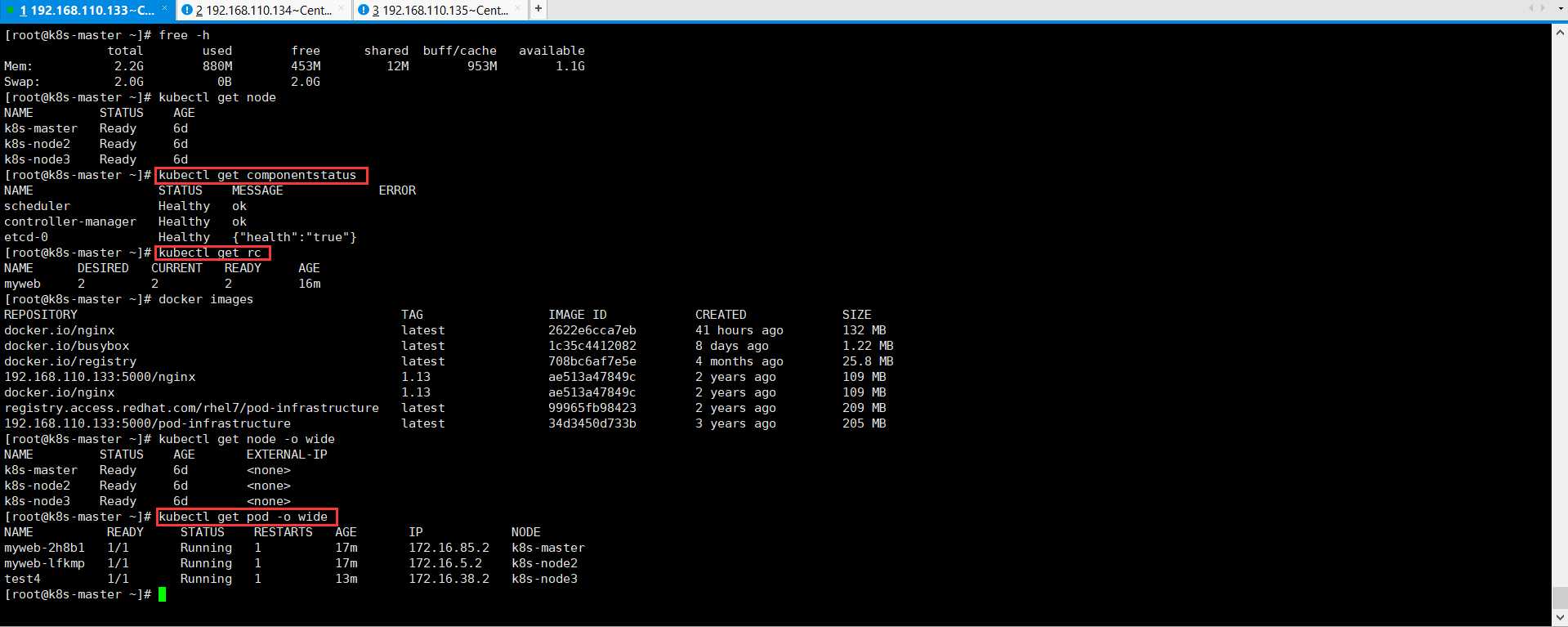
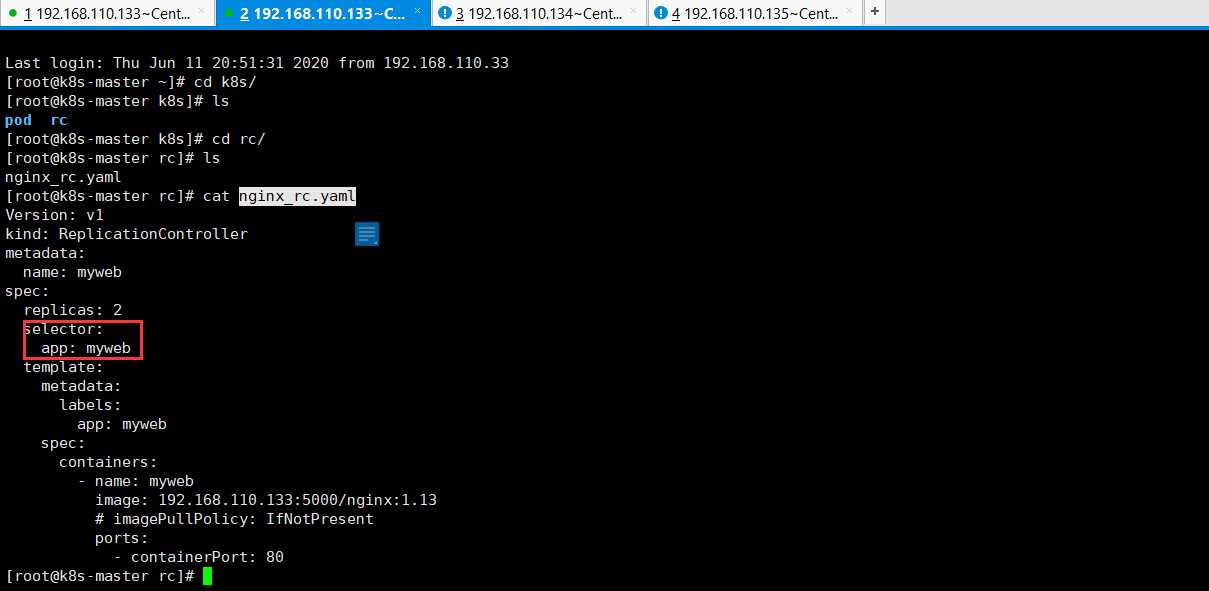
1 [root@k8s-master rc]# kubectl describe pod myweb-2h8b1
2 Name: myweb-2h8b1
3 Namespace: default
4 Node: k8s-master/192.168.110.133
5 Start Time: Thu, 11 Jun 2020 17:51:06 +0800
6 Labels: app=myweb
7 Status: Running
8 IP: 172.16.85.2
9 Controllers: ReplicationController/myweb
10 Containers:
11 myweb:
12 Container ID: docker://27a9e6dfb65be540bb50c98d820a5b773c0ed01d09d2350baf6027cdf9e22257
13 Image: 192.168.110.133:5000/nginx:1.13
14 Image ID: docker-pullable://docker.io/nginx@sha256:b1d09e9718890e6ebbbd2bc319ef1611559e30ce1b6f56b2e3b479d9da51dc35
15 Port: 80/TCP
16 State: Running
17 Started: Thu, 11 Jun 2020 18:06:34 +0800
18 Last State: Terminated
19 Reason: Completed
20 Exit Code: 0
21 Started: Thu, 11 Jun 2020 18:01:41 +0800
22 Finished: Thu, 11 Jun 2020 18:05:42 +0800
23 Ready: True
24 Restart Count: 1
25 Volume Mounts:
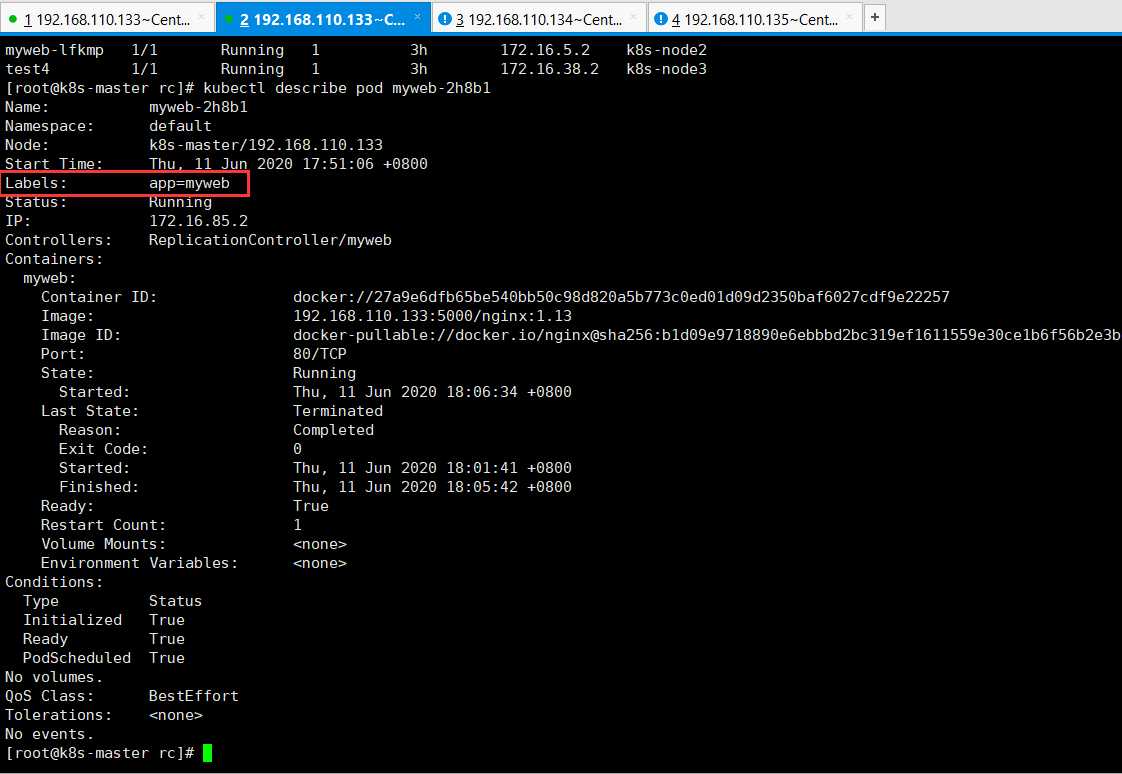
1 [root@k8s-master rc]# kubectl get rc -o wide
2 NAME DESIRED CURRENT READY AGE CONTAINER(S) IMAGE(S) SELECTOR
3 myweb 2 2 2 3h myweb 192.168.110.133:5000/nginx:1.13 app=myweb
4 [root@k8s-master rc]#
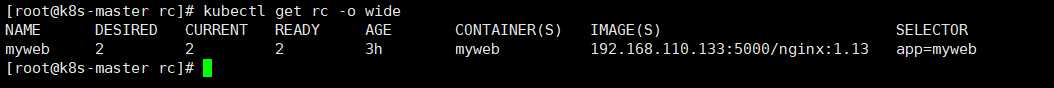
1 [root@k8s-master rc]# kubectl get all
2 NAME DESIRED CURRENT READY AGE
3 rc/myweb 2 2 2 3h
4
5 NAME CLUSTER-IP EXTERNAL-IP PORT(S) AGE
6 svc/kubernetes 10.254.0.1
1 [root@k8s-master rc]# cp nginx_rc.yaml nginx_rc2.yaml
2 [root@k8s-master rc]# ls
3 nginx_rc2.yaml nginx_rc.yaml
4 [root@k8s-master rc]# vim nginx_rc2.yaml
5 [root@k8s-master rc]#
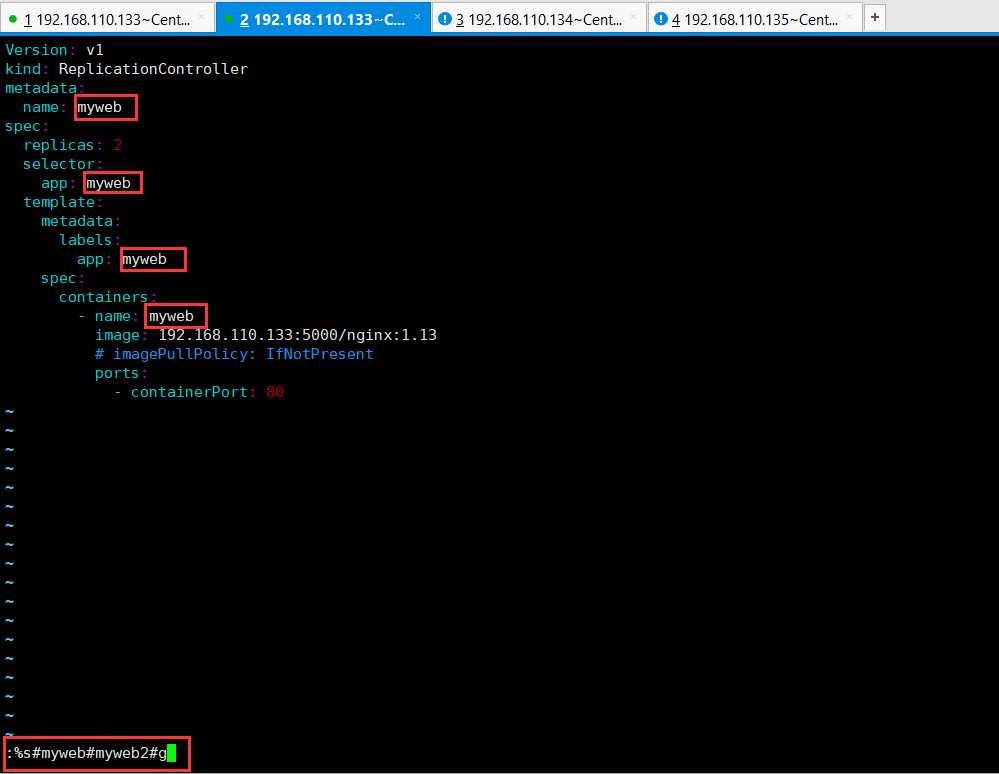
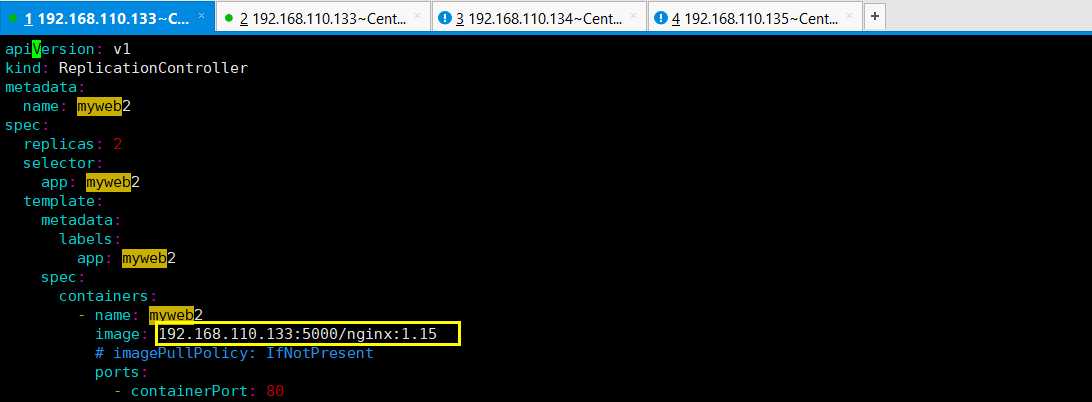
1 [root@k8s-node3 ~]# vim /etc/sysconfig/docker
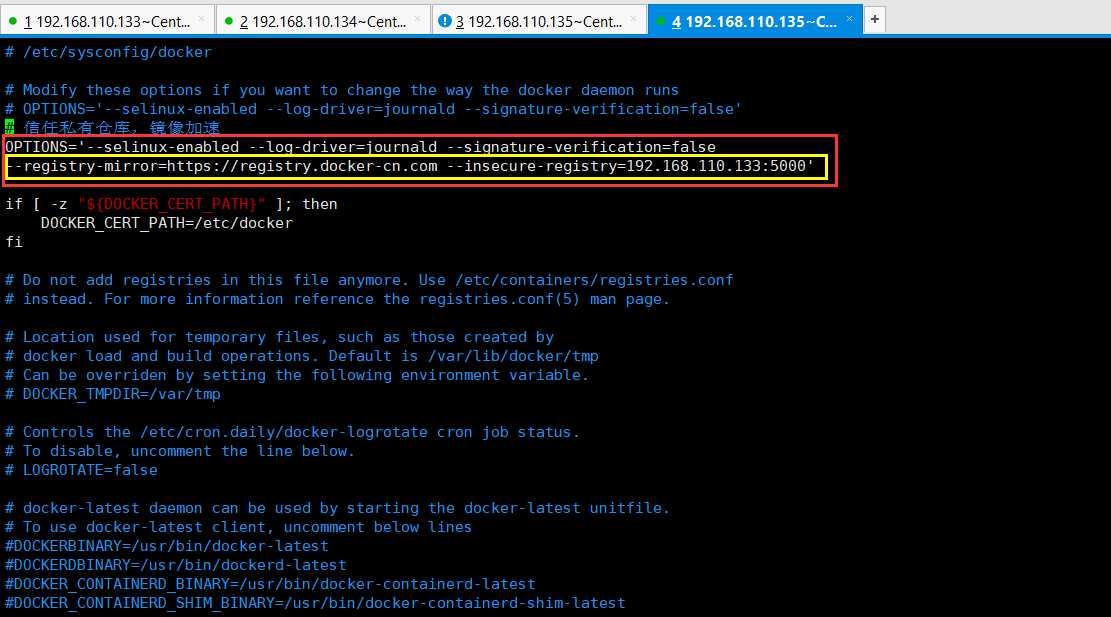
1 [root@k8s-node3 ~]# docker pull docker.io/nginx:1.15
2 Trying to pull repository docker.io/library/nginx ...
3 Get https://registry-1.docker.io/v2/: net/http: request canceled while waiting for connection (Client.Timeout exceeded while awaiting headers)
1 { "insecure-registries":["192.168.110.133:5000"] ,"registry-mirrors":["https://docker.mirrors.ustc.edu.cn"]}
1 [root@k8s-master ~]# docker pull docker.io/nginx:1.15
2 Trying to pull repository docker.io/library/nginx ...
3 sha256:23b4dcdf0d34d4a129755fc6f52e1c6e23bb34ea011b315d87e193033bcd1b68: Pulling from docker.io/library/nginx
4 743f2d6c1f65: Pull complete
5 6bfc4ec4420a: Pull complete
6 688a776db95f: Pull complete
7 Digest: sha256:23b4dcdf0d34d4a129755fc6f52e1c6e23bb34ea011b315d87e193033bcd1b68
8 Status: Downloaded newer image for docker.io/nginx:1.15
9 [root@k8s-master ~]#
1 [root@k8s-master rc]# docker images
2 REPOSITORY TAG IMAGE ID CREATED SIZE
3 docker.io/busybox latest 1c35c4412082 8 days ago 1.22 MB
4 docker.io/registry latest 708bc6af7e5e 4 months ago 25.8 MB
5 docker.io/nginx 1.15 53f3fd8007f7 13 months ago 109 MB
6 192.168.110.133:5000/nginx 1.13 ae513a47849c 2 years ago 109 MB
7 docker.io/nginx 1.13 ae513a47849c 2 years ago 109 MB
8 registry.access.redhat.com/rhel7/pod-infrastructure latest 99965fb98423 2 years ago 209 MB
9 192.168.110.133:5000/pod-infrastructure latest 34d3450d733b 3 years ago 205 MB
10 [root@k8s-master rc]# docker tag docker.io/nginx:1.15 192.168.110.133:5000/nginx:1.15
11 [root@k8s-master rc]# docker push 192.168.110.133:5000/nginx:1.15
12 The push refers to a repository [192.168.110.133:5000/nginx]
13 Put http://192.168.110.133:5000/v1/repositories/nginx/: dial tcp 192.168.110.133:5000: connect: connection refused
14 [root@k8s-master rc]# docker images
15 REPOSITORY TAG IMAGE ID CREATED SIZE
16 docker.io/busybox latest 1c35c4412082 8 days ago 1.22 MB
17 docker.io/registry latest 708bc6af7e5e 4 months ago 25.8 MB
18 docker.io/nginx 1.15 53f3fd8007f7 13 months ago 109 MB
19 192.168.110.133:5000/nginx 1.15 53f3fd8007f7 13 months ago 109 MB
20 docker.io/nginx 1.13 ae513a47849c 2 years ago 109 MB
21 192.168.110.133:5000/nginx 1.13 ae513a47849c 2 years ago 109 MB
22 registry.access.redhat.com/rhel7/pod-infrastructure latest 99965fb98423 2 years ago 209 MB
23 192.168.110.133:5000/pod-infrastructure latest 34d3450d733b 3 years ago 205 MB
24 [root@k8s-master rc]#
1 [root@k8s-node3 docker]# docker images
2 REPOSITORY TAG IMAGE ID CREATED SIZE
3 docker.io/busybox latest 1c35c4412082 9 days ago 1.22 MB
4 192.168.110.133:5000/nginx 1.15 53f3fd8007f7 13 months ago 109 MB
5 docker.io/nginx 1.15 53f3fd8007f7 13 months ago 109 MB
6 192.168.110.133:5000/nginx 1.13 ae513a47849c 2 years ago 109 MB
7 docker.io/tianyebj/pod-infrastructure latest 34d3450d733b 3 years ago 205 MB
8 192.168.110.133:5000/pod-infrastructure latest 34d3450d733b 3 years ago 205 MB
9 [root@k8s-node3 docker]#
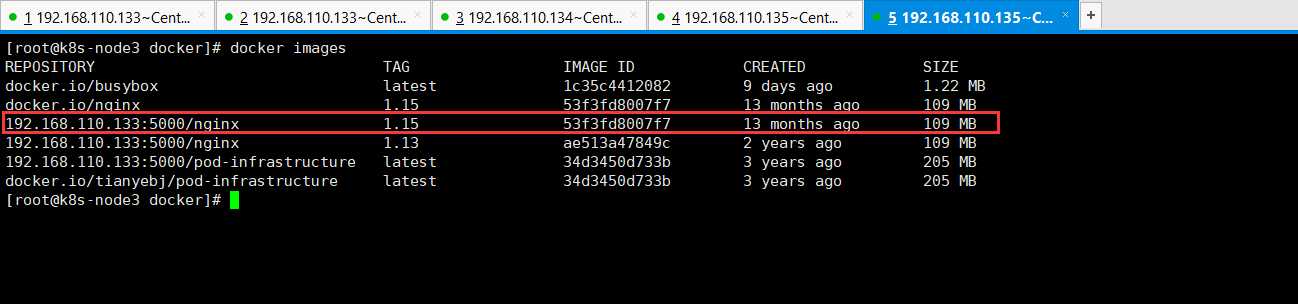
1 [root@k8s-node3 ~]# docker version
2 Client:
3 Version: 1.13.1
4 API version: 1.26
5 Package version: docker-1.13.1-161.git64e9980.el7_8.x86_64
6 Go version: go1.10.3
7 Git commit: 64e9980/1.13.1
8 Built: Tue Apr 28 14:43:01 2020
9 OS/Arch: linux/amd64
10
11 Server:
12 Version: 1.13.1
13 API version: 1.26 (minimum version 1.12)
14 Package version: docker-1.13.1-161.git64e9980.el7_8.x86_64
15 Go version: go1.10.3
16 Git commit: 64e9980/1.13.1
17 Built: Tue Apr 28 14:43:01 2020
上一篇:快速排序
文章标题:Kubernetes(k8s)的RC(Replication Controller)副本控制器
文章链接:http://soscw.com/index.php/essay/49872.html