【SpringCloud】Spring Cloud Bus 服务总线(二十二)
2021-02-03 19:15
标签:信息 uri poi serve 环境 图片 ima def 微服务 总线,在微服务架构的系统中,通常会使用轻量级的消息代理来构建一个共用的消息主题,并让系统中所有微服务实例都连接上来,由于该主题中产生的消息会被所有实例监听和消费,所以称他为消息总线。在总线上的各个实例,都可以方便地广播一些需要让他连接,在该主题上的实例都知道的消息 Spring Cloud Bus用轻量级消息代理链接分布式系统的节点。然后可以使用此代理来广播状态更改(例如配置更改)或其他管理指令。一个关键的想法是,该总线就像用于Spring Boot应用的分布式致动器,可以横向扩展。但是,它也可以用作应用之间的通信渠道。 ConfigClient实例监听MQ中同一个topic(默认是springCloudBus)。当一个服务刷新数据的时候,它会把这个消息放入到Topic中,这样同一Topic的服务就能得到通知,然后去更新自身的配置 本章使用RabbitMQ,RabbitMQ知识参考:【RabbitMQ】 RabbitMQ 基本概念及测试 使用项目,搭建参考上一章:【SpringCloud】Spring Cloud Config 客户端(二十一) 一个Eureka注册中心8761,一个配置中心8888,两个配置客户端8889、8890 其中配置中心和客户端,都需要引入Spring Cloud Bus依赖 客户端8890与客户端8889内容相同 客户端pom依赖如下: 客户端配置文件bootstrap.xml如下: 客户端配置文件application.yml如下: 客户端主启动类如下: controller如下,增加了@RefreshScope注解: 要刷新所有客户端节点,难道要一个一个请求客户端刷新?有没有什么办法通知所有客户端节点刷新配置? 1、启动注册中心Eureka,和配置中心8888,注意配置中心的配置文件需要增加配置如下,暴露刷新端点bus-refresh 2、登录RabbitMQ的Web后台界面 查看Exchanges,配置中心默认在RabbitMQ中,创建一个名 springCloudBus 的Exchanges springCloudBus 的类型是topic模式,用来发布订阅 查看Queues,配置中心默认在RabbitMQ中,创建一个名 springCloudBus.anonymous.K_0ln5bVTe-zFMhh8e4Gyg 的Queues 3、在RabbitMQ的Web后台界面上,创建一个Queues,名为test.news,并且绑定 springCloudBus 这个交换器 4、启动配置客户端8889,同样查看RabbitMQ的Web后台界面,发现新增了一个Queues,绑定了 springCloudBus 这个交换器 5、同理启动配置客户端8890,同样查看RabbitMQ的Web后台界面,发现新增了一个Queues,绑定了 springCloudBus 这个交换器 6、访问配置中心地址:http://localhost:8888/config-dev.yml,正常访问获取内容 7、分别访问配置客户端地址:http://localhost:8890/configInfo,http://localhost:8890/configInfo,正常访问获取内容同上 8、修改github仓库配置信息,将version改为 11 9、访问配置中心地址:http://localhost:8888/config-dev.yml,正常访问获取更新内容 10、分别访问配置客户端地址:http://localhost:8890/configInfo,http://localhost:8890/configInfo,正常访问,内容为更新 version == 10 11、通过配置中心暴露的端点bus-refresh,请求刷新配置,使用如下命令,发送post请求 请求命令:curl -X POST http://localhost:8888/actuator/bus-refresh 12、分别访问配置客户端地址:http://localhost:8890/configInfo,http://localhost:8890/configInfo,正常访问,内容为更新 version == 11,内容配置已刷新 1、在RabbitMQ的Web后台界面上,Queues,名为test.news,you如下 事件介绍 Bus 中定义了远程事件 2、分析,配置刷新过程先由配置中心,发送一个刷新配置事件的消息,一个配置中心和两个配置客户端收到刷新配置事件的消息后,进行逻辑处理,然后分别发送远程确认事件消息进行确认 1、同上可以在一个配置中心客户端暴露端点bus-refresh 2、通过配置客户端暴露的端点bus-refresh,请求刷新配置,使用如下命令,发送post请求 请求命令:curl -X POST http://localhost:8889/actuator/bus-refresh 3、查看各个客户端配置文件,发现配置内容已更新 注意:不推荐此方案,在微服务中配置客户端往往是业务服务,节点可能经常变动 而且不能即做业务功能,又做配置功能,应该保持服务功能的单一性,推荐使用方法一处理更新配置 1、方法一、通过配置中心节点刷新所有客户端配置的基础上 2、通过执行命令:curl -X POST http://localhost:8888/actuator/bus-refresh/cloud-config-client:8890 其中:cloud-config-client为应用名称 8890为某一节点端口 3、访问8890配置客户端,发现配置已更新 【SpringCloud】Spring Cloud Bus 服务总线(二十二) 标签:信息 uri poi serve 环境 图片 ima def 微服务 原文地址:https://www.cnblogs.com/h--d/p/12799546.htmlSpring Cloud Bus介绍
基本原理
Spring Cloud Bus使用
项目准备
1
2 dependency>
3 groupId>org.springframework.cloudgroupId>
4 artifactId>spring-cloud-starter-bus-amqpartifactId>
5 dependency>


1 xml version="1.0" encoding="UTF-8"?>
2 project xmlns="http://maven.apache.org/POM/4.0.0"
3 xmlns:xsi="http://www.w3.org/2001/XMLSchema-instance"
4 xsi:schemaLocation="http://maven.apache.org/POM/4.0.0 http://maven.apache.org/xsd/maven-4.0.0.xsd">
5 parent>
6 artifactId>test-springcloudartifactId>
7 groupId>com.testgroupId>
8 version>1.0-SNAPSHOTversion>
9 parent>
10 modelVersion>4.0.0modelVersion>
11
12 artifactId>springcloud-config-client8890artifactId>
13
14 dependencies>
15
16
17 dependency>
18 groupId>org.springframework.cloudgroupId>
19 artifactId>spring-cloud-starter-bus-amqpartifactId>
20 dependency>
21
22
23 dependency>
24 groupId>org.springframework.cloudgroupId>
25 artifactId>spring-cloud-starter-configartifactId>
26 dependency>
27
28
29 dependency>
30 groupId>org.springframework.cloudgroupId>
31 artifactId>spring-cloud-starter-netflix-eureka-clientartifactId>
32 dependency>
33
34
35 dependency>
36 groupId>org.springframework.bootgroupId>
37 artifactId>spring-boot-starter-webartifactId>
38 dependency>
39 dependency>
40 groupId>org.springframework.bootgroupId>
41 artifactId>spring-boot-starter-actuatorartifactId>
42 dependency>
43 dependency>
44 groupId>org.springframework.bootgroupId>
45 artifactId>spring-boot-devtoolsartifactId>
46 scope>runtimescope>
47 optional>trueoptional>
48 dependency>
49 dependency>
50 groupId>org.projectlombokgroupId>
51 artifactId>lombokartifactId>
52 optional>trueoptional>
53 dependency>
54 dependency>
55 groupId>org.springframework.bootgroupId>
56 artifactId>spring-boot-starter-testartifactId>
57 scope>testscope>
58 dependency>
59
60 dependencies>
61 project>


1 spring:
2 application:
3 name: cloud-config-client
4 cloud:
5 # Config客户端配置
6 config:
7 # 分支名称
8 label: master
9 # 配置文件名称
10 name: config
11 # 读取后缀名称
12 profile: dev
13 # 上述3个综合:master分支上config-dev.yml配置文件
14 # 读取http://localhost:8888/master/config-dev.yml
15 # 配置中心地址
16 uri: http://localhost:8888


1 # 端口
2 server:
3 port: 8890
4
5 spring:
6 # RabbitMQ相关配置
7 rabbitmq:
8 host: 127.0.0.1
9 port: 5672
10 username: xxx
11 password: xxxx
12
13 eureka:
14 client:
15 service-url:
16 defaultZone: http://localhost:8761/eureka
17
18 management:
19 endpoints:
20 web:
21 exposure:
22 # 暴露刷新端点
23 include: "*"


1 @EnableEurekaClient
2 @SpringBootApplication
3 public class ConfigClientMain8890 {
4 public static void main(String[] args) {
5 SpringApplication.run(ConfigClientMain8890.class, args);
6 }
7 }


1 @RestController
2 //配置文件自动刷新
3 @RefreshScope
4 public class ConfigClientController {
5
6 @Value("${server.port}")
7 private String serverPort;
8
9 @Value("${config.info}")
10 private String configInfo;
11
12 @GetMapping("/configInfo")
13 public String getConfigInfo(){
14 return "serverPort:" + serverPort + "\t\nconfigInfo:" + configInfo;
15 }
16 }
问题:
动态刷新全局广播
方法一、通过配置中心节点刷新所有客户端配置
1 management:
2 endpoints:
3 web:
4 exposure:
5 # 暴露刷新端点bus-refresh
6 include: "*"
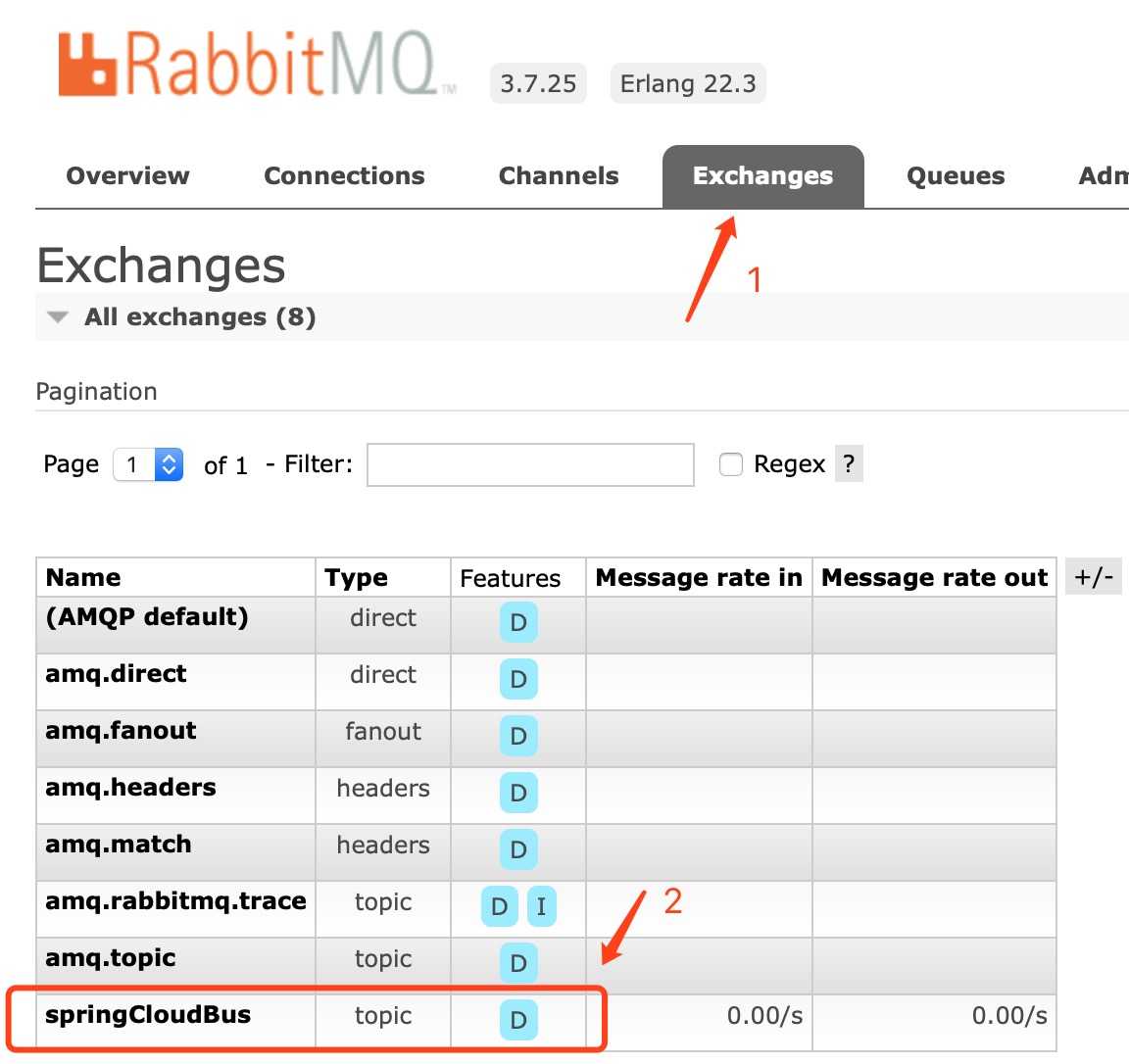
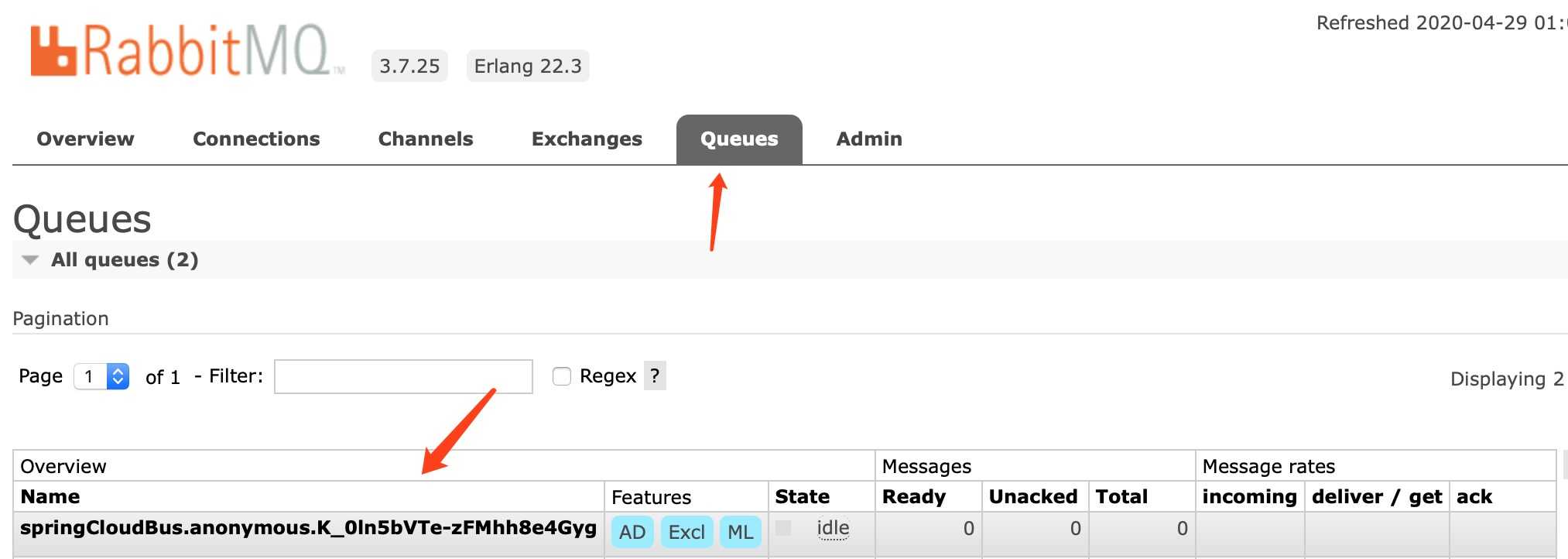

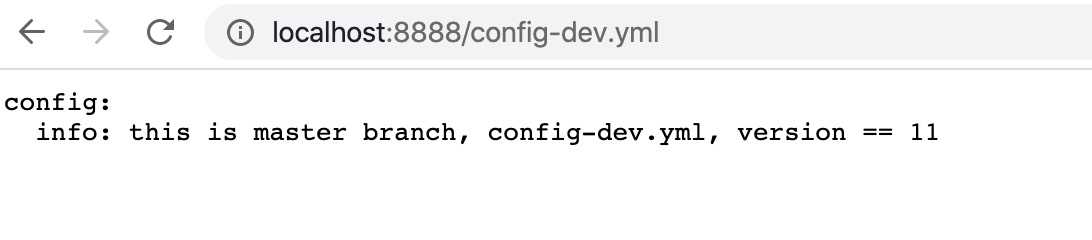
配置更新流程分析
1 {"type":"RefreshRemoteApplicationEvent","timestamp":1588005088488,"originService":"cloud-config-conter:8888:832ba2cb48de978a1a2f18cafceaa487","destinationService":"**","id":"39b2a14a-d33f-467b-afce-d8f6df114480"}
2
3 {"type":"AckRemoteApplicationEvent","timestamp":1588005088510,"originService":"cloud-config-conter:8888:832ba2cb48de978a1a2f18cafceaa487","destinationService":"**","id":"2c978df5-16d1-470f-89f9-3b7e6d6c8761","ackId":"39b2a14a-d33f-467b-afce-d8f6df114480","ackDestinationService":"**","event":"org.springframework.cloud.bus.event.RefreshRemoteApplicationEvent"}
4
5 {"type":"AckRemoteApplicationEvent","timestamp":1588005095313,"originService":"cloud-config-client:8889:445a5639525ab336961c83b89ca99e5d","destinationService":"**","id":"bf42cd5a-c8f8-4f22-bff2-0dbb93622606","ackId":"39b2a14a-d33f-467b-afce-d8f6df114480","ackDestinationService":"**","event":"org.springframework.cloud.bus.event.RefreshRemoteApplicationEvent"}
6
7 {"type":"AckRemoteApplicationEvent","timestamp":1588005094238,"originService":"cloud-config-client:8890:3dff8a206f30a8e4ab9236eb915b8471","destinationService":"**","id":"9cbf695b-bbd9-4867-94f6-e983feae6d14","ackId":"39b2a14a-d33f-467b-afce-d8f6df114480","ackDestinationService":"**","event":"org.springframework.cloud.bus.event.RefreshRemoteApplicationEvent"}
RemoteApplicationEvent,该事件继承了 Spring 的事件 ApplicationEvent,而且它目前有 4 个具体的实现:
Map 类型的数据并更新到 Spring 上下文中 Environment 中的事件。文中的实例就是使用这个事件并配合 EnvironmentBusEndpoint 和 EnvironmentChangeListener 完成的。AckRemoteApplicationEvent 确认事件进行确认。@RefreshScope 以及所有的 @ConfigurationProperties 注解修饰的配置类的动态刷新。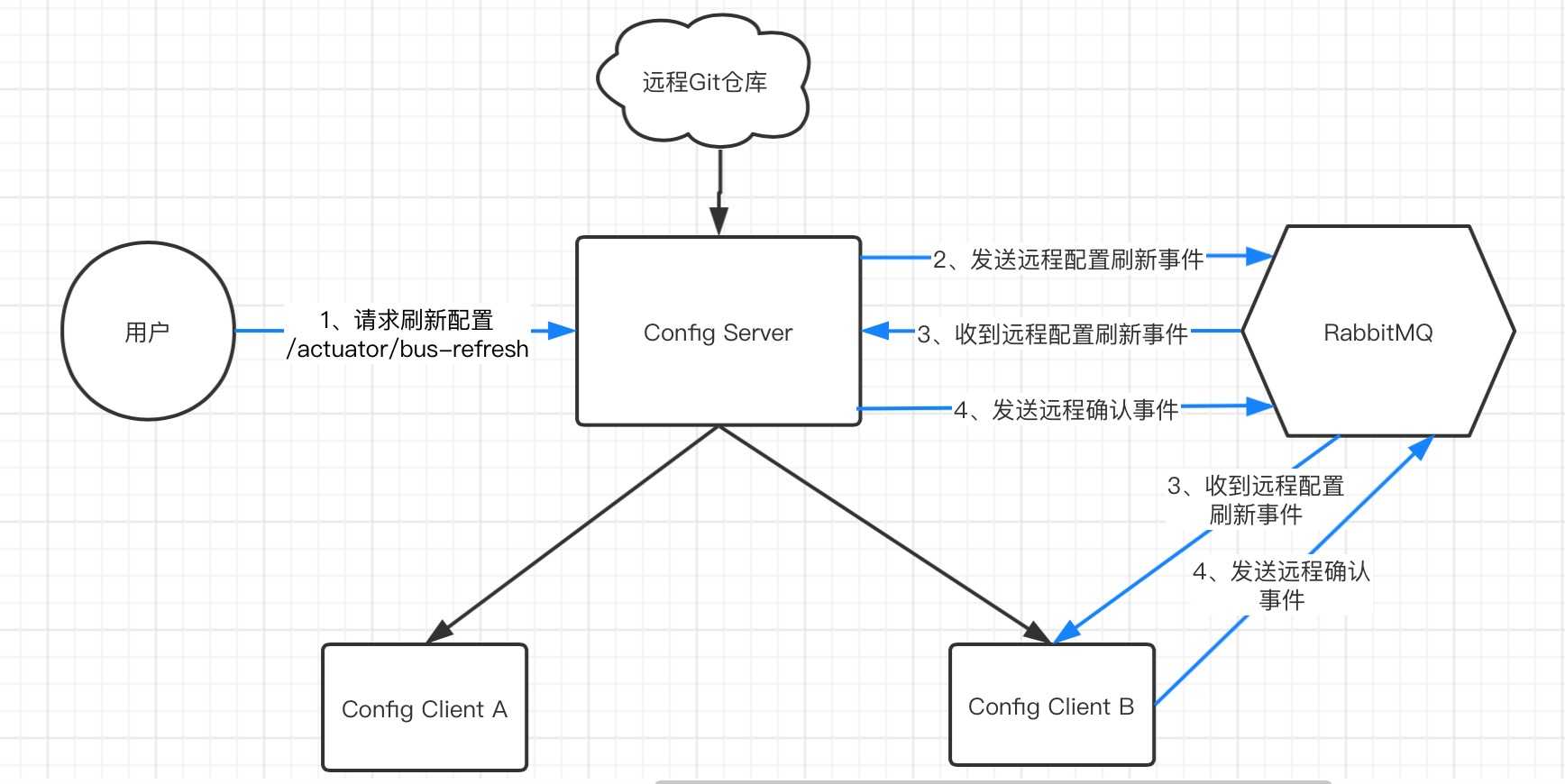
方法二、通过配置中心节点刷新所有客户端配置
动态刷新定点通知
上一篇:Java多态
下一篇:python 爬取百度图片
文章标题:【SpringCloud】Spring Cloud Bus 服务总线(二十二)
文章链接:http://soscw.com/index.php/essay/50548.html