如何在springboot中使用jsp
2021-02-06 13:15
标签:http thymeleaf inf 新建 简单 返回 html mbed dep Springboot的默认视图支持是Thymeleaf,本知识点记录如何让 Springboot 支持 jsp。 相关:Thymeleaf 教程 首先下载一个简单的可运行项目:网盘链接:https://newryan.lanzous.com/iby94mf 增加对JSP支持 在src/main/resources 目录下增加 application.properties 文件,用于视图重定向jsp文件的位置 修改 HelloController,把本来的 @RestController 改为 @Controller。 在main目录下,新建 -> webapp/WEB-INF/jsp 目录。 测试地址是: http://127.0.0.1:8080/hello 更多关于 Springboot-jsp 详细内容,点击学习: https://how2j.cn/k/springboot/springboot-jsp/1647.html?p=139689 如何在springboot中使用jsp 标签:http thymeleaf inf 新建 简单 返回 html mbed dep 原文地址:https://www.cnblogs.com/newRyan/p/12779618.html步骤 1 : 视图支持
步骤 2 : 可运行项目
下载后解压,比如解压到 E:\project\springboot 目录下步骤 3 : pom.xml
步骤 4 : application.properties
spring.mvc.view.prefix=/WEB-INF/jsp/
spring.mvc.view.suffix=.jsp
步骤 5 : HelloController
这时返回"hello"就不再是字符串,而是根据application.properties 中的视图重定向,到/WEB-INF/jsp目录下去寻找hello.jsp文件package com.ryan.springboot.web;
import java.text.DateFormat;
import java.util.Date;
import org.springframework.stereotype.Controller;
import org.springframework.ui.Model;
import org.springframework.web.bind.annotation.RequestMapping;
@Controller
public class HelloController {
@RequestMapping("/hello")
public String hello(Model m) {
m.addAttribute("now", DateFormat.getDateTimeInstance().format(new Date()));
return "hello";
}
}
步骤 6 : hello.jsp
随后新建 hello.jsp 文件,在其中使用 EL表达式 显示放在 HelloController 的model中的当前时间。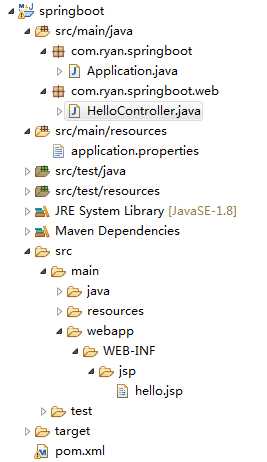
Hi JSP. 现在时间是 ${now}
步骤 7 : 启动测试
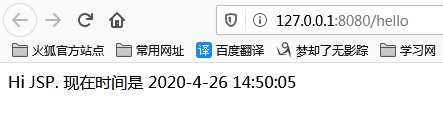
文章标题:如何在springboot中使用jsp
文章链接:http://soscw.com/index.php/essay/51733.html