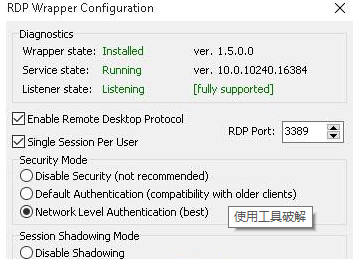最新的WIN10多用户远程方法--RDPWARP软件
2021-02-08 08:16
标签:nbsp files winpe mat height targe system 自己的 影响 原文链接:https://blog.xxcxw.cn/2019/08/16/win10-%e5%ae%b6%e5%ba%ad%e7%89%88%e5%8a%9e%e5%85%ac-%e5%a4%9a%e7%94%a8%e6%88%b7%e8%bf%9c%e7%a8%8b%e6%a1%8c%e9%9d%a2/ WIN10 家庭版不支持多用户远程,对于有办公需求的小伙伴,想要一台电脑同时开多个程序,又不想相互影响关错了,多用户登陆时最好的解决方式。 最新WIN10可用的--RDPWrap下载 使用流程: 1、管理员方式打开install.bat 2、管理员方式打开rdpwrap_ini_updater.bat 3、打开RDPConf.exe,检查当前系统是否支持 4、使用RDPCheck.exe检查多用户远程是否生效 Win10无法实现多用户远程桌面连接的两种解决方案 方法一:Win10远程桌面多用户补丁 下载Win10远程桌面多用户补丁,然后解压得到dll文件替换c:\windows\system32\下的同名文件即可,如果需要权限,可使用U盘启动或系统安装盘启动进入命令行或WinPE中进行覆盖。 方法二:使用工具破解 下载RDPWrap-v1.6小工具,然后解压,运行install.bat,然后运行RDPConfig.exe,看到Diagnostics后面都是绿色的,并且Listener state是Listening [fully supported]。 ? 以上就是Win10无法实现多用户远程桌面连接的两种解决方案介绍了。有需要的用户,可以根据自己的需求,选择一种方案进行操作!希望能够帮助到大家! 随着系统更新,上述软件会失效,本站后续会更新真正全面支持WIN10的软件 目前支持的WIN10版本 [6.1.7600.16385] [6.1.7600.20890] [6.1.7600.21316] [6.1.7601.17514] [6.1.7601.18540] [6.1.7601.18637] [6.1.7601.21650] [6.1.7601.21866] [6.1.7601.22104] [6.1.7601.22750] [6.1.7601.22843] [6.1.7601.23403] [6.1.7601.24234] [6.2.8102.0] [6.2.8250.0] [6.2.8400.0] [6.2.9200.16384] [6.2.9200.17048] [6.2.9200.21166] [6.3.9431.0] [6.3.9600.16384] [6.3.9600.17095] [6.3.9600.17415] [6.3.9600.18692] [6.3.9600.18708] [6.3.9600.18928] [6.3.9600.19093] [6.4.9841.0] [6.4.9860.0] [6.4.9879.0] [10.0.9926.0] [10.0.10041.0] [10.0.10240.16384] [10.0.10586.0] [10.0.10586.589] [10.0.11082.1000] [10.0.11102.1000] [10.0.14251.1000] [10.0.14271.1000] [10.0.14279.1000] [10.0.14295.1000] [10.0.14300.1000] [10.0.14316.1000] [10.0.14328.1000] [10.0.14332.1001] [10.0.14342.1000] [10.0.14352.1002] [10.0.14366.0] [10.0.14367.0] [10.0.14372.0] [10.0.14379.0] [10.0.14383.0] [10.0.14385.0] [10.0.14388.0] [10.0.14393.0] [10.0.14393.1198] [10.0.14393.1737] [10.0.14393.2457] [10.0.14901.1000] [10.0.14905.1000] [10.0.14915.1000] [10.0.14926.1000] [10.0.14931.1000] [10.0.14936.1000] [10.0.14942.1000] [10.0.14946.1000] [10.0.14951.1000] [10.0.14955.1000] [10.0.14959.1000] [10.0.14965.1001] [10.0.14971.1000] [10.0.14986.1000] [10.0.14997.1001] [10.0.15002.1001] [10.0.15007.1000] [10.0.15014.1000] [10.0.15019.1000] [10.0.15025.1000] [10.0.15031.0] [10.0.15042.0] [10.0.15046.0] [10.0.15048.0] [10.0.15055.0] [10.0.15058.0] [10.0.15061.0] [10.0.15063.0] [10.0.15063.296] [10.0.15063.994] [10.0.15063.1155] [10.0.16179.1000] [10.0.16184.1001] [10.0.16199.1000] [10.0.16215.1000] [10.0.16232.1000] [10.0.16237.1001] [10.0.16241.1001] [10.0.16251.0] [10.0.16251.1000] [10.0.16257.1] [10.0.16257.1000] [10.0.16273.1000] [10.0.16275.1000] [10.0.16278.1000] [10.0.16281.1000] [10.0.16288.1] [10.0.16291.0] [10.0.16294.1] [10.0.16296.0] [10.0.16299.0] [10.0.16299.15] [10.0.16353.1000] [10.0.16362.1000] [10.0.17004.1000] [10.0.17017.1000] [10.0.17025.1000] [10.0.17035.1000] [10.0.17046.1000] [10.0.17063.1000] [10.0.17115.1] [10.0.17128.1] [10.0.17133.1] [10.0.17134.1] [10.0.17723.1000] [10.0.17763.1] [SLInit] [6.3.9431.0-SLInit] [6.3.9600.16384-SLInit] [6.3.9600.17095-SLInit] [6.3.9600.17415-SLInit] [6.3.9600.18692-SLInit] [6.3.9600.18708-SLInit] [6.3.9600.18928-SLInit] [6.3.9600.19093-SLInit] [6.4.9841.0-SLInit] [6.4.9860.0-SLInit] [6.4.9879.0-SLInit] [10.0.9926.0-SLInit] [10.0.10041.0-SLInit] [10.0.10240.16384-SLInit] [10.0.10586.0-SLInit] [10.0.10586.589-SLInit] [10.0.11082.1000-SLInit] [10.0.11102.1000-SLInit] [10.0.14251.1000-SLInit] [10.0.14271.1000-SLInit] [10.0.14279.1000-SLInit] [10.0.14295.1000-SLInit] [10.0.14300.1000-SLInit] [10.0.14316.1000-SLInit] [10.0.14328.1000-SLInit] [10.0.14332.1001-SLInit] [10.0.14342.1000-SLInit] [10.0.14352.1002-SLInit] [10.0.14366.0-SLInit] [10.0.14367.0-SLInit] [10.0.14372.0-SLInit] [10.0.14379.0-SLInit] [10.0.14383.0-SLInit] [10.0.14385.0-SLInit] [10.0.14388.0-SLInit] [10.0.14393.0-SLInit] [10.0.14393.1198-SLInit] [10.0.14393.1737-SLInit] [10.0.14393.2457-SLInit] [10.0.14901.1000-SLInit] [10.0.14905.1000-SLInit] [10.0.14915.1000-SLInit] [10.0.14926.1000-SLInit] [10.0.14931.1000-SLInit] [10.0.14936.1000-SLInit] [10.0.14942.1000-SLInit] [10.0.14946.1000-SLInit] [10.0.14951.1000-SLInit] [10.0.14955.1000-SLInit] [10.0.14959.1000-SLInit] [10.0.14965.1001-SLInit] [10.0.14971.1000-SLInit] [10.0.14986.1000-SLInit] [10.0.14997.1001-SLInit] [10.0.15002.1001-SLInit] [10.0.15007.1000-SLInit] [10.0.15014.1000-SLInit] [10.0.15019.1000-SLInit] [10.0.15025.1000-SLInit] [10.0.15031.0-SLInit] [10.0.15042.0-SLInit] [10.0.15046.0-SLInit] [10.0.15048.0-SLInit] [10.0.15055.0-SLInit] [10.0.15058.0-SLInit] [10.0.15061.0-SLInit] [10.0.15063.0-SLInit] [10.0.15063.296-SLInit] [10.0.15063.994-SLInit] [10.0.15063.1155-SLInit] [10.0.16179.1000-SLInit] [10.0.16184.1001-SLInit] [10.0.16199.1000-SLInit] [10.0.16215.1000-SLInit] [10.0.16232.1000-SLInit] [10.0.16237.1001-SLInit] [10.0.16241.1001-SLInit] [10.0.16251.0-SLInit] [10.0.16251.1000-SLInit] [10.0.16257.1-SLInit] [10.0.16257.1000-SLInit] [10.0.16273.1000-SLInit] [10.0.16275.1000-SLInit] [10.0.16278.1000-SLInit] [10.0.16281.1000-SLInit] [10.0.16288.1-SLInit] [10.0.16291.0-SLInit] [10.0.16294.1-SLInit] [10.0.16296.0-SLInit] [10.0.16299.0-SLInit] [10.0.16299.15-SLInit] [10.0.16353.1000-SLInit] [10.0.16362.1000-SLInit] [10.0.17004.1000-SLInit] [10.0.17017.1000-SLInit] [10.0.17025.1000-SLInit] [10.0.17035.1000-SLInit] [10.0.17046.1000-SLInit] [10.0.17063.1000-SLInit] [10.0.17115.1-SLInit] [10.0.17128.1-SLInit] [10.0.17133.1-SLInit] [10.0.17134.1-SLInit] [10.0.17723.1000-SLInit] [10.0.17763.1-SLInit] [10.0.17763.168] [10.0.17763.168-SLInit] [10.0.17134.706] [10.0.17134.706-SLInit] [10.0.17763.165] [10.0.17763.165-SLInit] [10.0.17763.292] [10.0.17763.292-SLInit] [10.0.17763.379] [10.0.17763.379-SLInit] [10.0.17763.437] [10.0.17763.437-SLInit] [10.0.18362.1] [10.0.18362.1-SLInit] [10.0.18362.53] [10.0.18362.53-SLInit] [10.0.18362.267] [10.0.18362.267-SLInit] 最新的WIN10多用户远程方法--RDPWARP软件 标签:nbsp files winpe mat height targe system 自己的 影响 原文地址:https://www.cnblogs.com/Axiao123/p/11367123.html
文章标题:最新的WIN10多用户远程方法--RDPWARP软件
文章链接:http://soscw.com/index.php/essay/52554.html