windows下的PyCharm设置注释字体的斜体
2021-02-09 21:15
阅读:698
标签:str src gpo com blog window pycharm设置 file 图片 操作截图如下:File --> Settings --> Editor --> Color Scheme --> Language Defaults --> Comments windows下的PyCharm设置注释字体的斜体 标签:str src gpo com blog window pycharm设置 file 图片 原文地址:https://www.cnblogs.com/chenmingjun/p/8545273.html
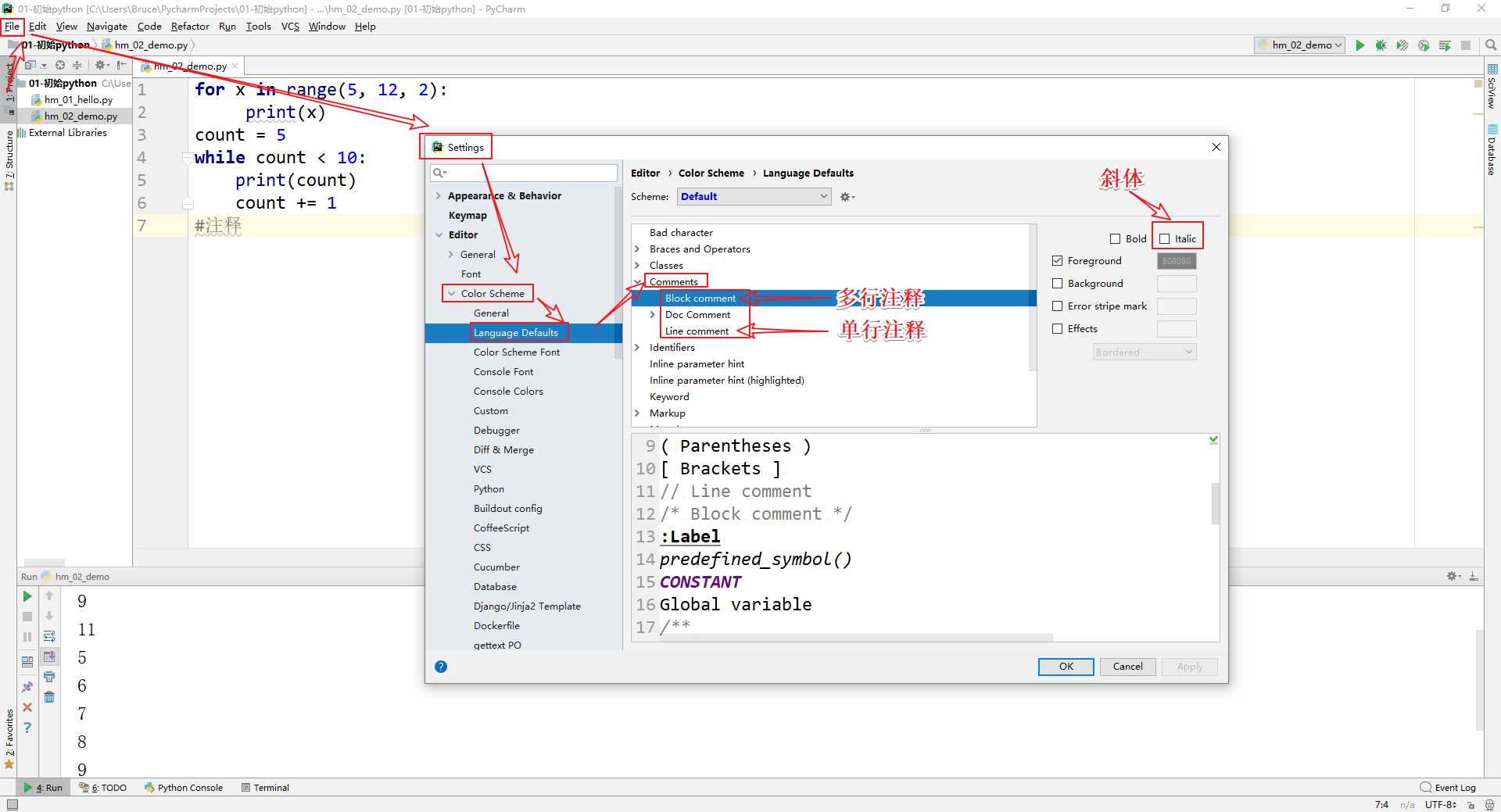
文章来自:搜素材网的编程语言模块,转载请注明文章出处。
文章标题:windows下的PyCharm设置注释字体的斜体
文章链接:http://soscw.com/index.php/essay/53257.html
文章标题:windows下的PyCharm设置注释字体的斜体
文章链接:http://soscw.com/index.php/essay/53257.html
评论
亲,登录后才可以留言!