springboot测试简单上传文件
2021-02-09 22:18
标签:str framework ipa ram filename tac img water return 先看看目录结构 二、编写对应的配置文件 三、编写一个控制器进行测试 结果: springboot测试简单上传文件 标签:str framework ipa ram filename tac img water return 原文地址:https://www.cnblogs.com/cainiaoxiaoxie/p/12748384.htmlspringboot测试简单上传文件
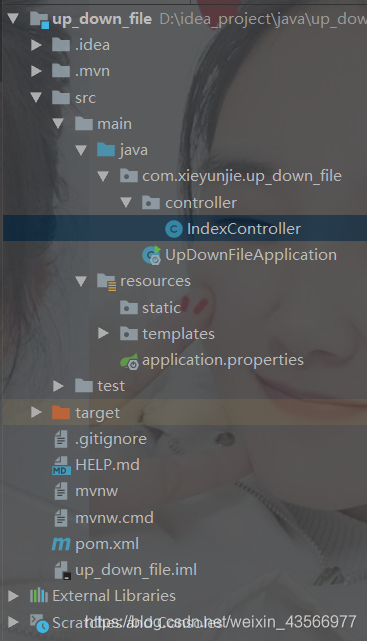
一、引入相应的pom文件spring.thymeleaf.encoding=utf-8
spring.thymeleaf.prefix=classpath:/templates/
#上传文件的大小
spring.servlet.multipart.max-request-size=10MB
#上传单个文件的大小
spring.servlet.multipart.file-size-threshold=10MB
@Controller
public class IndexController {
private static final Logger logger= LoggerFactory.getLogger(IndexController.class);
@GetMapping("/upload")
public String upload(){
return "upload";
}
@PostMapping("/upload")
@ResponseBody
public String upload(@RequestParam("file") MultipartFile file){
if(file.isEmpty()){
return "上传失败";
}
String fileName=file.getOriginalFilename();
String filepath="F:/Test/";
File dest = new File(filepath + fileName);
try {
file.transferTo(dest);
logger.info("上传成功");
return "上传成功";
} catch (IOException e) {
logger.error("上传失败");
e.printStackTrace();
}
return "上传失败";
}
}
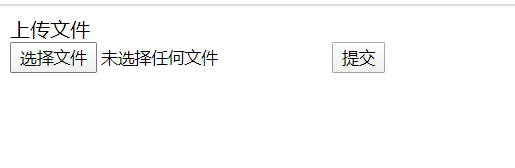
上传成功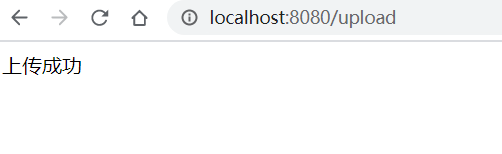
上传成功的文件
这里推荐一个我的个人博客,谢谢!天涯志
文章标题:springboot测试简单上传文件
文章链接:http://soscw.com/index.php/essay/53287.html