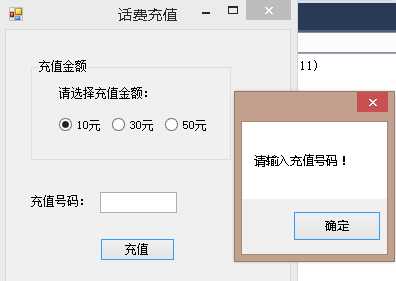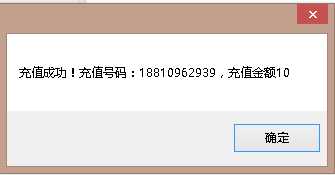C#基础入门 十
2021-02-13 09:20
标签:参数 按钮 gpo 结果 gre 修改 具体步骤 应用程序 use 创建一个简单的用户登录界面(图19),需要两个Label,两个TextBox,两个Button。 在属性窗口中单击事件按钮(图20); C#基础入门 十 标签:参数 按钮 gpo 结果 gre 修改 具体步骤 应用程序 use 原文地址:https://www.cnblogs.com/senlinmilelu/p/8462655.htmlC#基础入门 十
Windows应用程序的界面设计
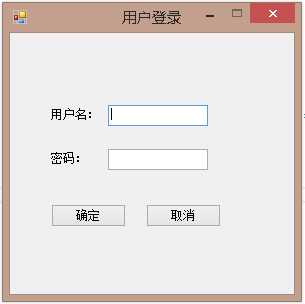
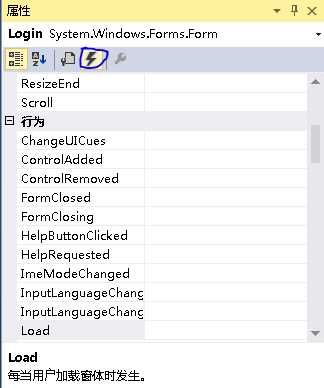
MessageBox.Show(String);
MessageBox.Show(String,String);
MessageBox.Show(String,String,MessageBoxButtons);
MessageBox.Show(String,String,MessageBoxButtons,MessageBoxIcon);
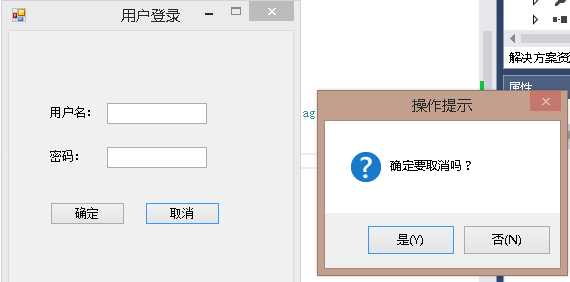
private void Cancel_Click(object sender, EventArgs e)
{
DialogResult result = MessageBox.Show("确定要取消吗?", "操作提示", MessageBoxButtons.YesNo, MessageBoxIcon.Question);
if (result == DialogResult.Yes)
{
this.Close();
}
}
private void OK_Click(object sender, EventArgs e)
{
//判断输入的用户名是否为空
if (this.userName.Text.Trim().Equals(string.Empty))
{
MessageBox.Show("请输入用户名!");
this.userName.Focus();//是该文本框获得焦点
}
//判断输入的密码是否为空
else if (this.Pwd.Text.Trim().Equals(string.Empty))
{
MessageBox.Show("请输入密码!");
this.Pwd.Focus();
}
else
{
DialogResult result = MessageBox.Show("确定要登录吗?","登录提示",MessageBoxButtons.OKCancel,MessageBoxIcon.Information);
if (result == DialogResult.OK)
{
MessageBox.Show("登录成功!");
}
}
}- 运行结果如下图所示:(图21、22、23)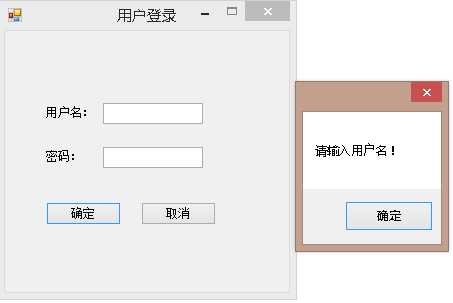
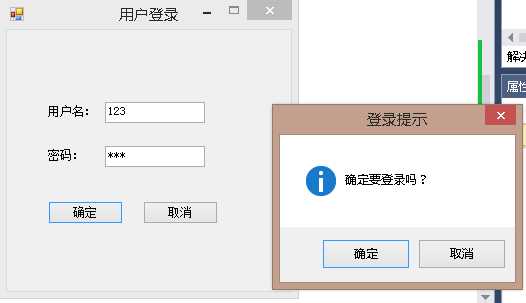
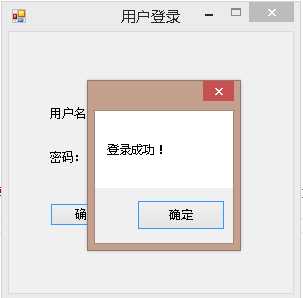
控件进阶
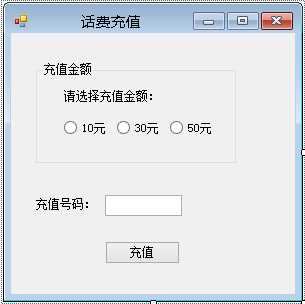
private void btnRecharge_Click(object sender, EventArgs e)
{
int money = 0;
if (phonename.Text == "")
{
MessageBox.Show("请输入充值号码!");
}
else if (phonename.TextLength