为nginx创建windows服务自启动
2021-02-15 06:20
标签:pat ice esc 文件 sha 改名 ges http uninstall 2、把下载的文件(winsw-1.9-bin.exe)复制到nginx目录(D:\nginx-1.12.2) 3、nginx目录下创建一个同名的Windows Service Wrapper的XML配置文件(winsw-1.9-bin.xml) 文件内容如下: 说明: 4、命令行执行安装命令 Windows Servcie Wrapper的命令格式如下: #附个当时安装1.8版本时的图片 为nginx创建windows服务自启动 标签:pat ice esc 文件 sha 改名 ges http uninstall 原文地址:http://blog.51cto.com/meiling/2070685
然后,把它命名成你想要的名字(比如: "mynginx.exe",当然,你也可以不改名)
#安装服务
CMD:\> winsw-1.9-bin.exe install
#卸载服务
CMD:\> winsw-1.9-bin.exe uninstall
#启动服务
CMD:\> winsw-1.9-bin.exe start
#停止服务
CMD:\> winsw-1.9-bin.exe stop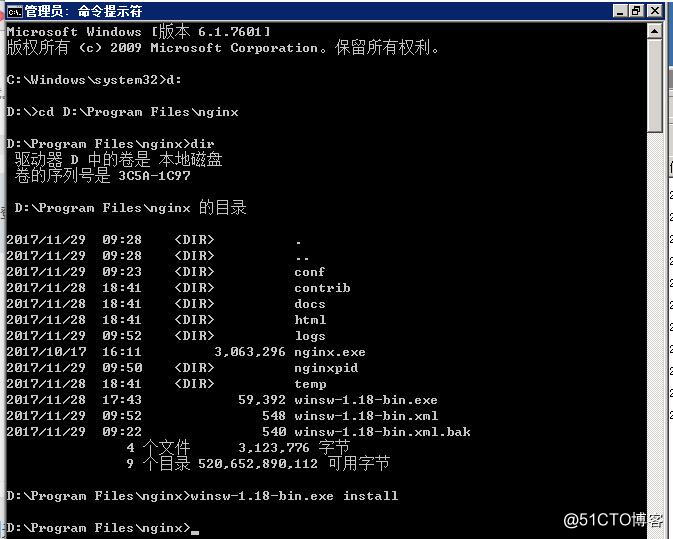
上一篇:winform计算器练习
文章标题:为nginx创建windows服务自启动
文章链接:http://soscw.com/index.php/essay/55534.html