[C#]使用控制台获取天气预报
2021-02-18 11:21
本例子主要是使用由中央气象局网站(http://www.nmc.gov.cn)提供的JSON API,其实现思路如下:
1、访问获取省份(包含直辖市、自治区等,以下简称省份)的网址(http://www.nmc.gov.cn/f/rest/province),返回对应的省份名称(name)、代码(code)等,如下图所示:
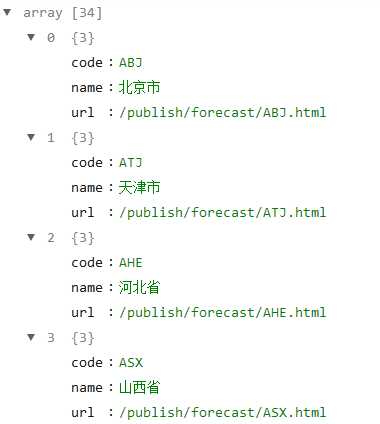
2、根据以上返回的代码(code),将代码拼接在网址(http://www.nmc.gov.cn/f/rest/province)的后面,如返回的代码为 AGD (广东省),则拼接后的网址为http://www.nmc.gov.cn/f/rest/province/AGD,以此获得对应的城市名称(city)、代码(code),如下图所示:
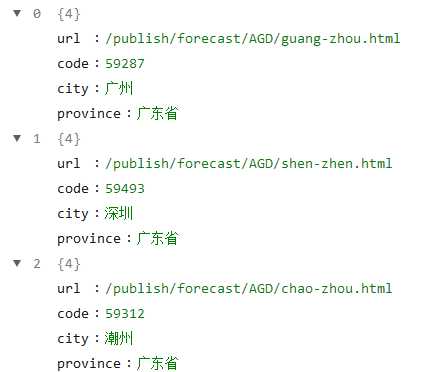
3、根据以上返回的代码,将代码拼接在网址(http://www.nmc.gov.cn/f/rest/real/)的后面,如返回的代码为 59287 (广州),则拼接后的网址为http://www.nmc.gov.cn/f/rest/real/59287,以此获得对应的天气信息,如下图所示:
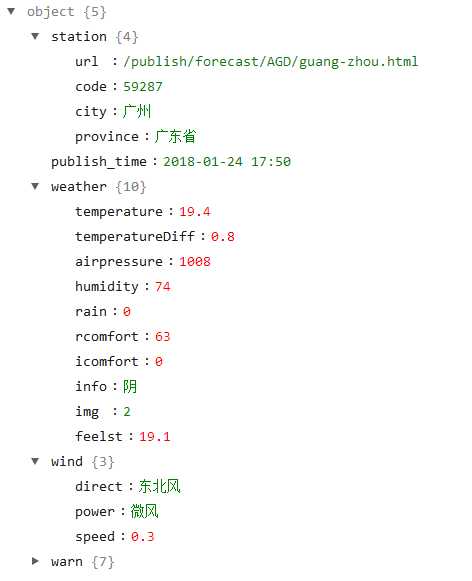
4、本例子使用的技术为 HttpWebRequest类、HttpWebResponse类及Newtonsoft.Json.JsonConvert类的使用,自己有不懂的,请自行进行百度;
5、源代码如下:
using Newtonsoft.Json; using System; using System.Collections.Generic; using System.IO; using System.Linq; using System.Net; namespace Weather { class Program { static void Main(string[] args) { HttpWebRequest request = WebRequest.CreateHttp(@"http://www.nmc.gov.cn/f/rest/province"); try { HttpWebResponse response = request.GetResponse() as HttpWebResponse; Stream stream = response.GetResponseStream(); StreamReader reader = new StreamReader(stream); string content = reader.ReadToEnd(); ListprovinceResult = JsonConvert.DeserializeObject >(content); Dictionarystring, string> proviceNamedict = new Dictionarystring, string>(); Console.WriteLine("省及直辖市:"); provinceResult.ForEach(x => { proviceNamedict.Add(x.name, x.code); Console.WriteLine(x.name); }); string provice; while (true) { Console.Write("请输入需要查询的省或直辖市:"); provice = Console.ReadLine(); if (proviceNamedict.Keys.Contains(provice)) break; } Console.Clear(); request = WebRequest.CreateHttp($"http://www.nmc.gov.cn/f/rest/province/{proviceNamedict[provice]}"); response = request.GetResponse() as HttpWebResponse; stream = response.GetResponseStream(); reader = new StreamReader(stream); content = reader.ReadToEnd(); List
cityResult = JsonConvert.DeserializeObject >(content); Dictionarystring, string> cityNamedict = new Dictionarystring, string>(); Console.WriteLine("城市:"); cityResult.ForEach(x => { cityNamedict.Add(x.city, x.code); Console.WriteLine(x.city); }); string city; while (true) { Console.Write("请输入需要查询的城市:"); city = Console.ReadLine(); if (cityNamedict.Keys.Contains(city)) break; } request = WebRequest.CreateHttp($"http://www.nmc.gov.cn/f/rest/real/{cityNamedict[city]}"); response = request.GetResponse() as HttpWebResponse; stream = response.GetResponseStream(); reader = new StreamReader(stream); content = reader.ReadToEnd(); Detail detailResult = JsonConvert.DeserializeObject
(content); Console.WriteLine(new string(‘-‘, 50)); Console.WriteLine("详细情况如下:"); Console.WriteLine($"{detailResult.station.province},{detailResult.station.city} 发布时间:{detailResult.publish_time}"); Console.WriteLine($"温度:{detailResult.weather.temperature}℃ 温差:{detailResult.weather.temperatureDiff}℃ 气压:{detailResult.weather.airpressure}hPa 湿度:{detailResult.weather.humidity}% 雨量:{detailResult.weather.rain}mm"); Console.WriteLine($"天气状况:{detailResult.weather.info}"); Console.WriteLine($"风向:{detailResult.wind.direct} {detailResult.wind.power} 风速:{detailResult.wind.speed}m/s"); Console.WriteLine(new string(‘-‘, 50)); } catch(WebException ex) { Console.WriteLine(ex.Message); } Console.WriteLine("按任何键退出..."); Console.ReadKey(); } } class Province { public string code { set; get; } public string name { set; get; } public string url { set; get; } } class City { public string url { set; get; } public string code { set; get; } public string city { set; get; } public string province { set; get; } } class Detail { public City station { set; get; } public string publish_time { set; get; } public Weather weather { set; get; } public Wind wind { set; get; } public Warn warn { set; get; } } class Weather { public float temperature { set; get; } public float temperatureDiff { set; get; } public float airpressure { set; get; } public float humidity { set; get; } public float rain { set; get; } public float rcomfort { set; get; } public float icomfort { set; get; } public string info { set; get; } public string img { set; get; } public float feelst { set; get; } } class Wind { public string direct { set; get; } public string power { set; get; } public float speed { set; get; } } class Warn { public string alert { set; get; } public string pic { set; get; } public string province { set; get; } public string city { set; get; } public string url { set; get; } public string issuecontent { set; get; } public string fmeans { set; get; } } }
6、运行效果如下:
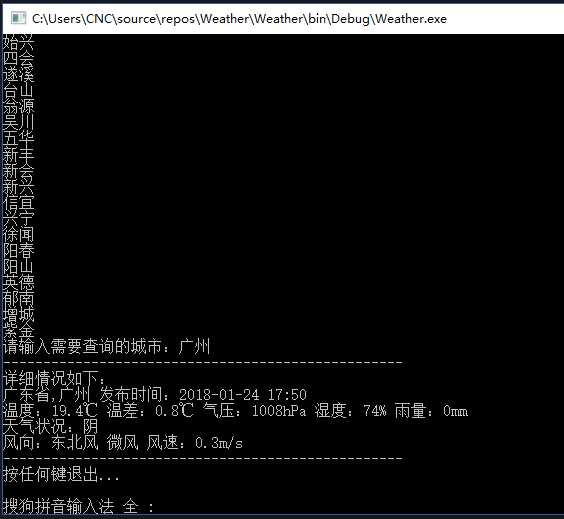
7、源代码与可执行应用程序如下:
源代码:https://pan.baidu.com/s/1pM98VnP
可执行应用程序:https://pan.baidu.com/s/1i6mK8xn