windows使用pip安装selenium报错问题
2021-02-18 17:17
阅读:631
UnicodeDecodeError: ‘ascii‘ codec can‘t decode byte 0xb9 in position 7: ordinal not in range(128)
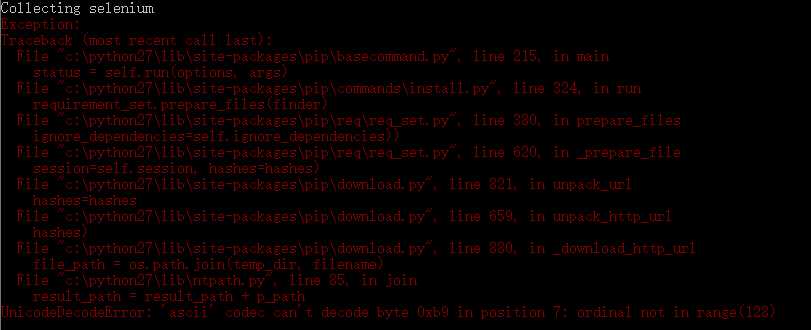
这是编码问题,需要在你的python安装目录下
这是我的安装目录C:\Python27\Lib\site-packages
添加sitecustomize.py文件
文件内容添加
import sys sys.setdefaultencoding(‘gb2312‘)
之后在执行pip install -U selenium安装就不会报错啦
sys.setdefaultencoding是python设置系统默认编码,python会在下次自动运行这个文件sitecustomize.py
文章来自:搜素材网的编程语言模块,转载请注明文章出处。
文章标题:windows使用pip安装selenium报错问题
文章链接:http://soscw.com/index.php/essay/57135.html
文章标题:windows使用pip安装selenium报错问题
文章链接:http://soscw.com/index.php/essay/57135.html
评论
亲,登录后才可以留言!