Swagger和springboot整合
2021-02-20 15:19
标签:生成 return map request key use get file 实例 号称全世界最流行的api框架;Swagger
RestFul Api 文档在线自动生成工具=>Api文档与API定义同步更新
配置
springfox-swagger2
?
springfox-swagger-ui
?
简单的更改文档信息,主要看源码
@Configuration
@EnableSwagger2 //开启swagger2
public class SwaggerConfig {
?
@Bean//配置swagger的Docket的bean实例
public Docket docket(){
return new Docket(DocumentationType.SWAGGER_2).apiInfo(apiInfo());
}
?
//重写apiInfo
private ApiInfo apiInfo(){
Contact contact = new Contact("", "", "");
return new ApiInfo("Api Documentation",
"Api Documentation",
"1.0",
"urn:tos",
contact,
"Apache 2.0",
"http://www.apache.org/licenses/LICENSE-2.0",
new ArrayList());
?
}
}
配置扫描接口
@Configuration
@EnableSwagger2 //开启swagger2
public class SwaggerConfig {
?
@Bean//配置swagger的Docket的bean实例
public Docket docket(){
return new Docket(DocumentationType.SWAGGER_2)
.select()
//RequestHandlerSelectors 配置要扫描接口的方式
//basePackage 指定要扫描的包
.apis(RequestHandlerSelectors.basePackage("com.lt.controller"))
//过滤路径
//ant()过滤的路径
.paths(PathSelectors.ant("/"))
.build();
}
?
}
题目
我们只希望swagger在生产使用,在发布不使用。
使用 .enable() 判断
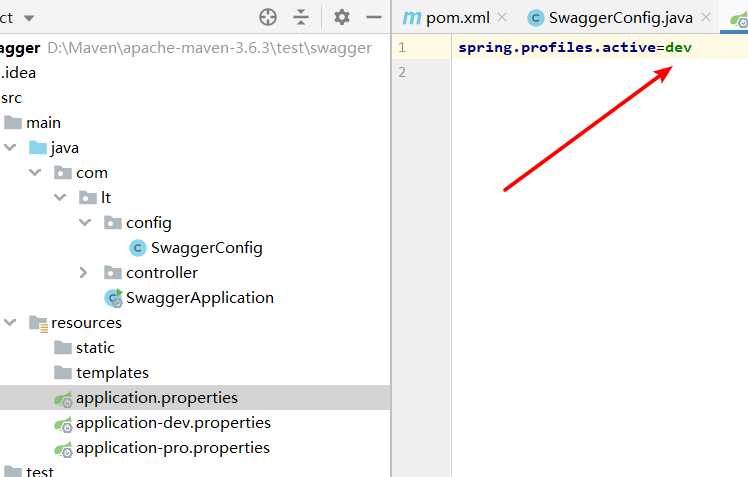
@Configuration
@EnableSwagger2 //开启swagger2
public class SwaggerConfig {
?
@Bean//配置swagger的Docket的bean实例
public Docket docket(Environment environment){
Profiles dev = Profiles.of("dev");
boolean b = environment.acceptsProfiles(dev);//判断是否是当前文件
return new Docket(DocumentationType.SWAGGER_2)
.enable(b);
}
?
}
分组
组名
.groupName("A")
如何分组:创建多个Docket即可如
@Configuration
@EnableSwagger2 //开启swagger2
public class SwaggerConfig {
?
@Bean//配置swagger的Docket的bean实例
public Docket docket1(){
return new Docket(DocumentationType.SWAGGER_2)
.groupName("A");
}@Bean//配置swagger的Docket的bean实例
public Docket docket2(){
return new Docket(DocumentationType.SWAGGER_2)
.groupName("B");
}@Bean//配置swagger的Docket的bean实例
public Docket docket3(){
return new Docket(DocumentationType.SWAGGER_2)
.groupName("C");
}
?
}
?
接口注释
只要我们的接口中返回值有实体类就会存在到swagger。
@GetMapping("/user")
public User user(){
return new User();
}
@ApiModel("用户") 给实体类加标注
@ApiModel("用户")
public class User {
public String userName;
public String password;
}
@ApiOperation("111111") 给方法加注释
@ApiParam("2222")给参数加注释
@ApiOperation("111111")
public String user1( @ApiParam("2222") String userName ){
return "new User()";
}
}
@ApiModelProperty("用户名字") 给实体加注释
@ApiModelProperty("用户名字")
public String userName;
Swagger和springboot整合
标签:生成 return map request key use get file 实例
原文地址:https://www.cnblogs.com/ltdh/p/12681702.html
上一篇:Spring AOP 学习记录2
下一篇:shell语言
文章标题:Swagger和springboot整合
文章链接:http://soscw.com/index.php/essay/58032.html