实现自己的一个springboot-starter
2021-03-02 04:29
标签:ret new 如何使用 技术 引入 nal color 生成 maven 使用springboot开发项目简单迅速,学习sprinboot原理,先明白springboot基本原理,自己动手写一个springboot的简单启动类,了解properties文件中的配置被什么地方使用,如何使用,配置文件又是如何改变springboot启动类的。 使用@ConfigurationProperties绑定前缀为demo的配置,例如 demo.name,demo.password 在创建service时使用构造方法将配置信息传入对象 @EnableConfigurationProperties注解的作用是:使使用 @ConfigurationProperties 注解的类生效。 @ConditionalOnProperty(prefix = "demo", name = "flag", havingValue = "true"),生效条件,配置文件中demo.flag = true 时才生效,除此之外的条件性注解还有@ConditionalOnBean 创建META-INF文件夹,创建spring.factories文件 实现自己的一个springboot-starter 标签:ret new 如何使用 技术 引入 nal color 生成 maven 原文地址:https://www.cnblogs.com/sun-in-sky/p/14412224.html前言
原理
步骤
一、创建springboot项目
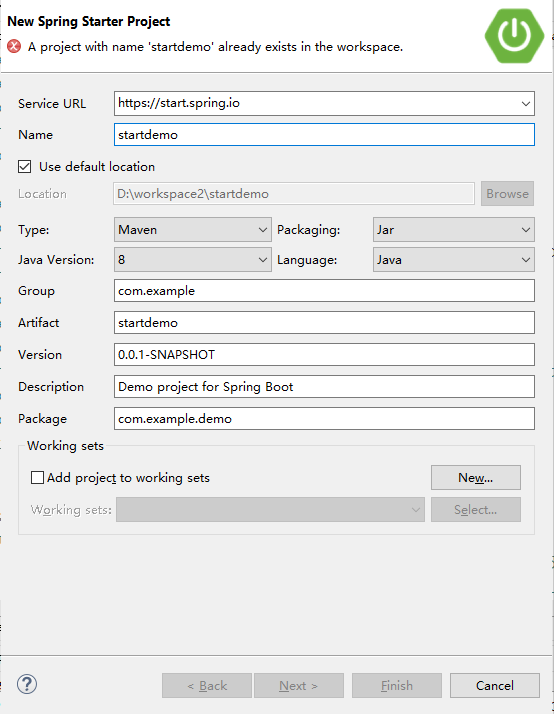
二、创建配置属性类DemoProperties
1 @ConfigurationProperties(prefix = "demo")
2 public class DemoProperties {
3 private String name;
4 private String password;
5
6 public String getName() {
7 return name;
8 }
9
10 public void setName(String name) {
11 this.name = name;
12 }
13
14 public String getPassword() {
15 return password;
16 }
17
18 public void setPassword(String password) {
19 this.password = password;
20 }
21
22 }
三、创建一个service类DemoService用于实现starter的基本功能
1 public class DemoService {
2 public String name;
3 public String password;
4
5 public DemoService(String name, String password) {
6 super();
7 this.name = name;
8 this.password = password;
9 }
10
11 public void login() {
12 System.out.println(name + "使用密码" + password + "登录");
13 }
14 }
四、创建一个Configuration配置类,向spring容器中注入对象
@ConditionalOnClass等@Configuration
@EnableConfigurationProperties(DemoProperties.class)
@ConditionalOnProperty(prefix = "demo", name = "flag", havingValue = "true")
public class DemoConfiguration {
@Autowired
DemoProperties demoProperties;
@Bean
public DemoService demoService() {
return new DemoService(demoProperties.getName(), demoProperties.getPassword());
}
}
五、创建spring.factories文件
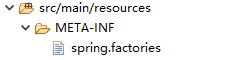
#-------starter自动装配时使用的Configuration类路径---------
org.springframework.boot.autoconfigure.EnableAutoConfiguration=com.example.demo.config.DemoConfiguration
六、测试
demo:
flag: true
name: 张三
password: zhangshan
@Controller
public class DemoTest {
@Autowired
DemoService demoService;
@RequestMapping(value = "/test")
@ResponseBody
public void test() {
demoService.login();
}
}
张三使用密码zhangshan登录
上一篇:七、文件的排序、合并和分割
下一篇:数据结构与算法(一)
文章标题:实现自己的一个springboot-starter
文章链接:http://soscw.com/index.php/essay/58881.html