Win10关闭Windows Defender
2021-03-02 12:27
阅读:720
标签:运行 com font alt gpe span str png win10 背景: 需要win10关闭Windows Defender进程 解决: 快捷键Win+R打开运行工具,输入 gpedit.msc ,点击确定进入本地组策略编辑器。 找到“关闭 Windows Defender 防病毒程序”子节点,双击编辑,设置为“已启用”。 Win10关闭Windows Defender 标签:运行 com font alt gpe span str png win10 原文地址:https://www.cnblogs.com/flyroc-cyf/p/13050540.html
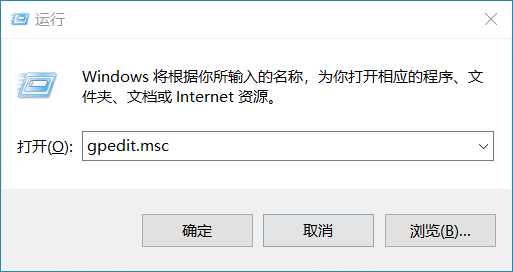
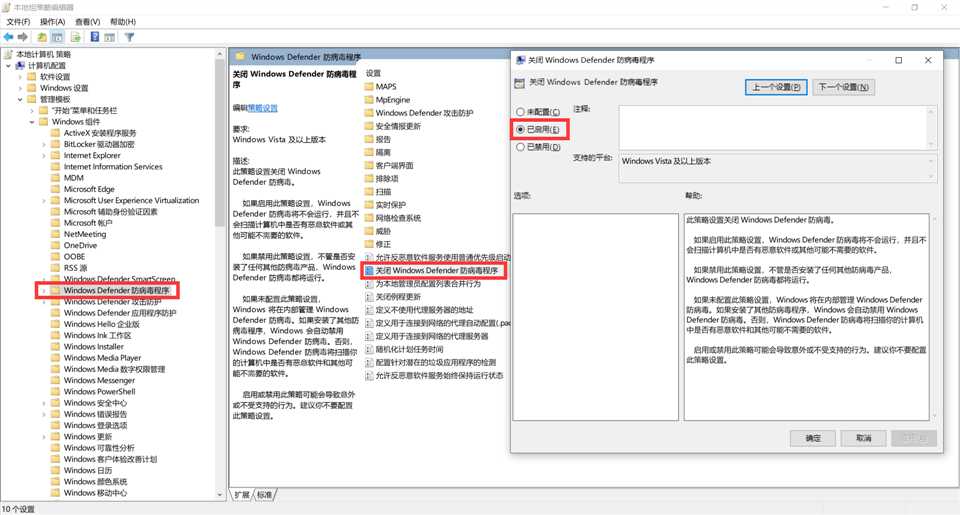
上一篇:c# bitmap压缩
文章来自:搜素材网的编程语言模块,转载请注明文章出处。
文章标题:Win10关闭Windows Defender
文章链接:http://soscw.com/index.php/essay/59032.html
文章标题:Win10关闭Windows Defender
文章链接:http://soscw.com/index.php/essay/59032.html
评论
亲,登录后才可以留言!