062.Python前段框架Django视图CBV
2021-03-05 11:30
YPE html>
标签:cts messages mit pes NPU width get short html
一 CBV与FBV
- CBV:Class Based View
- FBV:Function Based View
- 之前写过的都是基于函数的view,就叫FBV。还可以把view写成基于类的,那就是CBV。
1.1 创建项目
root@darren-virtual-machine:~/PycharmProjects# django-admin startproject cbv_test
root@darren-virtual-machine:~/PycharmProjects# cd cbv_test/
root@darren-virtual-machine:~/PycharmProjects/cbv_test# python3 manage.py startapp app01
setting注册app

INSTALLED_APPS = [
‘django.contrib.admin‘,
‘django.contrib.auth‘,
‘django.contrib.contenttypes‘,
‘django.contrib.sessions‘,
‘django.contrib.messages‘,
‘django.contrib.staticfiles‘,
‘app01.apps.App01Config‘,
]

root@darren-virtual-machine:~/PycharmProjects/cbv_test# mkdir templates
root@darren-virtual-machine:~/PycharmProjects/cbv_test# vim cbv_test/settings.py

TEMPLATES = [
{
‘BACKEND‘: ‘django.template.backends.django.DjangoTemplates‘,
‘DIRS‘: [os.path.join(BASE_DIR,"templates")],
‘APP_DIRS‘: True,
‘OPTIONS‘: {
‘context_processors‘: [
‘django.template.context_processors.debug‘,
‘django.template.context_processors.request‘,
‘django.contrib.auth.context_processors.auth‘,
‘django.contrib.messages.context_processors.messages‘,
],
},
},
]

路由分发

from django.contrib import admin
from django.urls import path,include
urlpatterns = [
path(‘admin/‘, admin.site.urls),
path(‘app01/‘,include(app01.urls)),
]

配置一个登录页面

Title 用户登录

url文件

from django.urls import path,re_path
from app01 import views
urlpatterns = [
path(‘login/‘,views.login),
]

views视图文件

from django.shortcuts import render,redirect,HttpResponse
# Create your views here.
def login(request):
if request.method == "GET":
return render(request,"login.html")
else:
username = request.POST.get("username")
password = request.POST.get("password")
if username == "joy" and password == "123456":
return HttpResponse("login success...")
else:
return render(request,"login.html")

访问
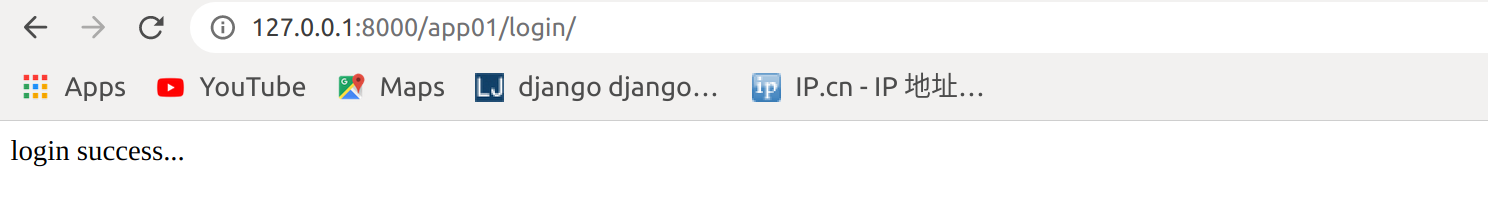
1.2 使用CBV改写
urls文件

from django.urls import path,re_path
from app01 import views
urlpatterns = [
path(‘login_fbv/‘,views.login),
path(‘login_cbv/‘, views.Login.as_view()),
]

views文件

from django.shortcuts import render,redirect,HttpResponse
from django.views import View
# Create your views here.
def login(request):
if request.method == "GET":
return render(request,"login.html")
else:
username = request.POST.get("username")
password = request.POST.get("password")
if username == "joy" and password == "123456":
return HttpResponse("login success...")
else:
return render(request,"login.html")
#CBV
class Login(View):
def get(self,request):
return render(request, "login.html")
def post(self,request):
username = request.POST.get("username")
password = request.POST.get("password")
if username == "joy" and password == "123456":
return HttpResponse("login success...")
else:
return render(request, "login.html")

访问http://127.0.0.1:8000/app01/login_cbv/登录
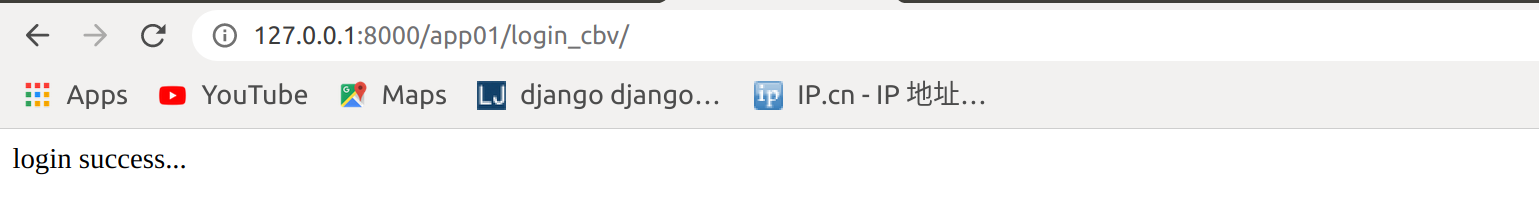
FBV本身就是一个函数,所以和给普通的函数加装饰器无差
1.3 使用装饰器装饰CBV
给CBV加装饰器

from django.shortcuts import render,redirect,HttpResponse
from django.views import View
import time
# Create your views here.
def timer(func):
def inner(request,*args,**kwargs):
start_time = time.time()
time.sleep(2)
rep = func(request,*args,**kwargs)
end_time = time.time()
print (end_time-start_time)
return rep
return inner
#FBV
@timer
def login(request):
if request.method == "GET":
return render(request,"login.html")
else:
username = request.POST.get("username")
password = request.POST.get("password")
if username == "joy" and password == "123456":
return HttpResponse("login success...")
else:
return render(request,"login.html")

1.4 使用装饰器装饰FBV
类中的方法与独立函数不完全相同,因此不能直接将函数装饰器应用于类中的方法 ,我们需要先将其转换为方法装饰器。Django中提供了method_decorator装饰器用于将函数装饰器转换为方法装饰器。
1.4.1 给某个方法加上装饰器
此例给get方法加上)

from django.shortcuts import render,redirect,HttpResponse
from django.views import View
import time
from django.utils.decorators import method_decorator
# Create your views here.
def timer(func):
def inner(request,*args,**kwargs):
start_time = time.time()
time.sleep(2)
rep = func(request,*args,**kwargs)
end_time = time.time()
print (end_time-start_time)
return rep
return inner
#FBV
@timer
def login(request):
if request.method == "GET":
return render(request,"login.html")
else:
username = request.POST.get("username")
password = request.POST.get("password")
if username == "joy" and password == "123456":
return HttpResponse("login success...")
else:
return render(request,"login.html")
#CBV
class Login(View):
@method_decorator(timer)
def get(self,request):
return render(request, "login.html")
def post(self,request):
username = request.POST.get("username")
password = request.POST.get("password")
if username == "joy" and password == "123456":
return HttpResponse("login success...")
else:
return render(request, "login.html")

访问http://127.0.0.1:8000/app01/login_cbv/,只有get有,post并没有用到装饰器
[10/Apr/2020 11:27:53] "GET /app01/login_cbv HTTP/1.1" 301 0 2.024909496307373 [10/Apr/2020 11:27:55] "GET /app01/login_cbv/ HTTP/1.1" 200 456 [10/Apr/2020 11:28:05] "POST /app01/login_cbv/ HTTP/1.1" 200 16
1.4.2 加在dispatch方法上面
会给类下的所有方法加上此装饰器

from django.shortcuts import render,redirect,HttpResponse
from django.views import View
import time
from django.utils.decorators import method_decorator
# Create your views here.
def timer(func):
def inner(request,*args,**kwargs):
start_time = time.time()
time.sleep(2)
rep = func(request,*args,**kwargs)
end_time = time.time()
print (end_time-start_time)
return rep
return inner
#FBV
@timer
def login(request):
if request.method == "GET":
return render(request,"login.html")
else:
username = request.POST.get("username")
password = request.POST.get("password")
if username == "joy" and password == "123456":
return HttpResponse("login success...")
else:
return render(request,"login.html")
#CBV
class Login(View):
@method_decorator(timer)
def dispatch(self, request, *args, **kwargs):
obj = super().dispatch(request,*args,**kwargs)
return obj #这里必须返回,否则Httpresponse错误
#@method_decorator(timer)
def get(self,request):
return render(request, "login.html")
def post(self,request):
username = request.POST.get("username")
password = request.POST.get("password")
if username == "joy" and password == "123456":
return HttpResponse("login success...")
else:
return render(request, "login.html")

访问http://127.0.0.1:8000/app01/login_cbv
[10/Apr/2020 11:35:08] "GET /app01/login_cbv/ HTTP/1.1" 200 456 2.01680588722229 2.00297474861145 [10/Apr/2020 11:35:16] "POST /app01/login_cbv/ HTTP/1.1" 200 16
1.4.3加在类上面

from django.shortcuts import render,redirect,HttpResponse
from django.views import View
import time
from django.utils.decorators import method_decorator
# Create your views here.
def timer(func):
def inner(request,*args,**kwargs):
start_time = time.time()
time.sleep(2)
rep = func(request,*args,**kwargs)
end_time = time.time()
print (end_time-start_time)
return rep
return inner
#FBV
@timer
def login(request):
if request.method == "GET":
return render(request,"login.html")
else:
username = request.POST.get("username")
password = request.POST.get("password")
if username == "joy" and password == "123456":
return HttpResponse("login success...")
else:
return render(request,"login.html")
#CBV
@method_decorator(timer,name="get")
#如果需要给post方法家装饰器,method_decorator(timer,nmae="post"),必须制定name的值,否则报错class Login(View):
#@method_decorator(timer)
def dispatch(self, request, *args, **kwargs):
obj = super().dispatch(request,*args,**kwargs)
return obj #这里必须返回,否则Httpresponse错误
#@method_decorator(timer)
def get(self,request):
return render(request, "login.html")
def post(self,request):
username = request.POST.get("username")
password = request.POST.get("password")
if username == "joy" and password == "123456":
return HttpResponse("login success...")
else:
return render(request, "login.html")

访问http://127.0.0.1:8000/app01/login_cbv/
2.017592191696167 [10/Apr/2020 11:39:04] "GET /app01/login_cbv/ HTTP/1.1" 200 456 [10/Apr/2020 11:39:10] "POST /app01/login_cbv/ HTTP/1.1" 200 16
在给类加装饰器的时候,也可以使用name=dispatch,也可以,关键是必须有这个类存在
062.Python前段框架Django视图CBV
标签:cts messages mit pes NPU width get short html
原文地址:https://www.cnblogs.com/wangsirde0428/p/14322935.html
上一篇:064.Python开发虚拟环境
下一篇:链表归并排序
文章标题:062.Python前段框架Django视图CBV
文章链接:http://soscw.com/index.php/essay/60431.html